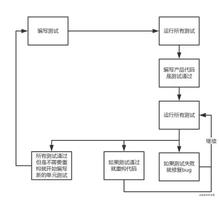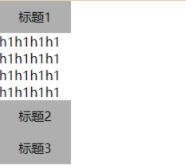vue 元素碰撞检测 一对多

想用vue 做个一对多的元素碰撞,右侧三个标签可以拖拽,怎么判断拖拽一个标签跟黄色某个标签碰撞了??
回答:
来一个简单粗暴的方法:
建立一个坐标系,每个标签可以用其左上角坐标点加自身长宽共四个属性表示:
const tag = { t: 0,
l: 0,
w: 100,
h: 50
}
重叠计算,用的 ts 类型清晰一些:
interface Tag { t: number,
l: number,
w: number,
h: number
}
interface Point {
x: number,
y: number
}
interface Bounds {
t: number,
r: number,
b: number,
l: number
}
// 判断一个点是否在一个区域内
function testInside(bounds: Bounds, point: Point) {
return point.x >= bounds.l && point.x <= bounds.r && point.y >= bounds.t && point.y <= bounds.b
}
function testOverlap(source: Tag, target: Tag) {
// 用一个标签构建一个区域
const bounds: Bounds = {
t: source.t,
r: source.l + source.w,
b: source.t + source.h,
l: source.l
}
// 拖拽的标签的任意一个点在另一个标签中即出现重叠
return testInside(bounds, { x: source.l, y: source.t }) ||
testInside(bounds, { x: source.l + source.w, y: source.t }) ||
testInside(bounds, { x: source.l, y: source.t + source.h }) ||
testInside(bounds, { x: source.l + source.w, y: source.t + source.h })
}
拖拽的标签分别和静态的标签进行重叠计算即可。
回答:
方案一:直接通过drag & drop API 将黄色块变为可释放区域,蓝色块变为可拖拽元素,然后蓝色块被拖到与黄色块有交集区域的时候,dragover或dragenter回调就能知道。当然表面上你把黄色块设置为了可释放区域,实际上是可以不让他释放的。(PS: 这种方法是否能在最边缘碰撞检测到,有待实践证明)
方案二:采用楼上答主的拖拽重叠算法之类的方法计算
回答:
这个地方不需要碰撞检测,如果所有元素都是 DOM 节点的话,只需要普通的 mouseover 事件就好了。我也不建议用 <canvas> 画然后做碰撞检测,太浪费资源和时间。
以上是 vue 元素碰撞检测 一对多 的全部内容, 来源链接: utcz.com/p/937143.html