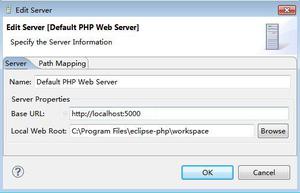利用自定义button激活el-upload,能选择文件,但是:http-request失效,不会发送请求
我自定义了一个 按钮 去激活 el-upload文件上传,点击按钮 可以 弹出 文件选择框,但是 点确定后,不会去 执行 :http-request="handleAvatarSuccess" 的请求方法,请问要 如何 才 同时激活 这个请求方法。
<el-upload class="avatar-uploader"
action="#"
:show-file-list="false"
:before-upload="beforeAvatarUpload"
:http-request="handleAvatarSuccess"
v-if="src !== ''">
<el-avatar v-image-preview :size="140" :src="src" class="avatar">
<i class="el-icon-plus avatar-uploader-icon"></i>
</el-avatar>
<button slot="trigger" class="el-icon-edit-outline">更换头像</button>
</el-upload>
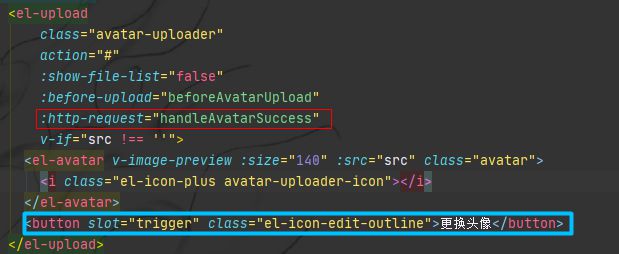
handleAvatarSuccess (param) { let formData = new FormData()
formData.append('file', param.file)
this.$axios.post('/upload/userAvatar', formData)
.then(Response => {
if (Response.data.code === 200) {
this.$message({showClose: true, message: '头像上传成功', type: 'success'})
this.$router.go(0)
} else {
this.$message({showClose: true, message: '头像上传失败', type: 'error'})
}
})
.catch(filResponse => {
this.$router.push({path: '/error'})
})
}
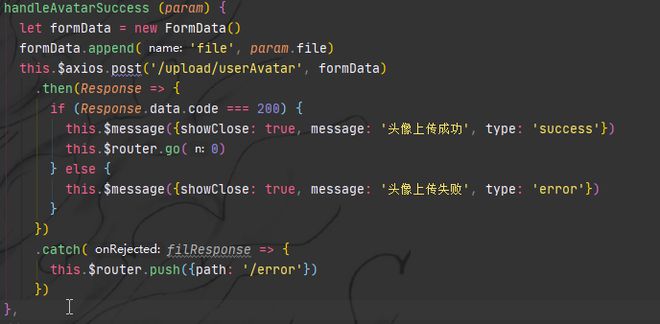

点击之后 成功弹出 文件选择框,但是不会 执行 :http-request="handleAvatarSuccess"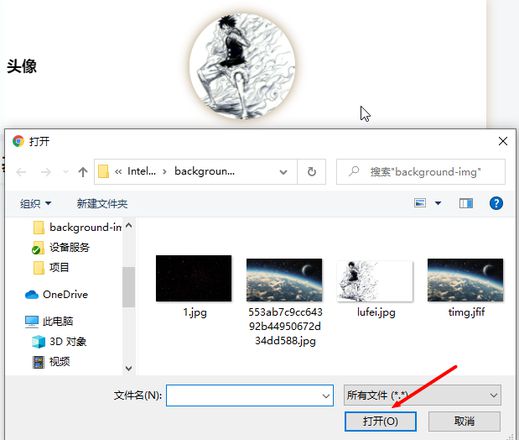
回答:
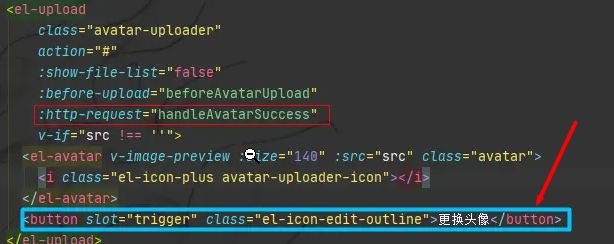
替换成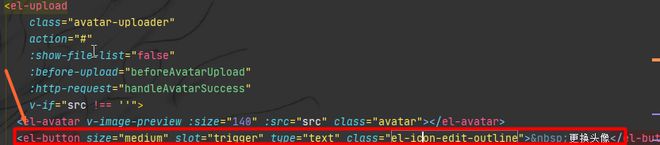
问题 已解决,将普通 button换成 el-button 就生效了,但我不知道是什么原因,为什么 普通 button不能起作用呢?
以上是 利用自定义button激活el-upload,能选择文件,但是:http-request失效,不会发送请求 的全部内容, 来源链接: utcz.com/p/937085.html