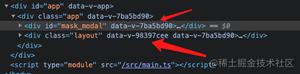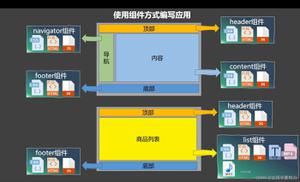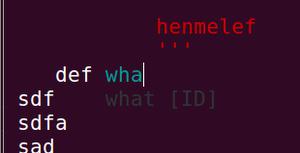vue3怎么封装一个显示代码的组件?
vue3怎么封装一个显示代码的组件?
回答:
可以这样实现丐版的代码显示:
<script setup>const props = defineProps({
code: String
});
</script>
<template>
<pre>
<code>{{ code }}</code>
</code>
</template>
这样的组件可以用来显示代码,不过不会自动高亮代码,高亮代码其实是一件非常繁琐的事情,哪怕只是匹配关键词也相当繁琐,建议使用成熟的开源方案。不过咱也没用 Vue 做过代码高亮,可以 github 搜一下。
回答:
直接上highlight.js,有现成的组件了:
下载 highlightjs/vue-plugin,这是用 highlight.js 封装好的 vue 插件:
<template> <highlightjs
language="js"
code="console.log('Hello World');"
/>
</template>
<script>
import 'highlight.js/lib/common';
import hljsVuePlugin from "@highlightjs/vue-plugin";
export default {
components: {
highlightjs: hljsVuePlugin.component
}
}
</script>
具体参照官网示例就可以:
https://www.fenxianglu.cn/highlightjs/docs/start
以上是 vue3怎么封装一个显示代码的组件? 的全部内容, 来源链接: utcz.com/p/935158.html