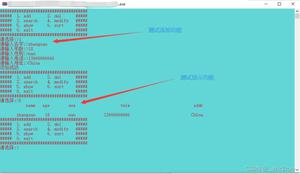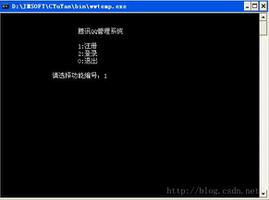类@功能如何实现?
需求:实现一个功能,有多个span标签,内容为用户名,点击span标签,使其以tag的形式出现在一个contentEditable为true的div中,并且tag有背景色和4px的padding,tag不可编辑,当鼠标在div有焦点,则在当前焦点处插入tag,否则将tag加在最后面。
各位有什么实现方案吗
技术:在vue项目中。不要库。原生js实现
回答:
都说了 contentEditable 肯定是要使用原生 js 的。
不可编辑,整体选中可以改 user-select。
焦点的话就是在前面就提前保存。
场景实战(2019-05-09)-聊天框-发送框
回答:
光标后插入没有实现
<template> <div>
<div class="user-list">
<span
v-for="user in userList"
:data-username="user"
@click="addTag"
:key="user"
>{{ user }}</span>
</div>
<div
id="editor"
contenteditable="true"
fouce
></div>
</div>
</template>
<script>
export default {
data () {
return {
userList: ['1', '2', '3', '4']
}
},
methods: {
addTag (e) {
const username = e.target.dataset.username;
const tagElement = document.createElement('tag');
tagElement.classList.add('tag');
tagElement.textContent = username;
tagElement.setAttribute('contenteditable', 'false');
tagElement.style.backgroundColor = '#eee';
tagElement.style.padding = '4px';
const editor = document.getElementById('editor');
console.log(document.activeElement, editor);
if (document.activeElement === editor) { // 光标在编辑器内部
const selection = window.getSelection();
const range = selection.getRangeAt(0);
range.deleteContents();
range.insertNode(tagElement);
range.collapse(false);
selection.removeAllRanges();
selection.addRange(range);
} else { // 光标不在编辑器内部
editor.appendChild(tagElement);
}
}
}
}
</script>
<style lang="less" scoped>
.tag {
display: inline-block;
margin-right: 4px;
margin-bottom: 4px;
}
span {
display: inline-block;
width: 50px;
height: 50px;
background: red;
margin: 10px;
}
#editor {
width: 500px;
height: 500px;
background-color: aqua;
}
</style>
回答:
https://jsfiddle.net/ayepo0L9/1/
以上是 类@功能如何实现? 的全部内容, 来源链接: utcz.com/p/934147.html