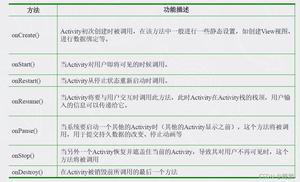Android 基于agora 开发视频会议的代码
一、概述
参照官方demo,基于agora开发,输入会议号(频道)和显示名称 参会,可设置参会选项。
支持用户注册和登录。
支持多人参会。
二、效果
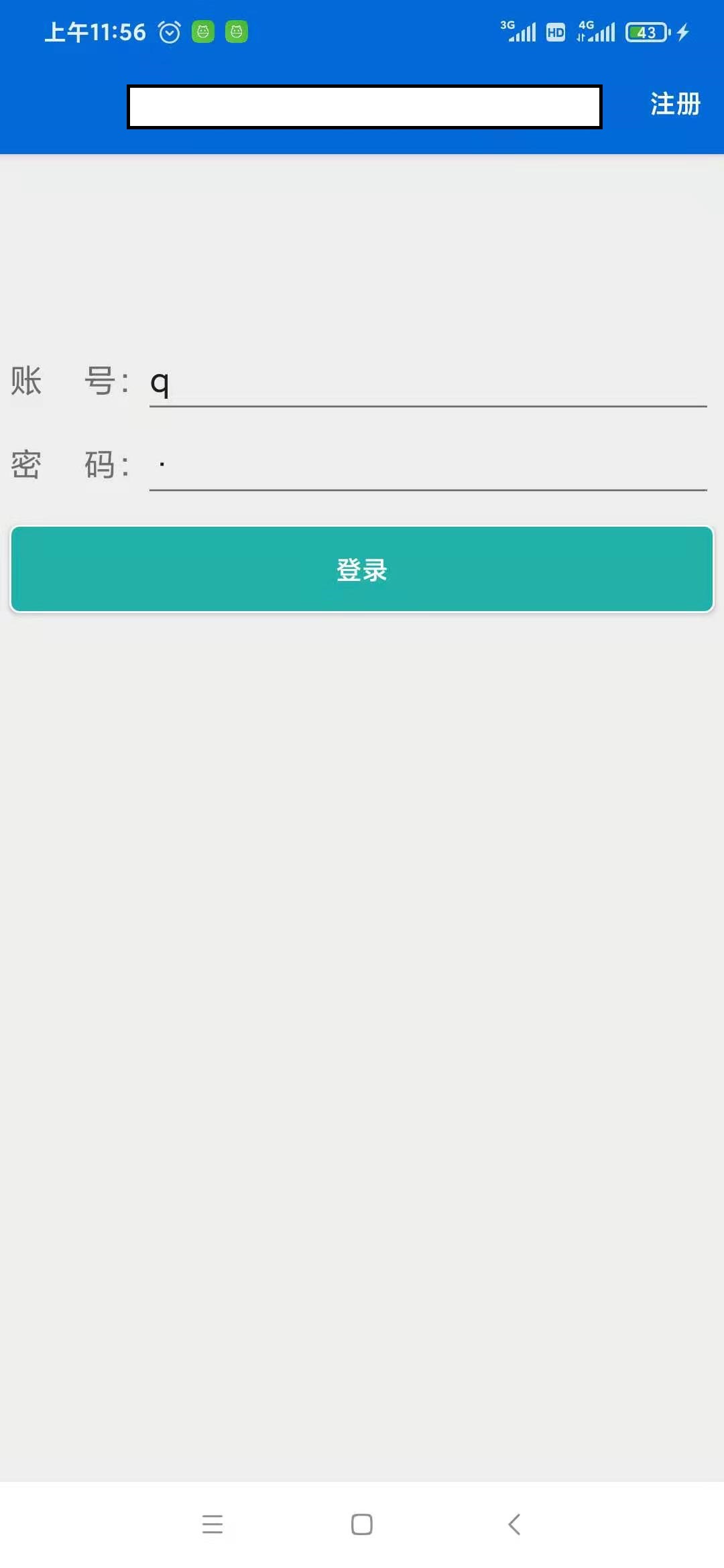

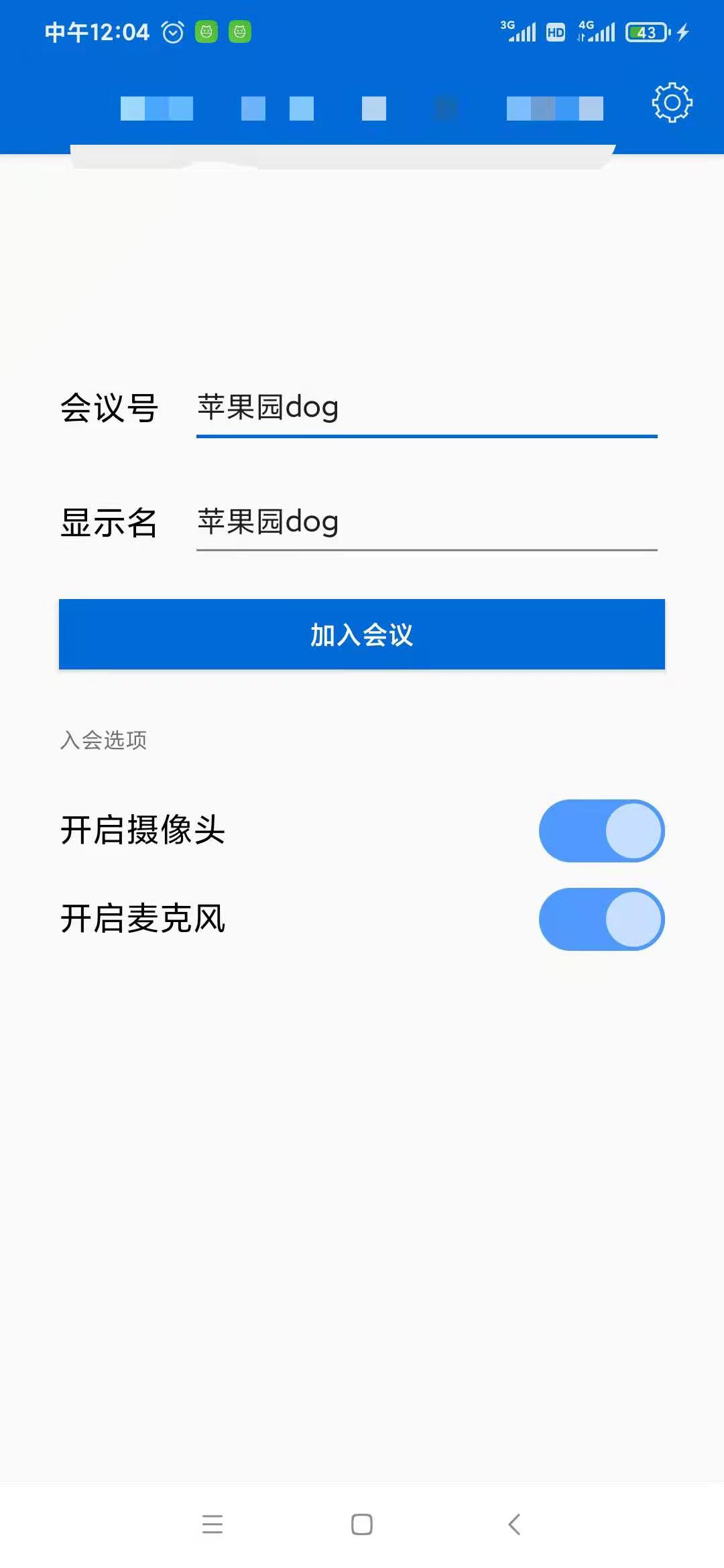
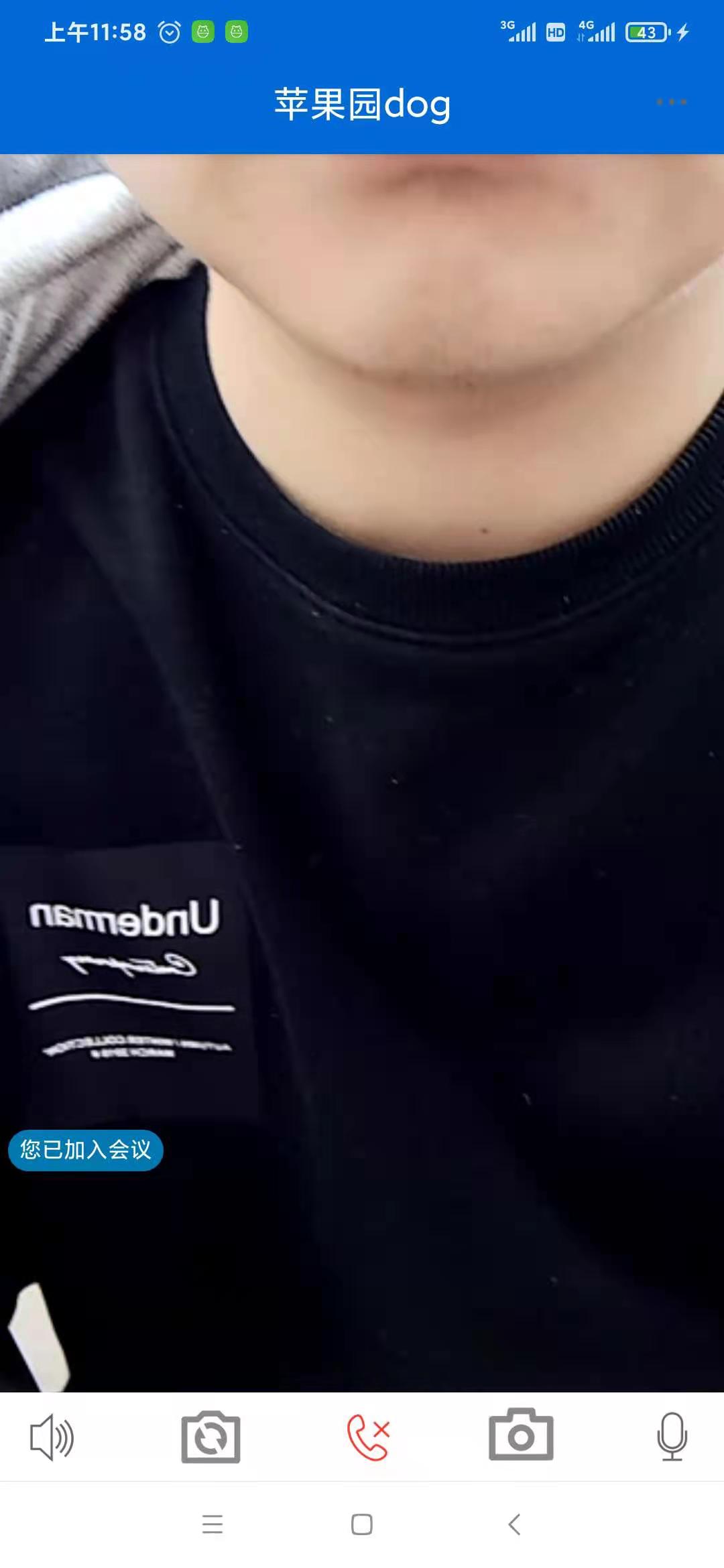
三、代码
package io.agora.openvcall.ui;
import android.content.Intent;
import android.os.Bundle;
import android.support.v7.app.ActionBar;
import android.text.Editable;
import android.text.TextUtils;
import android.text.TextWatcher;
import android.view.Menu;
import android.view.MenuInflater;
import android.view.MenuItem;
import android.view.View;
import android.widget.AdapterView;
import android.widget.ArrayAdapter;
import android.widget.EditText;
import android.widget.Spinner;
import android.widget.Switch;
import org.slf4j.Logger;
import org.slf4j.LoggerFactory;
import io.agora.openvcall.R;
import io.agora.openvcall.model.ConstantApp;
import io.agora.openvcall.ui.mycode.common;
public class MainActivity extends BaseActivity {
private final static Logger log = LoggerFactory.getLogger(MainActivity.class);
private String username;
private String password;
private String name;
private int user_id;
private String show_name;
private boolean videomute;
private boolean audiomute;
@Override
protected void onCreate(Bundle savedInstanceState) {
super.onCreate(savedInstanceState);
setContentView(R.layout.activity_main);
ActionBar ab = getSupportActionBar();
if (ab != null) {
ab.setDisplayOptions(ActionBar.DISPLAY_SHOW_CUSTOM);
ab.setCustomView(R.layout.ard_agora_actionbar);
}
initP();
}
private void initP(){
String show_name = common.getName();
if(!TextUtils.isEmpty(show_name)){
this.name=show_name;
this.show_name=show_name;
common.setName(show_name);
EditText et = findViewById(R.id.user_name);
et.setText(show_name);
}
String _username = common.getUsername();
if(!TextUtils.isEmpty(_username)){
username=_username;
}
String _password = common.getPassword();
if(!TextUtils.isEmpty(_password)){
password=_password;
}
user_id = common.getUser_id();
}
public void onBackPressed(View view) {
onBackPressed();
}
@Override
protected void initUIandEvent() {
EditText v_channel = (EditText) findViewById(R.id.channel_name);
v_channel.addTextChangedListener(new TextWatcher() {
@Override
public void beforeTextChanged(CharSequence s, int start, int count, int after) {
}
@Override
public void onTextChanged(CharSequence s, int start, int before, int count) {
}
@Override
public void afterTextChanged(Editable s) {
}
});
String lastChannelName = vSettings().mChannelName;
if (!TextUtils.isEmpty(lastChannelName)) {
v_channel.setText(lastChannelName);
v_channel.setSelection(lastChannelName.length());
}
}
@Override
protected void deInitUIandEvent() {
}
@Override
public boolean onCreateOptionsMenu(final Menu menu) {
MenuInflater inflater = getMenuInflater();
inflater.inflate(R.menu.menu_main, menu);
return true;
}
@Override
public boolean onOptionsItemSelected(MenuItem item) {
// Handle presses on the action bar items
switch (item.getItemId()) {
case R.id.action_settings:
forwardToSettings();
return true;
default:
return super.onOptionsItemSelected(item);
}
}
public void onClickJoin(View view) {
forwardToRoom();
}
public void forwardToRoom() {
EditText v_channel = (EditText) findViewById(R.id.channel_name);
String channel = v_channel.getText().toString();
if(TextUtils.isEmpty(channel)){
showLongToast("请输入会议号!");
return;
}
vSettings().mChannelName = channel;
Intent i = new Intent(MainActivity.this, CallActivity.class);
i.putExtra(ConstantApp.ACTION_KEY_CHANNEL_NAME, channel);
//i.putExtra(ConstantApp.ACTION_KEY_ENCRYPTION_KEY, encryption);
i.putExtra(ConstantApp.ACTION_KEY_ENCRYPTION_MODE, getResources().getStringArray(R.array.encryption_mode_values)[vSettings().mEncryptionModeIndex]);
i.putExtra("username",username);
i.putExtra("password",password);
i.putExtra("name",name);
i.putExtra("user_id",user_id);
i.putExtra("videomute",videomute);
i.putExtra("audiomute",audiomute);
EditText show_name_E = (EditText) findViewById(R.id.user_name);
String _show_name = show_name_E.getText().toString();
i.putExtra("show_name",_show_name);
startActivity(i);
finish();
}
public void forwardToSettings() {
Intent i = new Intent(this, io.agora.openvcall.ui.SettingsActivity.class);
startActivity(i);
}
@Override
public void permissionGranted() {
}
public void onSwitch_audio(View view) {
boolean isChecked = ((Switch) view).isChecked();
this.audiomute=!isChecked;
}
public void onSwitch_video(View view) {
boolean isChecked = ((Switch) view).isChecked();
this.videomute=!isChecked;
}
}
到此这篇关于Android 基于agora 开发视频会议的文章就介绍到这了,更多相关Android开发视频会议内容请搜索以前的文章或继续浏览下面的相关文章希望大家以后多多支持!
以上是 Android 基于agora 开发视频会议的代码 的全部内容, 来源链接: utcz.com/p/243258.html