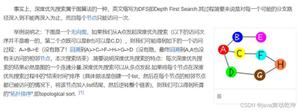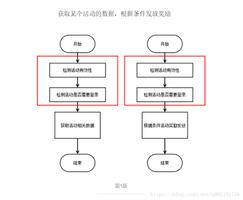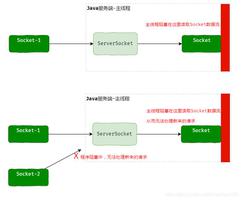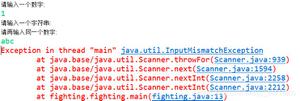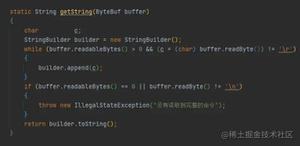JavaScript 获取图像真正的宽度和高度
CSS 帮助设计师设置一个元素的最大宽度 max-width 和最大高度 max-height ,防止布局错位,我总是把 img、iframe 和 embed 标签设置成 max-width: 100% 这样在小屏幕的设备上依然可以浏览,不过我还是希望能够获取到图像没有被拉伸和缩小的原始尺寸。
thumb.addEventListener('onload', function() { console.log('My width is: ', this.naturalWidth);
console.log('My height is: ', this.naturalHeight);
});
上面的代码中使用了 naturalWidth 和 naturalHeight,这是 HTML5 新增的属性,它们可以直接获取图片的原始宽高。而且这在 Fixefox/Chrome/Safari/Opera/IE9 里已经实现。

页面中的 IMG 元素想要获取图片的原始尺寸通常使用 innerWidth 属性或者使用 jQuery 的 width() 方法,但是如果给图片添加了 Width 样式,那么用 innerWidth 或 width() 获得宽度就不是你想要的,因为 innerWidth 或 width() 获取的是元素盒模型的实际渲染的宽度,而不是图片的原始宽度。
可以使用 naturalWidth 和 naturalHeight 去获取图片的原始尺寸,考虑的兼容问题,可以采用 new Image() 去获得图片的原始尺寸:
function getNaturalSize(img){ var naturalSize ={};
if(window.naturalWidth && window.naturalHeight){
naturalSize.width = img.width;
naturalSize.height = img.height;
}else{
var image = new Image();
image.src = img.src;
naturalSize.width = image.width;
naturalSize.height = image.height;
}
return naturalSize;
}
使用该方法可以获取图片的原始尺寸,通常在图片放大缩小,动态生成图片处需要用到该属性比较好。
以上是 JavaScript 获取图像真正的宽度和高度 的全部内容, 来源链接: utcz.com/p/231982.html