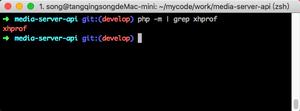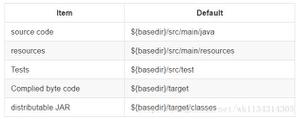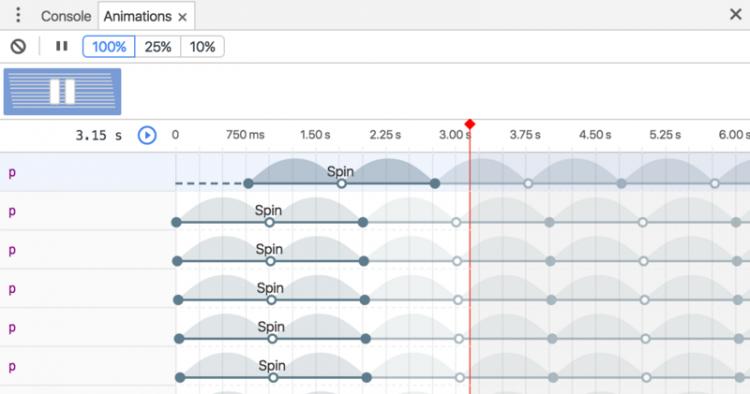请教开发chrome扩展插件的脚本事件问题.

为什么点击"开启按钮没反应啊?"我在这个按钮上加了click事件
代码:
{ "manifest_version": 2,
"name": "hello world",
"description": ".....",
"version": "1.0",
"browser_action": {
"default_title" : "hello",
"default_icon": "smile.png",
"default_popup": "popup.html"
},
"permissions": [
"activeTab"
],
"content_scripts" : [{
"matches": ["https://www.google.com/*"],
"js": ["js/jquery-1.10.2.min.js","js/test.js"],
"run_at": "document_start",
"all_frames": true
}]
}
popup.html
<!doctype html><html>
<head>
<title>hello world</title>
<script src="js/jquery-1.10.2.min.js"></script>
<script src="popup.js"></script>
<meta charset="utf-8" />
</head>
<body>
<h1>Hello</h1>
<button id="checkPage">开启</button>
</body>
</html>
popup.js
window.onload = function(){ document.getElementById("checkPage").onclick = function(){
alert("44444")
}
$("#checkPage").on("click",function(){
alert("2222")
})
}
我加了两种事件 点击开启按钮 都没反应..
请问是哪里错了吗?
回答:
你把外层的window.onload去掉试一试
以上是 请教开发chrome扩展插件的脚本事件问题. 的全部内容, 来源链接: utcz.com/p/175430.html