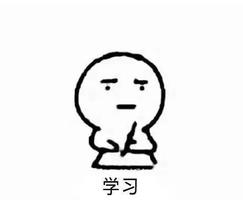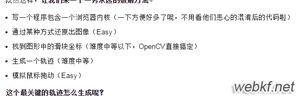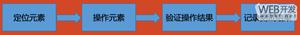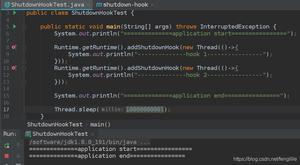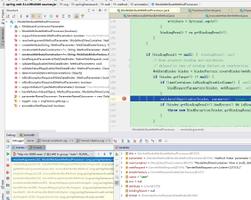selenium QQ快速安全登录无法点击
测试谷歌浏览器登录京东,点击QQ快捷登陆后跳出的页面,使用selenium点击QQ头像一直无反应,可以成功获取网页返回信息,就是无法实现点击,请帮忙测试或者看看哪里有问题。
driver = webdriver.Chrome()driver.get("https://passport.jd.com/new/login.aspx")
driver.find_element_by_xpath('//*[@id="kbCoagent"]/ul/li[1]/a/span').click()
time.sleep(3)
driver.find_element_by_id('nick_27062XXX').click()
或者
driver.find_element_by_xpath('//*[@id="img_out_27062xxx"]').click()
回答:
你的代码直接运行能够正常运行的,
driver = webdriver.Chrome()
driver.get("https://passport.jd.com/new/login.aspx")
driver.find_element_by_xpath('//*[@id="kbCoagent"]/ul/li[1]/a/span').click()
如下图

你的无法实现点击是指什么?
更新下答案

从图里你可以发现其实这个模块是个iframe,需要切换到这个iframe上进行操作,改了下你的代码,我这里已经测试成功了
driver = webdriver.Chrome()driver.get("https://passport.jd.com/new/login.aspx")
driver.find_element_by_xpath('//*[@id="kbCoagent"]/ul/li[1]/a/span').click()
iframe = driver.find_element_by_xpath(".//*[@id='ptlogin_iframe']")
driver.switch_to_frame(iframe)
driver.find_element_by_xpath(".//*[@id='switcher_plogin']").click()
以上是 selenium QQ快速安全登录无法点击 的全部内容, 来源链接: utcz.com/p/164710.html