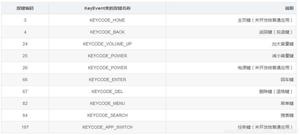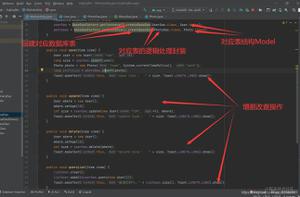【安卓】Android 如果监听 输入法 弹出和关闭 事件
以及获取输入法高度。
简单的说就是现在我需要将一个布局放在输入法面板的上面
回答
在网上找了很久,也没找到好的办法,事实上我想实现的效果类似微信朋友圈的评论输入框。
在输入法弹出的时候,后面的内容不会缩放;而评论输入框刚好显示在输入法面板上(above)。
这里不仅需要监听到输入法的弹出和关闭,还要获取到输入法的高度。
要让背景元素不resize。那么android:windowSoftInputMode="adjustNothing"。可是这么设置后又不能监听到输入法的弹出和关闭。(找到的所有方法都是基于adjustResize的)
于是我把android:windowSoftInputMode="adjustResize",但是重载Activity根View(就是setContentView设置的那个)的onMeasure方法。
如果发现输入法没有弹出了,那么onMeasure就直接用传进来的参数调用super.onMeasure()。
如果发现输入法弹出了,那么更改参数,保证View没有缩小。代码如下。
@Override protected void onMeasure(int widthSpec, int heightSpec) {
Rect r = new Rect();
getWindowVisibleDisplayFrame(r);
int totalHeight = getRootView().getHeight();
int nowHeight = r.bottom - r.top;
if (totalHeight - nowHeight > totalHeight / 4) {
super.onMeasure(widthSpec, MeasureSpec.makeMeasureSpec(totalHeight, MeasureSpec.EXACTLY));
FrameLayout.LayoutParams params = (FrameLayout.LayoutParams) panel.getLayoutParams();
params.bottomMargin = totalHeight - nowHeight;
} else {
super.onMeasure(widthSpec, heightSpec);
FrameLayout.LayoutParams params = (FrameLayout.LayoutParams) panel.getLayoutParams();
params.bottomMargin = 0;
}
}
这个功能的实现其实不用这么麻烦。
先设置布局
<RelativeLayout android:layout_width="match_parent"
android:layout_height="match_parent >
<LinearLayout
android:id="@+id/commentLayout"
android:width="match_parent"
android:height="wrap_content"
android:layout_alignParentBottom="true">
<!-- 你的评论布局 -->
</LinearLayout>
<LinearLayout
android:layout_width="match_parent"
android:layout_height="wrap_content"
android:layout_above="@id/commentLayout">
<!-- 你的列表布局-->
</LinearLayout>
</RelativeLayout>
然后设置AndroidManifest.xml
android:windowSoftInputMode="adjustResize"就能实现你想要的效果
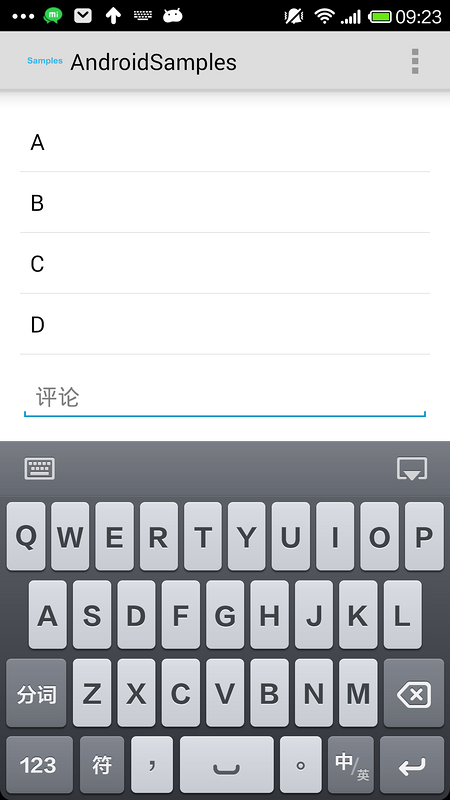

上面的是resize,下面的是pan
以上是 【安卓】Android 如果监听 输入法 弹出和关闭 事件 的全部内容, 来源链接: utcz.com/a/98005.html