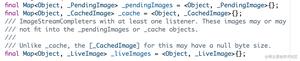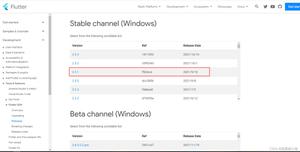【flutter】如何去掉按钮的上方和下面的间距
Widget build(BuildContext context) {return Column(
children: <Widget>[
Text('hello $index'),
MaterialButton(
color: Colors.blue,
textColor: Colors.white,
child: Text('点我啊'),
)
],
);
}
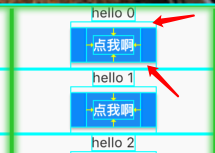
回答
以上是 【flutter】如何去掉按钮的上方和下面的间距 的全部内容, 来源链接: utcz.com/a/84092.html