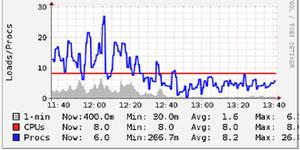【JS】创意编程2-自画像
实现的效果如下图:

一开始先是对人物的构造:
function person(){
fill(205,170,125);//头
rect(250,130,120,90,80);
rect(250, 170, 120, 70);
circle(305,170,30)//耳朵
circle(190,170,30)
rect(250, 220, 40, 40);
rect(250,200,120,90,80);
fill(209,51,26);//嘴巴
ellipse(250,200,30,10);
fill(78,79,79);
triangle(200,126,230,128,230,134);//眉毛
triangle(300,126,270,128,270,134);
fill(0 ,0, 0);//眼睛
ellipse(220,150,10,5);
ellipse(280,150,10,5);
circle(250,175,5);//鼻子
fill(0,0,0);//身体
rect(250, 340, 105, 155, 50);
fill(205,170,125);//脖子
rect(250,255,20,20);
handsmove();
fill(0,0,0);//腿
rect(220,435,20,80);
rect(280,435,20,80);
fill(100,100,200)//feet
circle(220,490,30)
circle(280,490,30)
fill(0,0,0);//发型
beginShape();
vertex(265, 105);
vertex(315, 130);
vertex(310, 105);
endShape(CLOSE);
fill(0,0,0);
beginShape();
vertex(265,105);
vertex(250,130);
vertex(255,105);
endShape(CLOSE);
fill(0,0,0);
vertex(255,105);
vertex(220,130);
vertex(240,105);
endShape(CLOSE);
fill(0,0,0);
vertex(240,105);
vertex(200,135);
vertex(210,105);
endShape(CLOSE);
fill(0,0,0);
vertex(240,105);
vertex(185,135);
vertex(195,105);
endShape(CLOSE);
fill(0,0,0);
vertex(195,105);
vertex(210,85);
vertex(265,75);
vertex(310,105);
endShape(CLOSE);
}
人物的造型主要是利用一些简单的图形将一个人物的样子给“拼接“出来。
然后就是加上一些简单的交互和动态的场景,这里我做的是一个模仿雪花飘落的场景
具体的代码实现如下:
//雪花
fill(255,255,255)
let t = frameCount / 60;
for (var i = 0; i < random(5); i++) {
snowflakes.push(new snowflake());
}
for (let flake of snowflakes) {
flake.update(t);
flake.display();
}
function snowflow() {
this.posX = 0;
this.posY = random(-50, 0);
this.initialangle = random(0, 2 * PI);
this.size = random(2, 5);
this.radius = sqrt(random(pow(width / 2, 2)));
this.update = function(time) {
let w = 0.6;
let angle = w * time + this.initialangle;
this.posX = width / 2 + this.radius * sin(angle);
this.posY += pow(this.size, 0.5);
if (this.posY > height) {
let index = snowflow.indexOf(this);
snowflow.splice(index, 1);
}
};
this.display = function() {
ellipse(this.posX, this.posY, this.size);
};
最后就是对于人物的一个简单交互,这里我是用一个简单的鼠标控制人物的手上下的移动
function handsmove(){
var deltax=(mouseX-250)/250*22.5;
var deltay=(mouseY-150)/350*22.5;
fill(205,170,125);
circle(318,330+deltay,30)//手
circle(183,330+deltay,30)
}
以上是 【JS】创意编程2-自画像 的全部内容, 来源链接: utcz.com/a/68335.html