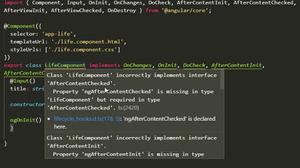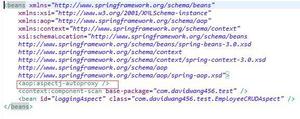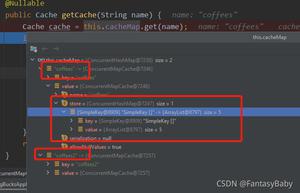(Angular7 ng-Zorro UI框架)Tooltip文字提示的样式设置
(Angular7 ng-Zorro UI框架)Tooltip文字提示的样式设置
之前遇到这种问题 网上查找了很多相关信息 最后总结了一下
我的代码 是将这个输入框和对应的文字提示 写成了一个组件
科普:
首先 我们要观察提示气泡 UI组件的内部结构 nzMouseLeaveDelay="20" (延迟提示消失时间) 使用这个属性 可以观测到
nzPlacement="bottom" (提示文字框中间的箭头指向)
nzOverlayClassName="" 添加自定义样式类
在我这里有个奇怪现象 不设置nzMouseLeaveDelay属性 nzPlacement属性就不生效 因为延迟消失时间默认是0.1秒 我这里给它设置成0.2秒
我用的pre标签保留文本格式 你们可以不用这个标签哈
酱 代码奉上
import { Component, OnInit, Input, Output, EventEmitter, OnChanges, SimpleChange } from '@angular/core';
import { NzToolTipModule } from 'ng-zorro-antd/tooltip';
@Component({
selector:'nz-tootip-template',
template:`
<textarea placeholder="IP范围" nz-input [(ngModel)]="inputValue" nzPlacement="bottom" nzMouseLeaveDelay="0.2" nz-tooltip [nzTitle]="titleTemte" nzOverlayClassName="tooltip-pree" ></textarea>
<ng-template #titleTemte>
<pre>
IP查询范围支持的方式如下:
1.IPv4:
单线IP节点,如192.168.1.1
通配符查询,如192.168.1.*,192.168.*.1
IP范围查询,如10.0.0.1-10或10.1.1-10.2
IP网段查询,如192.168.1.1/18
匹配混合模式,如192.168.1-10.*,192.168-169.*.*
2.IPv6:
范围查询,如abcd::eeee-abcd::ffff
单节点查询,如abcd::eeee
多个IP之间用英文逗号/空格或者换行分离
</pre>
</ng-template>
`,
styles:[
`
::ng-deep .tooltip-pree {
min-width:330px !important;
div {
min-width:330px !important;
div {
&:first-child {
width:330px !important;
}
&:last-child {
min-width:330px !important;
pre {
width:100%;
font-size:12px;
color:#efefef;
}
}
}
}
}
`
]
})
export class NzTootipTemplateComponent{
@Output() tooltipmsg: any = new EventEmitter<any>();
inputValue:any;
ngOnInit(){
this.tooltipmsg = this.inputValue
}
}
页面效果图 奉上 酱
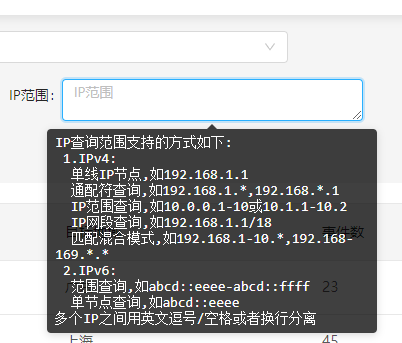
style 里改变了对应的提示框宽度
tooltip-pree 是自定义属性
改变提示文字的重点 在于覆盖掉原UI组件的对应的样式 也就是style
然后参照对应的文字提示层级目录 设置想要的宽度 这样就大功告成啦
希望这篇文章可以帮到需要的宝宝们^_^
以上是 (Angular7 ng-Zorro UI框架)Tooltip文字提示的样式设置 的全部内容, 来源链接: utcz.com/a/60331.html