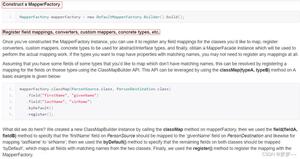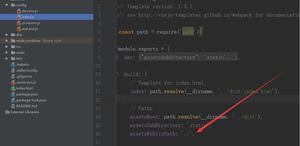【Web前端问题】vue重度使用vuex和watch的解决方法
项目中重度依赖vuex和watch,组件化非常方便,但是组件之间的数据、状态共享一直非常难处理,所以在使用了vuex后便重度依赖,并且大量使用了watch,在vue官网中一直不推荐使用watch,而是使用computed代替,但是现在也找不到一个合适的方法,下面用一个例子展示。
a页面和b页面,b页面中有5段文字,点击文字后,a页面的数据会加上选择的数据,一直累加。类似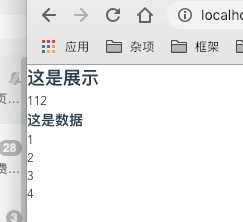
现在的解决方法是,每次点击文字,通过commit修改state的变量,a页面使用watch监听state变量的变化,如果改变则添加上新的数据。
代码使用了decorator和typescript
//a页面的监听@Watch("content")
ChangeContent(x: string) {
if (!x) return;
this.text += this.content;
}
//b页面发送
ChooseText(x: string) {
this.ChangeContent(x);
}
//state
content:null
//mutation
ChangeContent(state,x){
state.content=x
}
其中代码有部分省略,但是无关紧要。
其中方法还有部分逻辑没有写,比如2次选中相同数字,watch是不会执行。现在想知道除了使用watch能监听到变化,并执行相应逻辑,还有没有其他的方法。例如computed。这只是其中的一小部分,以后碰到像是这样的问题,代码的设计思路是什么。谢谢。
回答:
你这种需求,state 里存的应该是个数组,里边是被点击的元素(这里就可以直接做去重了)。
然后就不需要 watch 了,因为 state 里就是被点击的所有元素,计算属性中直接根据这个数组计算出文本返回即可。
回答:
感觉你没有理解vuex;
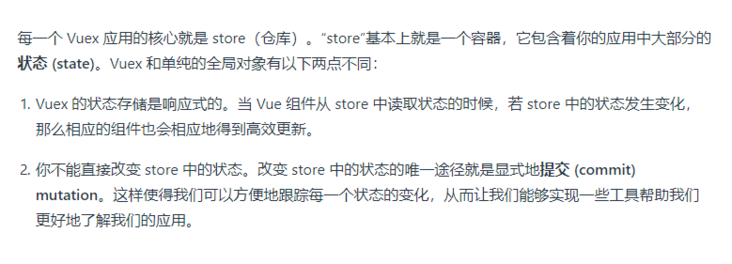
基本上用了vuex来储存数据以后,watch这个方法根本不会用。
https://vuex.vuejs.org/zh/guide
你可以在看一下栗子,也许会有不一样的收获.
回答:
上述说的例子是个简单的父子组件通信,没必要用vuex
回答:
如果使用了vuex,因为store中state属性是响应式(reactive),可以在页面直接使用,所以一般情况下没必要使用watch了。为了使用方便,一般会用mapState或mapGetters,将state的属性映射为计算属性,见下文中组件A的代码。
父组件:
<template> <div>
<component-a></component-a>
<component-b></component-b>
</div>
</template>
<script>
import store from './store.js'
import ComponentA from './ComponentA.vue'
import ComponentB from './ComponentB.vue'
export default {
data () {
return {}
},
store,
components: {
'component-a': ComponentA,
'component-b': ComponentB
}
}
</script>
组件A:
<template> <div> Count is : {{count}} </div>
</template>
<script>
import { mapState } from 'vuex'
export default {
name: 'ComponentA',
data () {
return {}
},
computed: mapState([
'count'
])
}
</script>
组件B
<template> <div>
<ul v-for="i in 5">
<li @click="increment(i)">{{i}}</li>
</ul>
</div>
</template>
<script>
export default {
name: 'ComponentB',
data () {
return {}
},
methods: {
increment(n) {
console.log(n)
this.$store.commit('increment', n)
}
}
}
</script>
<style>
ul > li {
width: 100px;
text-align: center;
border-bottom: 1px solid gray;
cursor: pointer;
list-style: none;
}
</style>
store.js
import Vue from 'vue'import Vuex from 'vuex'
Vue.use(Vuex)
export default new Vuex.Store({
strict: true,
state: {
count: 0
},
mutations: {
increment(state, value) {
state.count += value;
}
}
})
回答:
用getters就好了呀https://vuex.vuejs.org/zh/gui...
以上是 【Web前端问题】vue重度使用vuex和watch的解决方法 的全部内容, 来源链接: utcz.com/a/140211.html