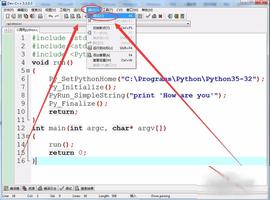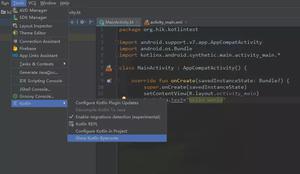python中pdfkit库如何使用?

之前给大家描述过,各种文档生成pdf的方式,本期,继续给大家带来生成方式,但是不一样的是,这次是实现html实现的方式。实现生成pdf是非常重要的,因为我们在直接生成输出文档的时候,直接的输出是不可行的,必须得换成pdf才可以输出出来,因此,掌握pdfkit库生成pdf迫在眉睫,一起来了解下吧。
1、安装方式
pip install pdfkit
2、运行命令符提示
3、安装wkhtmltopdf.exe文件
4、使用pdfkit库生成pdf文件
import pdfkit'''将网页url生成pdf文件'''
def url_to_pdf(url, to_file):
path_wkthmltopdf = r'C:\\Program Files\\wkhtmltopdf\\bin\\wkhtmltopdf.exe'
config = pdfkit.configuration(wkhtmltopdf=path_wkthmltopdf)
pdfkit.from_url(url, to_file, configuration=config)
print('完成')
url_to_pdf(r'url', 'out_1.pdf')
以上就是pdfkit库的安装及生成pdf的学习内容了,感兴趣的小伙伴可以多多学习掌握哦~
以上是 python中pdfkit库如何使用? 的全部内容, 来源链接: utcz.com/z/542661.html