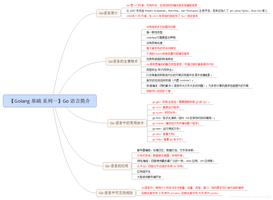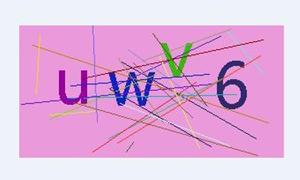童年记忆第六弹!!!用python复刻记忆中的扫雷
![童年记忆第六弹!!!用python复刻记忆中的扫雷[Python基础]](/wp-content/uploads/new2022/20220602jjjkkk2/2984211543_1.jpg)
##[经典复刻—用python做童年玩过的小游戏](https://www.jianshu.com/c/84d5b617439d)
####[童年记忆第一弹——俄罗斯方块](https://www.jianshu.com/p/9a7728bee554)
####[童年记忆第二弹——植物大战僵尸](https://www.jianshu.com/p/4cf622ba6d6e)
####[童年记忆第三弹——天天酷跑](https://www.jianshu.com/p/fee86cde5e49)
####[童年记忆第四弹——胖鸟先飞](https://www.jianshu.com/p/67cc707dc173)
####[童年记忆第五弹——五子棋](https://www.jianshu.com/p/924887cc5b22)
##前言
我小时候偷偷在家玩电脑,不会宽带链接,只能玩电脑上自带的那几个游戏,扫雷、蜘蛛纸牌 等,今天就给大家分享一下我用python开发扫雷的源码过程还有源码。
扫雷是一款益智类小游戏,最早于 1992 年由微软在 Windows 上发行,游戏适合于全年龄段,规则简单,即在最短的时间内找出所有非雷格子且在中间过程中不能踩到雷, 踩到雷则失败,需重新开始。
本文我们使用 Python 来实现扫雷游戏,主要用的 Python 库是 pygame。
## 实现
游戏组成比较简单,主要包括:小方格、计时器、地雷等。
首先,我们初始化一些常量,比如:横竖方块数、地雷数、鼠标点击情况等,如下所示:
```
BLOCK_WIDTH = 30
BLOCK_HEIGHT = 16
# 块大小
SIZE = 20
# 地雷数
MINE_COUNT = 66
# 未点击
normal = 1
# 已点击
opened = 2
# 地雷
mine = 3
# 标记为地雷
flag = 4
# 标记为问号
ask = 5
# 踩中地雷
bomb = 6
# 被双击的周围
hint = 7
# 正被鼠标左右键双击
double = 8
readied = 1,
started = 2,
over = 3,
win = 4
```
接着定义一个地雷类,类中定义一些基本属性(如:坐标、状态等)及 get、set 方法,代码实现如下:
```
class Mine:
def __init__(self, x, y, value=0):
self._x = x
self._y = y
self._value = 0
self._around_mine_count = -1
self._status = normal
self.set_value(value)
def __repr__(self):
return str(self._value)
def get_x(self):
return self._x
def set_x(self, x):
self._x = x
x = property(fget=get_x, fset=set_x)
def get_y(self):
return self._y
def set_y(self, y):
self._y = y
y = property(fget=get_y, fset=set_y)
def get_value(self):
return self._value
def set_value(self, value):
if value:
self._value = 1
else:
self._value = 0
value = property(fget=get_value, fset=set_value, doc="0:非地雷 1:雷")
def get_around_mine_count(self):
return self._around_mine_count
def set_around_mine_count(self, around_mine_count):
self._around_mine_count = around_mine_count
around_mine_count = property(fget=get_around_mine_count, fset=set_around_mine_count, doc="四周地雷数量")
def get_status(self):
return self._status
def set_status(self, value):
self._status = value
status = property(fget=get_status, fset=set_status, doc="BlockStatus")
```
再接着定义一个 MineBlock 类,用来处理扫雷的基本逻辑,代码实现如下:
```
class MineBlock:
def __init__(self):
self._block = [[Mine(i, j) for i in range(BLOCK_WIDTH)] for j in range(BLOCK_HEIGHT)]
# 埋雷
for i in random.sample(range(BLOCK_WIDTH * BLOCK_HEIGHT), MINE_COUNT):
self._block[i // BLOCK_WIDTH][i % BLOCK_WIDTH].value = 1
def get_block(self):
return self._block
block = property(fget=get_block)
def getmine(self, x, y):
return self._block[y][x]
def open_mine(self, x, y):
# 踩到雷了
if self._block[y][x].value:
self._block[y][x].status = bomb
return False
# 先把状态改为 opened
self._block[y][x].status = opened
around = _get_around(x, y)
_sum = 0
for i, j in around:
if self._block[j][i].value:
_sum += 1
self._block[y][x].around_mine_count = _sum
# 如果周围没有雷,那么将周围 8 个未中未点开的递归算一遍
if _sum == 0:
for i, j in around:
if self._block[j][i].around_mine_count == -1:
self.open_mine(i, j)
return True
def double_mouse_button_down(self, x, y):
if self._block[y][x].around_mine_count == 0:
return True
self._block[y][x].status = double
around = _get_around(x, y)
# 周围被标记的雷数量
sumflag = 0
for i, j in _get_around(x, y):
if self._block[j][i].status == flag:
sumflag += 1
# 周边的雷已经全部被标记
result = True
if sumflag == self._block[y][x].around_mine_count:
for i, j in around:
if self._block[j][i].status == normal:
if not self.open_mine(i, j):
result = False
else:
for i, j in around:
if self._block[j][i].status == normal:
self._block[j][i].status = hint
return result
def double_mouse_button_up(self, x, y):
self._block[y][x].status = opened
for i, j in _get_around(x, y):
if self._block[j][i].status == hint:
self._block[j][i].status = normal
```
我们接下来初始化界面,首先生成由小方格组成的面板,主要代码实现如下:
```
for row in block.block:
for mine in row: pos = (mine.x * SIZE, (mine.y + 2) * SIZE) if mine.status == opened: screen.blit(img_dict[mine.around_mine_count], pos) opened_count += 1 elif mine.status == double: screen.blit(img_dict[mine.around_mine_count], pos) elif mine.status == bomb: screen.blit(img_blood, pos) elif mine.status == flag: screen.blit(img_flag, pos) flag_count += 1 elif mine.status == ask: screen.blit(img_ask, pos) elif mine.status == hint: screen.blit(img0, pos) elif game_status == over and mine.value: screen.blit(img_mine, pos) elif mine.value == 0 and mine.status == flag: screen.blit(img_error, pos) elif mine.status == normal: screen.blit(img_blank, pos)
```
看一下效果
* * *
## 推荐 :
* 精品小圈子每日都有新内容,干货浓度极高。
* 结实人脉、讨论技术 你想要的这里都有!
* 抢先入群,跑赢同龄人!(入群无需任何费用)
* [点击此处](https://link.zhihu.com/?target=https%3A//jq.qq.com/%3F_wv%3D1027%26k%3DNxSHiDuF),与Python开发大牛一起交流学习
* 群号:974724894
## 申请即送:
Python软件安装包,Python实战教程资料免费领取,包括 Python基础学习、进阶学习、爬虫、自动化运维、自动化测试等,还有爬虫练习题和代码和小游戏的源代码

再接着添加面板的 head 部分,包括:显示雷数、重新开始按钮(笑脸)、显示耗时,主要代码实现如下:
***
```
for row in block.block:
for mine in row:
pos = (mine.x * SIZE, (mine.y + 2) * SIZE)
if mine.status == opened:
screen.blit(img_dict[mine.around_mine_count], pos)
opened_count += 1
elif mine.status == double:
screen.blit(img_dict[mine.around_mine_count], pos)
elif mine.status == bomb:
screen.blit(img_blood, pos)
elif mine.status == flag:
screen.blit(img_flag, pos)
flag_count += 1
elif mine.status == ask:
screen.blit(img_ask, pos)
elif mine.status == hint:
screen.blit(img0, pos)
elif game_status == over and mine.value:
screen.blit(img_mine, pos)
elif mine.value == 0 and mine.status == flag:
screen.blit(img_error, pos)
elif mine.status == normal:
screen.blit(img_blank, pos)
```
看一下效果:

再接着添加各种点击事件,代码实现如下:
```
print_text(screen, font1, 30, (SIZE * 2 - fheight) // 2 - 2, "%02d" % (MINE_COUNT - flag_count), red)
if game_status == started:
elapsed_time = int(time.time() - start_time)
print_text(screen, font1, SCREEN_WIDTH - fwidth - 30, (SIZE * 2 - fheight) // 2 - 2, "%03d" % elapsed_time, red)
if flag_count + opened_count == BLOCK_WIDTH * BLOCK_HEIGHT:
game_status = win
if game_status == over:
screen.blit(img_face_fail, (face_pos_x, face_pos_y))
elif game_status == win:
screen.blit(img_face_success, (face_pos_x, face_pos_y))
else:
screen.blit(img_face_normal, (face_pos_x, face_pos_y))
```
我们来看一下最终实现效果:

#总结
以上就是扫雷的源码过程,大家可以写一下玩一玩
我是白白,一个喜欢学习喜欢编程的年轻人
想学习python的可以关注私信我哦~
欢迎小白、萌新、大佬加入我们
####[小白学习交流基地](https://jq.qq.com/?_wv=1027&k=NxSHiDuF)
以上是 童年记忆第六弹!!!用python复刻记忆中的扫雷 的全部内容, 来源链接: utcz.com/z/537668.html