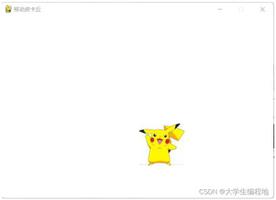Python实例:numpy.load()的使用

编程函数千千万,当然新的最有意思。今天小编为大家带了numpy.load()使用的详细讲解。
numpy.load()函数从具有npy扩展名(.npy)的磁盘文件返回输入数组。
用法:
numpy.load(file, mmap_mode=None, allow_pickle=True, fix_imports=True, encoding=’ASCII’)
参数:
file :file-like对象,字符串或pathlib.Path。要读取的文件。 File-like对象必须支持seek()和read()方法。
mmap_mode :如果不为None,则使用给定模式memory-map文件(有关详细信息,请参见numpy.memmap
模式说明)。
allow_pickle :允许加载存储在npy文件中的腌制对象数组。
fix_imports :仅在在Python 3上加载Python 2生成的腌制文件时有用,该文件包括包含对象数组的npy /npz文件。
encoding :仅当在Python 3中加载Python 2生成的腌制文件时有用,该文件包含包含对象数组的npy /npz文件。
Returns :数据存储在文件中。对于.npz文件,必须关闭NpzFile类的返回实例,以避免泄漏文件描述符。
代码1:
# Python program explaining
# load() function
import numpy as geek
a = geek.array(([i + j for i in range(3)
for j in range(3)]))
# a is printed.
print("a is:")
print(a)
geek.save('geekfile', a)
print("the array is saved in the file geekfile.npy")
# the array is saved in the file geekfile.npy
b = geek.load('geekfile.npy')
# the array is loaded into b
print("b is:")
print(b)
# b is printed from geekfile.npy
print("b is printed from geekfile.npy")
输出:
a is:
[0, 1, 2, 1, 2, 3, 2, 3, 4]
the array is saved in the file geekfile.npy
b is:
[0, 1, 2, 1, 2, 3, 2, 3, 4]
b is printed from geekfile.npy
代码2:
# Python program explaining
# load() function
import numpy as geek
# a and b are numpy arrays.
a = geek.array(([i + j for i in range(3)
for j in range(3)]))
b = geek.array([i + 1 for i in range(3)])
# a and b are printed.
print("a is:")
print(a)
print("b is:")
print(b)
# a and b are stored in geekfile.npz
geek.savez('geekfile.npz', a = a, b = b)
print("a and b are stored in geekfile.npz")
# compressed file is loaded
c = geek.load('geekfile.npz')
print("after loading...")
print("a is:", c['a'])
print("b is:", c['b'])
输出:
a is:
[0 1 2 1 2 3 2 3 4]
b is:
[1 2 3]
a and b are stored in geekfile.npz
after loading...
a is:[0 1 2 1 2 3 2 3 4]
b is:[1 2 3]
还没有学会的小伙伴也不要着急,多练习几遍就好了。更多Python学习推荐:云海天Python教程网。
以上是 Python实例:numpy.load()的使用 的全部内容, 来源链接: utcz.com/z/529559.html