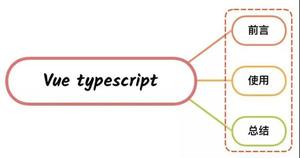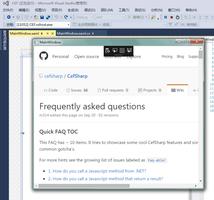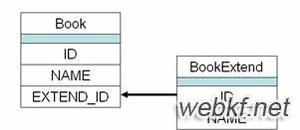怎样打开jupyter?[jupyter使用教程]

打开jupyter的方法:(推荐:jupyter使用教程)
如果本地已经安装Python3并且已经安装好Ipython和Jupyter,直接在cmd下输入”jupyter notebook”,系统将自动弹出notebook窗口。
如果安装了Anaconda,并想使用指定的python版本,那么启动步骤如下:
1、WIN+R输入cmd,在cmd下输入命令”activate python36” (python36是在Anaconda下创建的一个python环境名称)
2、输入”jupyter notebook”,自动弹出notebook窗口。
更多python知识请关注python教程。
以上是 怎样打开jupyter?[jupyter使用教程] 的全部内容, 来源链接: utcz.com/z/526653.html