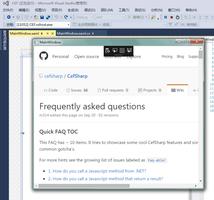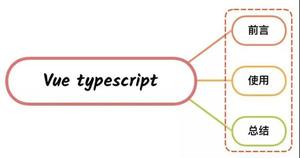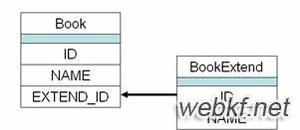怎么调整jupyter代码字体大小[jupyter使用教程]

调整jupyter代码字体大小的方法:
1、先使用pip install --upgrade jupyterthemes命令安装jupyter主题
安装完成后可以使用jt -l命令查看主题。有如下一些主题可以选择:
设置主题的代码:
jt -t
然后在主题中使用命令即可设置代码字体大小:(-fs是字体大小)
jt -f inconsolata -t onedork -fs 18
推荐学习:《python教程》
以上是 怎么调整jupyter代码字体大小[jupyter使用教程] 的全部内容, 来源链接: utcz.com/z/526521.html