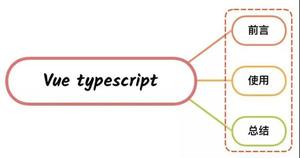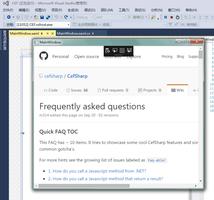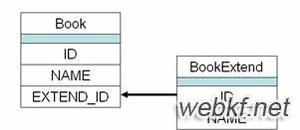怎样更改jupyter路径?[jupyter使用教程]

Jupyter Notebook(此前被称为 IPython notebook)是一个交互式笔记本,支持运行 40 多种编程语言。Jupyter Notebook 的本质是一个 Web 应用程序。(推荐:jupyter使用教程)
修改Jupyter工作目录:
使用jupyter notebook --generate-config指令获取当前Jupyter路径
(yankerp) Administrator@MZNOQLGC1WJQ0RT C:UsersAdministrator# jupyter notebook --generate-config
Writing default config to: C:UsersAdministrator.jupyterjupyter_notebook_config.py
目前的路径在C:UsersAdministrator.jupyterjupyter_notebook_config.py
打开jupyter_notebook_config文件:
打开文件找到c.NotebookAppxxxx定义 Jupyter notebook工作路径如下:
c.NotebookApp.notebook_dir = 'C:Jupyter-yankerpjupyter'
更多python知识请关注python教程。
以上是 怎样更改jupyter路径?[jupyter使用教程] 的全部内容, 来源链接: utcz.com/z/526319.html