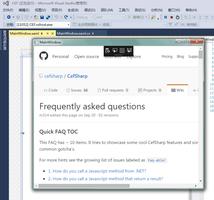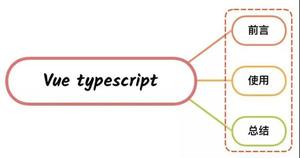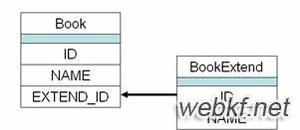怎么远程访问jupyter的文件[jupyter使用教程]

步骤如下:
1、登录远程服务器
2、生成jupyter配置文件:
$jupyter notebook --generate-config
3、手动生成密码
打开ipython,创建密码的密文:
In [1]: from notebook.auth import passwdIn [2]: passwd()
Enter password:
Verify password:
Out[2]: 'sha1:ce23d945972f:34769685a7ccd3d08c84a18c63968a41f1140274'
复制密文‘sha:ce…’
4、修改默认配置文件
$vim ~/.jupyter/jupyter_notebook_config.py
修改内容如下:
c.NotebookApp.ip='*'c.NotebookApp.password = u'sha:ce...' #复制密文
c.NotebookApp.open_browser = False
c.NotebookApp.port =8888 #指定端口
5、启动jupyter-notebook
$jupyter notebook
6、远程访问
本地浏览器访问http://address_of_remote:8888,一般就可以看到jupyter的登录界面。
问题:
本地无法打开http://address_of_remote:8888,经调查发现是本地开了代理的原因,关闭代理就可以解决这个问题。
Python学习网,有大量免费的Jupyter使用教程,欢迎大家学习!
以上是 怎么远程访问jupyter的文件[jupyter使用教程] 的全部内容, 来源链接: utcz.com/z/526031.html