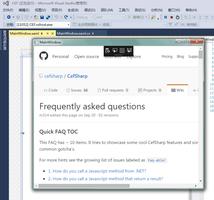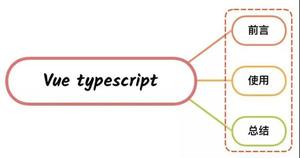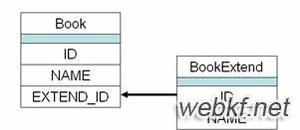怎么修改jupyter打开的浏览器[jupyter使用教程]

修改jupyter打开的浏览器:
1、打开cmd,输入jupyter notebook --generate-config命令,找到jupyter_notebook_config.py文件。
2、打开 jupyter_notebook_config.py文件,找到 # c.NotebookApp.browser = ''''
添加下面的代码:
import webbrowserwebbrowser.register('chrome', None, GenericBrowser(u'C:Program Files (x86)GoogleChromeApplicationchrome.exe'))
c.NotebookApp.browser = 'chrome'
其中:GenericBrowser里的参数是你安装chrome的路径。
推荐学习:《python教程》
以上是 怎么修改jupyter打开的浏览器[jupyter使用教程] 的全部内容, 来源链接: utcz.com/z/525868.html