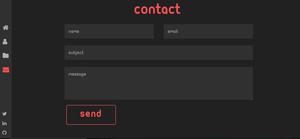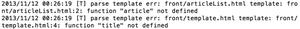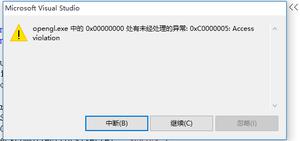Django入门指南09templates模板引擎

注:本文为 《一个完整的Django入门指南》系列教程(中文版)第9节,你可以查看该教程的完整目录。
Django 模板引擎设置
在manage.py所在的目录创建一个名为 templates的新文件夹:
myproject/
|-- myproject/
| |-- boards/
| |-- myproject/
| |-- templates/ <-- 这里
| +-- manage.py
+-- venv/
在templates文件夹中,创建一个名为home.html的HTML文件:
templates/home.html
<!DOCTYPE html><html>
<head>
<meta charset="utf-8">
<title>Boards</title>
</head>
<body>
<h1>Boards</h1>
{% for board in boards %}
{{ board.name }} <br>
{% endfor %}
</body>
</html>
在上面的例子中,我们混入了原始HTML和一些特殊标签 {% for ... in ... %} 和 {{ variable }} 。它们是Django模板语言的一部分。上面的例子展示了如何使用 for遍历列表对象。{{ board.name }}会在 HTML 模板中会被渲染成版块的名称,最后生成动态HTML文档。
在我们可以使用这个HTML页面之前,我们必须告诉Django在哪里可以找到我们应用程序的模板。
打开myproject目录下面的settings.py文件,搜索TEMPLATES变量,并设置DIRS 的值为 os.path.join(BASE_DIR, 'templates'):
TEMPLATES = [{
'BACKEND': 'django.template.backends.django.DjangoTemplates',
'DIRS': [
os.path.join(BASE_DIR, 'templates')
],
'APP_DIRS': True,
'OPTIONS': {
'context_processors': [
'django.template.context_processors.debug',
'django.template.context_processors.request',
'django.contrib.auth.context_processors.auth',
'django.contrib.messages.context_processors.messages',
],
},
},
]
本质上,刚添加的这一行所做的事情就是找到项目的完整路径并在后面附加“/templates”
我们可以使用Python shell进行调试:
python manage.py shellfrom django.conf import settings
settings.BASE_DIR
'/Users/vitorfs/Development/myproject'
import os
os.path.join(settings.BASE_DIR, 'templates')
'/Users/vitorfs/Development/myproject/templates'
看到了吗?它只是指向我们在前面步骤中创建的templates文件夹。
现在我们可以更新home视图:
boards/views.pyfrom django.shortcuts import render
from .models import Board
def home(request):
boards = Board.objects.all()
return render(request, 'home.html', {'boards': boards})
生成的HTML:
我们可以table表示替换,改进HTML模板:
templates/home.html<!DOCTYPE html>
<html>
<head>
<meta charset="utf-8">
<title>Boards</title>
</head>
<body>
<h1>Boards</h1>
<table border="1">
<thead>
<tr>
<th>Board</th>
<th>Posts</th>
<th>Topics</th>
<th>Last Post</th>
</tr>
</thead>
<tbody>
{% for board in boards %}
<tr>
<td>
{{ board.name }}<br>
<small style="color: #888">{{ board.description }}</small>
</td>
<td>0</td>
<td>0</td>
<td></td>
</tr>
{% endfor %}
</tbody>
</table>
</body>
</html>
下一节:Django入门指南10-主页的请求测试
以上是 Django入门指南09templates模板引擎 的全部内容, 来源链接: utcz.com/z/523149.html