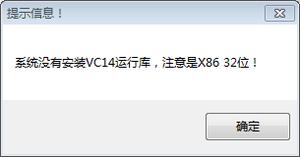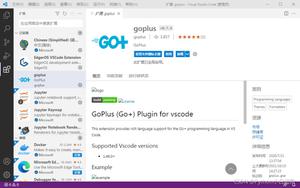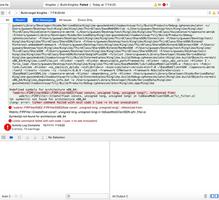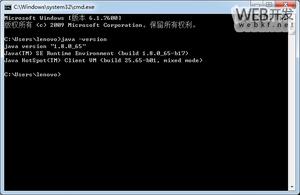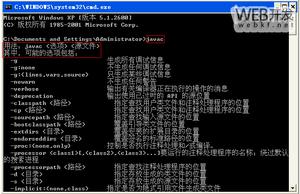开发环境配置

机器配置(mac)
xcode 命令行工具:
安装:
xcode-select --install
更新:
sudo rm -rf $(xcode-select -print-path) && xcode-select --install
Homebrew国内源配置,
参考:https://lug.ustc.edu.cn/wiki/mirrors/help/brew.git
https://lug.ustc.edu.cn/wiki/mirrors/help/homebrew-bottles#homebrew_bottles%E6%BA%90
替换及重置Homebrew默认源
替换brew.git:
cd "$(brew --repo)"
git remote set-url origin https://mirrors.ustc.edu.cn/brew.git
默认的为: https://github.com/Homebrew/brew
替换homebrew-core.git:
cd "$(brew --repo)/Library/Taps/homebrew/homebrew-core"
git remote set-url origin https://mirrors.ustc.edu.cn/homebrew-core.git
默认的为:https://github.com/Homebrew/homebrew-core
Homebrew Bottles源
echo "export HOMEBREW_BOTTLE_DOMAIN=https://mirrors.ustc.edu.cn/homebrew-bottles" >> ~/.bash_profile
python开发环境配置
python多版本管理
git clone https://github.com/yyuu/pyenv.git ~/.pyenv
echo "export PYENV_ROOT="$HOME/.pyenv"" >> ~/.bash_profile
echo "export PATH="$PYENV_ROOT/bin:$PATH"" >> ~/.bash_profile
echo "eval "$(pyenv init -)"" >> ~/.bash_profile
source ~/.bash_profile
git clone https://github.com/pyenv/pyenv-virtualenv.git $(pyenv root)/plugins/pyenv-virtualenv
echo "eval "$(pyenv virtualenv-init -)"" >> ~/.bash_profile
source ~/.bash_profile
配置pip源,
~/.pip/pip.conf文件添加
[global]
index-url = https://mirrors.aliyun.com/pypi/simple
nodejs开发环境配置
- nvm 安装
curl -o- https://raw.githubusercontent.com/creationix/nvm/v0.33.8/install.sh | bash- 配置nvm node 镜像加速源, 在.bash_profile文件中添加
export NVM_DIR="$HOME/.nvm"[ -s "$NVM_DIR/nvm.sh" ] && . "$NVM_DIR/nvm.sh" # This loads nvm
[ -s "$NVM_DIR/bash_completion" ] && . "$NVM_DIR/bash_completion" # This loads nvm bash_completion
export NVM_NODEJS_ORG_MIRROR="https://npm.taobao.org/mirrors/node"
- npm源配置, 编辑文件 ~/.npmrc
registry=https://registry.npm.taobao.orgsass_binary_site=https://npm.taobao.org/mirrors/node-sass/
phantomjs_cdnurl=https://npm.taobao.org/mirrors/phantomjs/
electron_mirror=https://npm.taobao.org/mirrors/electron/
以上是 开发环境配置 的全部内容, 来源链接: utcz.com/z/517600.html