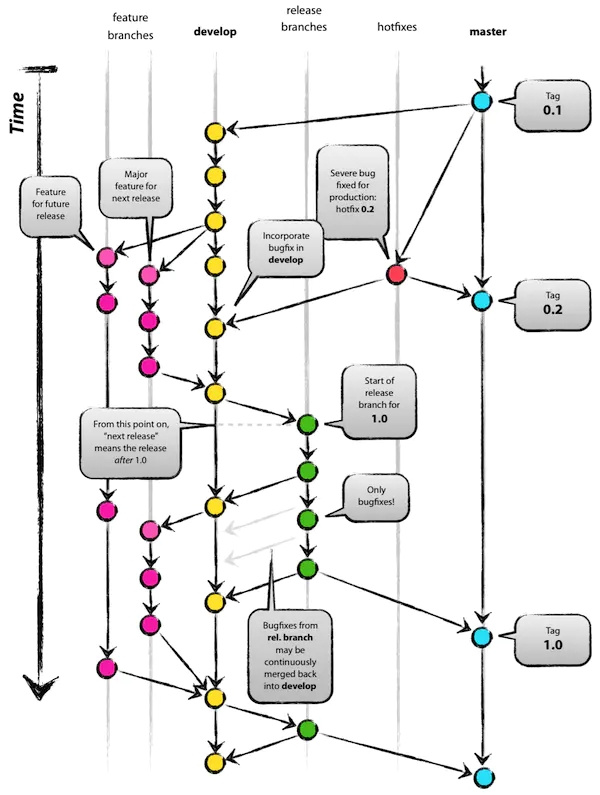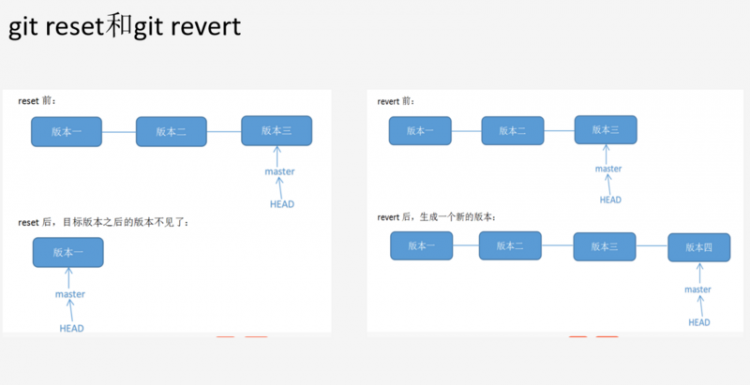git解决冲突

git commit -a -m " 1、提交了什么内容"
2、拉取并合并远程服务器代码
git pull --rebase origin develop
3、如果有冲突(需要手动解决冲突或者工具解决冲突)
rebase in progress; onto e26bbYou are currently rebasing branch "develop" on "e26bb".
(fix conflicts and then run "git rebase --continue")
(use "git rebase --skip" to skip this patch)
(use "git rebase --abort" to check out the original branch)
Changes to be committed:
(use "git reset HEAD <file>..." to unstage)
modified: src/main/java/com/controller/UserInfoController.java
Unmerged paths:
(use "git reset HEAD <file>..." to unstage)
(use "git add <file>..." to mark resolution)
both modified: src/main/java/com/service/UserInfoServiceImpl.java
4、解决所有冲突文件之后,需要执行命令 git add -A
(use "git add <file>..." to mark resolution)git add -A
5、所有冲突解决之后,需要执行命令 git rebase --continue
all conflicts fixed: run "git rebase --continue"git rebase --continue
6、最后看一下状况
git status
7、没问题后,提交到远程仓库
git push origin develop
以上是 git解决冲突 的全部内容, 来源链接: utcz.com/z/512853.html