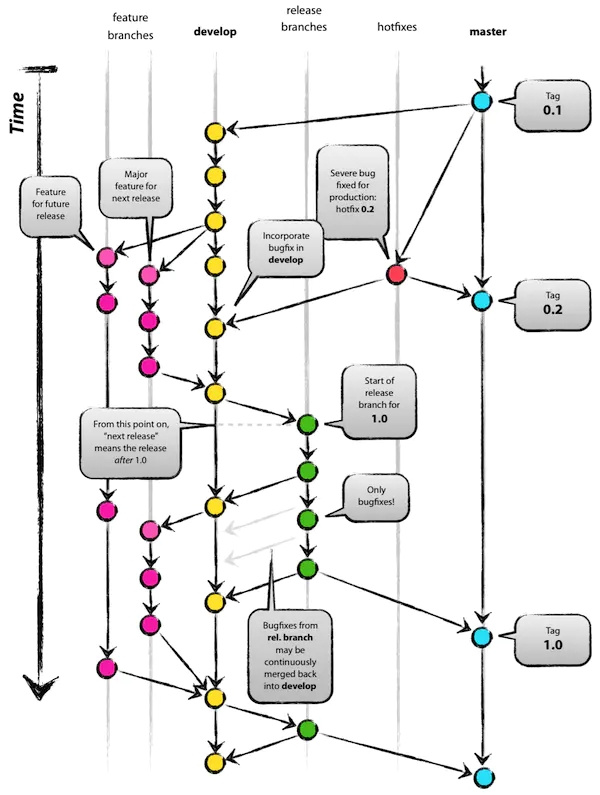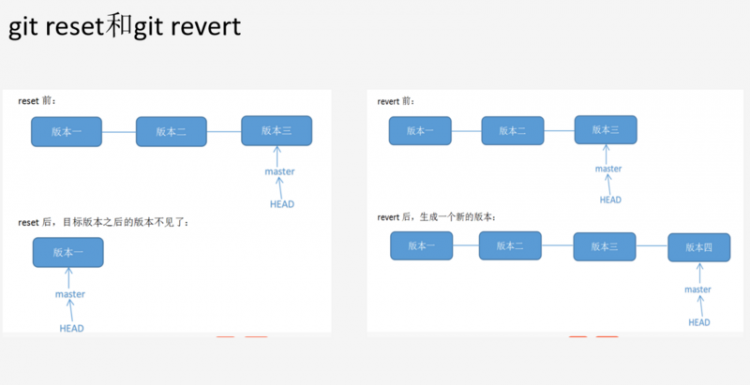git日常记录

$ git remote add priorigin http://xxxx:xxx/xxxxx/wlpt-swpt.git
$ git remote -v
origin https://gitee.com/xxx/wlpt-swpt.git (fetch)
origin https://gitee.com/xxx/wlpt-swpt.git (push)
priorigin http://xxxx:xxx/xxxxx/fanqiang/wlpt-swpt.git (fetch)
priorigin http://xxxx:xxx/xxxxx/fanqiang/wlpt-swpt.git (push)
$ git push -u priorigin master
$ git add .
$ git commit -m "......"
$ git push priorigin master
或者,打开原有的.git文件里面的config 文件直接修改之前的提交地址,进行提交,原有的提交记录保存,未丢失
以上是 git日常记录 的全部内容, 来源链接: utcz.com/z/516533.html