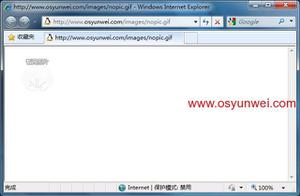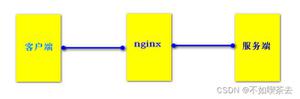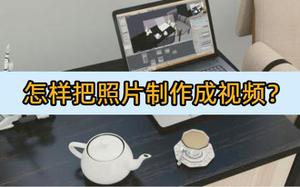nginx反向代理配置

nginx配置" title="nginx配置">nginx配置文件位置/usr/local/nginx/conf/nginx.conf
配置文件修改:
# cd /usr/local/nginx/conf
# vim nginx.conf
server { listen 80;
server_name localhost;
#charset koi8-r;
#access_log logs/host.access.log main;
location / {
root html;
index index.html index.htm;
}
}
改为:
server { listen 80;
server_name nginx的ip地址;
#charset koi8-r;
#access_log logs/host.access.log main;
location / {
root html;
proxy_pass tomcat的ip地址;
index index.html index.htm;
}
}
# /usr/local/nginx/sbin/nginx -s reload
配置另一个虚拟主机:
server { listen 9001;
server_name nginx的ip地址;
location ~ /edu/ {
proxy_pass tomcat1的ip地址:端口1;
}
location ~ /vod/ {
proxy_pass tomcat2的ip地址:端口2;
}
}
配置文件包含三部分内容
(1)全局块:配置服务器整体运行的配置指令 比如 worker_processes 1;处理并发数的配置,值越大处理的并发量越大
(2)events 块:影响 Nginx 服务器与用户的网络连接 比如 worker_connections 1024; 支持的最大连接数为 1024
(3)http 块 还包含两部分: http 全局块 server 块
当我们通过hosts文件指定IP与域名的对应关系(如:10.10.124.120 www.test.com)之后,对域名的访问会映射成对应的IP,这个ip就是nginx的公网IP 。
请求头携带了Host,因此不同的域名会通过请求头中的HOST字段,由此nginx必定会拿它做uri匹配工作,匹配到特定的server块,转发到对应的应用服务器中去。
server_name与host匹配优先级如下:
1、完全匹配
2、通配符在前的,如*.test.com
3、在后的,如www.test.*
4、正则匹配,如~^.www.test.com$
如果都不匹配
1、优先选择listen配置项后有default或default_server的
2、找到匹配listen端口的第一个server块
location区段
通过指定模式来与客户端请求的URI相匹配,基本语法如下:location [=|~|~*|^~|@] pattern{……}
1、没有修饰符 表示:必须以指定模式开始
2、=表示:必须与指定的模式精确匹配
3、~ 表示:指定的正则表达式要区分大小写
4、~* 表示:指定的正则表达式不区分大小写
5、^~ 类似于无修饰符的行为,也是以指定模式开始,不同的是,如果模式匹配,那么就停止搜索其他模式了。
6、@ :定义命名location区段,这些区段客户段不能访问,只可以由内部产生的请求来访问,如try_files或error_page等
查找顺序和优先级
1:带有“=“的精确匹配优先
2:没有修饰符的精确匹配
3:正则表达式按照他们在配置文件中定义的顺序
4:带有“^~”修饰符的,开头匹配
5:带有“~” 或“~*” 修饰符的,如果正则表达式与URI匹配
6:没有修饰符的,如果指定字符串与URI开头匹配
root 、alias指令区别
alias是一个目录别名的定义,root则是最上层目录的定义。
Location区段匹配示例location = / {
# 只匹配 / 的查询.
[ configuration A ]
}
location / {
# 匹配任何以 / 开始的查询,但是正则表达式与一些较长的字符串将被首先匹配。
[ configuration B ]
}
location ^~ /images/ {
# 匹配任何以 /images/ 开始的查询并且停止搜索,不检查正则表达式。
[ configuration C ]
}
location ~* .(gif|jpg|jpeg)$ {
# 匹配任何以gif, jpg, or jpeg结尾的文件,但是所有 /images/ 目录的请求将在Configuration C中处
理。
[ configuration D ]
} 各
请求的处理如下例:
■/ → configuration A
■/documents/document.html → configuration B
■/images/1.gif → configuration C
■/documents/1.jpg → configuration D
负载均衡配置
分配策略:1. 轮询 2. weight 3. ip_hash 4. fair
upstream myserver { ip_hash
server tomcat1的ip地址:端口1;
server tomcat2的ip地址:端口2;
}
server {
listen 80;
server_name nginx的ip地址;
location / {
proxy_pass http://myserver;
root html;
index index.html index.htm;
}
}
以上是 nginx反向代理配置 的全部内容, 来源链接: utcz.com/z/511600.html