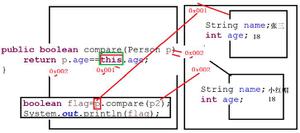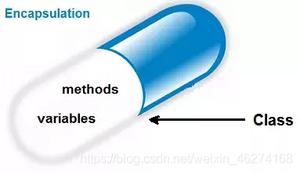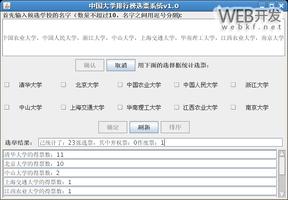焦旭超201771010109《面向对象程序设计(java)》第四周学习总结
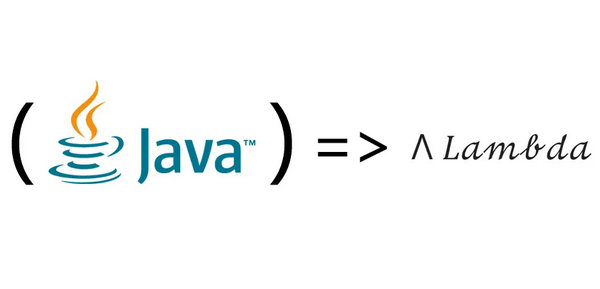
理论知识部分
1、类:类是一个模板,它描述一类对象的行为和状态。
2、对象:对象是类的一个实例,有状态和行为。
3、一个对象变量并没有实际包含一个对象,而仅仅引用一个对象。在Java中,任何对象变量都是对储存在另外一个地方的一个对象的引用。
4、实例域:可将实例域定义为final,构建对象时必须初始化这样的域。
5、静态域:绝大多数面向对象程序设计语言中,静态域被称为类域。如果将域定义为static,每个类中只有一个这样的域。而每个对象对于所有的实例域却都有自己的一份拷贝。
6、静态方法:静态方法是一种不能向对象实时操作的方法。可以使用对象调用静态方法。
7、构造器方法:构造器与类同名。构造器总是伴随着new操作符的执行被调用,而不能对一个已经存在的对象调用构造器来达到重新设置实例域的目的。
8、更改器方法:调用更改器方法后对象的状态会改变。
9、访问器方法:只访问对象而不修改对象的方法。
10、重载:多个方法有相同的名字、不同的参数、便产生了重载。Java允许重载任何方法,而不只是构造器方法。
11、包:Java允许使用包将类组织起来。借助包可以方便地组织自己的代码,并将自己的代码与别人提供的代码库分开管理。而且使用包可以确保类名的唯一性。
实验部分
实验一
测试以下程序,掌握文件输入输出程序设计技术(文件输入输出,教材61-62).
import java.io.*; import java.util.*; public class FileWriteReadTest { public static void main(String[] args) throws IOException{ //写入文件演示 PrintWriter out = new PrintWriter("myfile.txt"); out.println("姓名 高数 Java 数据结构 平均成绩 总成绩"); out.println("张三 20 30 40 0 0"); out.println("李四 50 60 70 0 0"); out.close();//输出完毕,需要close //读入文件演示 Scanner in = new Scanner(new File("myfile.txt"));//为myfile.txt这个File创建一个扫描器in int number = 1;//行号 System.out.println(in.nextLine()); while(in.hasNextLine()){//判断扫描器是否还有下一行未读取,该循环把文件的每一行都读出 String line = in.nextLine();//读出myfile.txt的下一行 System.out.print("第"+(++number)+"行的内容: "); Scanner linescanner = new Scanner(line);//行内容建立扫描器 linescanner.useDelimiter(" ");//使用空格作为分隔符 String name = linescanner.next(); String math = linescanner.next(); String java = linescanner.next(); String ds = linescanner.next(); String avg = linescanner.next(); String total = linescanner.next(); System.out.println("name="+name+" math="+math+" java="+java+" ds="+ds+" avg"+avg+" total="+total); } in.close();//读入完毕,最后需要对其进行close。 } } |
import java.io.*;import java.util.*;
public class FileWriteReadTest {
public static void main(String[] args) throws IOException{
//写入文件演示
PrintWriter out = new PrintWriter("myfile.txt");
out.println("姓名 高数 Java 数据结构 平均成绩 总成绩");
out.println("张三 20 30 40 0 0");
out.println("李四 50 60 70 0 0");
out.close();//输出完毕,需要close
//读入文件演示
Scanner in = new Scanner(new File("myfile.txt"));//为myfile.txt这个File创建一个扫描器in
int number = 1;//行号
System.out.println(in.nextLine());
while(in.hasNextLine()){//判断扫描器是否还有下一行未读取,该循环把文件的每一行都读出
String line = in.nextLine();//读出myfile.txt的下一行
System.out.print("第"+(++number)+"行的内容: ");
Scanner linescanner = new Scanner(line);//行内容建立扫描器
linescanner.useDelimiter(" ");//使用空格作为分隔符
String name = linescanner.next();
String math = linescanner.next();
String java = linescanner.next();
String ds = linescanner.next();
String avg = linescanner.next();
String total = linescanner.next();
System.out.println("name="+name+" math="+math+" java="+java+" ds="+ds+" avg"+avg+" total="+total);
}
in.close();//读入完毕,最后需要对其进行close。
}
}
实验2
导入第4章示例程序并测试。
测试程序1:
编辑、编译、调试运行程序4-2(教材104页);
结合程序运行结果,掌握类的定义与类对象的用法,并在程序代码中添加类与对象知识应用的注释;
尝试在项目中编辑两个类文件(Employee.java、 EmployeeTest.java ),编译并运行程序。
参考教材104页EmployeeTest.java,设计StudentTest.java,定义Student类,包含name(姓名)、sex(性别)、javascore(java成绩)三个字段,编写程序,从键盘输入学生人数,输入学生信息,并按以下表头输出学生信息表:
姓名 性别 java成绩
测试程序:
改编程序:
package 实验二;import java.util.*;
public class Test {
public static void main(String[] args) {
System.out.println("input number of student:");
Scanner in=new Scanner(System.in);
int number =in.nextInt();
Student[] form=new Student[number];
for(int i=0;i<number;i++)
{
System.out.print("姓名:"); String name = in.next();
System.out.print("性别:"); String sex = in.next();
System.out.print("java成绩:"); int k = in.nextInt();
form[i] =new Student(name,sex,k);
}
for(int k=0;k<number;k++)
{
System.out.println("姓名:"+form[k].getName()+"\t"+"性别:"+form[k].getSex()+"\t"+"java成绩"+form[k].getJavascore());
}
}
}
class Student
{
private String name;
private String sex;
private int javascore;
public Student(String n,String s,int j)
{
name =n;
sex =s;
javascore =j;
}
public String getName()
{
return name;
}
public String getSex()
{
return sex;
}
public int getJavascore()
{return javascore;}
}
测试程序2:
l 编辑、编译、调试运行程序4-3(教材116);
l 结合程序运行结果,理解程序代码,掌握静态域(netxtId)与静态方法(getNextId)的用法,在相关代码后添加注释;
l 理解Java单元(类)测试的技巧。
package frist;/**
* This program demonstrates static methods.
* @version 1.01 2004-02-19
* @author Cay Horstmann
*/
public class StaticTest
{
public static void main(String[] args)
{
// fill the staff array with three Employee objects
Employee[] staff = new Employee[3];
staff[0] = new Employee("Tom", 40000);
staff[1] = new Employee("Dick", 60000);
staff[2] = new Employee("Harry", 65000);
// print out information about all Employee objects
for (Employee e : staff)
{
e.setId();
System.out.println("name=" + e.getName() + ",
+ e.getSalary());
}
int n = Employee.getNextId(); // calls static method
System.out.println("Next available > n);
}
}
class Employee
{
private static int nextId = 1;
private String name;
private double salary;
private int id;
public Employee(String n, double s)
{
name = n;
salary = s;
id = 0;
}
public String getName()
{
return name;
}
public double getSalary()
{
return salary;
}
public int getId()
{
return id;
}
public void setId()
{
id = nextId; // set id to next available id
nextId++;
}
public static int getNextId()
{
return nextId; // returns static field
}
public static void main(String[] args) // unit test
{
Employee e = new Employee("Harry", 50000);
System.out.println(e.getName() + " " + e.getSalary());
}
}
测试程序3:
l 编辑、编译、调试运行程序4-4(教材121);
l 结合程序运行结果,理解程序代码,掌握掌握Java方法参数的用法,在相关代码后添加注释;
package frist;/**
* This program demonstrates parameter passing in Java.
* @version 1.00 2000-01-27
* @author Cay Horstmann
*/
public class ParamTest
{
public static void main(String[] args)
{
/*
* Test 1: Methods can't modify numeric parameters
*/
System.out.println("Testing tripleValue:");
double percent = 10;
System.out.println("Before: percent=" + percent);
tripleValue(percent);
System.out.println("After: percent=" + percent);
/*
* Test 2: Methods can change the state of object parameters
*/
System.out.println("\nTesting tripleSalary:");
Employee harry = new Employee("Harry", 50000);
System.out.println("Before: salary=" + harry.getSalary());
tripleSalary(harry);
System.out.println("After: salary=" + harry.getSalary());
/*
* Test 3: Methods can't attach new objects to object parameters
*/
System.out.println("\nTesting swap:");
Employee a = new Employee("Alice", 70000);
Employee b = new Employee("Bob", 60000);
System.out.println("Before: a=" + a.getName());
System.out.println("Before: b=" + b.getName());
swap(a, b);
System.out.println("After: a=" + a.getName());
System.out.println("After: b=" + b.getName());
}
public static void tripleValue(double x) // doesn't work
{
x = 3 * x;
System.out.println("End of method: x=" + x);
}
public static void tripleSalary(Employee x) // works
{
x.raiseSalary(200);
System.out.println("End of method: salary=" + x.getSalary());
}
public static void swap(Employee x, Employee y)
{
Employee temp = x;
x = y;
y = temp;
System.out.println("End of method: x=" + x.getName());
System.out.println("End of method: y=" + y.getName());
}
}
class Employee // simplified Employee class
{
private String name;
private double salary;
public Employee(String n, double s)
{
name = n;
salary = s;
}
public String getName()
{
return name;
}
public double getSalary()
{
return salary;
}
public void raiseSalary(double byPercent)
{
double raise = salary * byPercent / 100;
salary += raise;
}
}
测试程序4:
l 编辑、编译、调试运行程序4-5(教材129);
l 结合程序运行结果,理解程序代码,掌握Java用户自定义类的用法,掌握对象构造方法及对象使用方法,在相关代码后添加注释。
package frist;import java.util.*;
/**
* This program demonstrates object construction.
* @version 1.01 2004-02-19
* @author Cay Horstmann
*/
public class ConstructorTest
{
public static void main(String[] args)
{
// fill the staff array with three Employee objects
Employee[] staff = new Employee[3];
staff[0] = new Employee("Harry", 40000);
staff[1] = new Employee(60000);
staff[2] = new Employee();
// print out information about all Employee objects
for (Employee e : staff)
System.out.println("name=" + e.getName() + ",
+ e.getSalary());
}
}
class Employee
{
private static int nextId;
private int id;
private String name = ""; // instance field initialization
private double salary;
// static initialization block
static
{
Random generator = new Random();
// set nextId to a random number between 0 and 9999
nextId = generator.nextInt(10000);
}
// object initialization block
{
id = nextId;
nextId++;
}
// three overloaded constructors
public Employee(String n, double s)
{
name = n;
salary = s;
}
public Employee(double s)
{
// calls the Employee(String, double) constructor
this("Employee #" + nextId, s);
}
// the default constructor
public Employee()
{
// name initialized to ""--see above
// salary not explicitly set--initialized to 0
// id initialized in initialization block
}
public String getName()
{
return name;
}
public double getSalary()
{
return salary;
}
public int getId()
{
return id;
}
}
测试程序5:
l 编辑、编译、调试运行程序4-6、4-7(教材135);
l 结合程序运行结果,理解程序代码,掌握Java包的定义及用法,在相关代码后添加注释;
package frist;import static java.lang.System.out;
/**
* This program demonstrates the use of packages.
* @version 1.11 2004-02-19
* @author Cay Horstmann
*/
public class PackageTest
{
public static void main(String[] args)
{
// because of the import statement, we don't have to use
// com.horstmann.corejava.Employee here
Employee harry = new Employee("Harry Hacker", 50000, 1989, 10, 1);
harry.raiseSalary(5);
// because of the static import statement, we don't have to use System.out here
out.println("name=" + harry.getName() + ",salary=" + harry.getSalary());
}
}
求周长的方法public int getPerimeter()
求面积的方法public int getArea()
在main方法中完成以下任务:
(1) 输入1行长与宽,创建一个Rectangle对象;
(2) 输入1行半径,创建一个Circle对象;
(3) 将两个对象的周长加总输出,将两个对象的面积加总输出。
package 实验三;import java.util.Scanner;
public class 实验3 {
public static void main(String[] args) {
Scanner sc = new Scanner(System.in);
System.out.println("请输入矩形的长和宽:");
int x = sc.nextInt();
int y = sc.nextInt();
System.out.println("矩形的周长: "+Perimeter.getPerimeter(x,y));
System.out.println("矩形的面积:"+Area.getArea(x,y));
System.out.println("请输入圆的半径:");
int r = sc.nextInt();
System.out.println("圆的周长:"+Perimeter.getPerimeter(r));
System.out.println("圆的面积:"+Area.getArea(r));
double c = Perimeter.getPerimeter(x,y)+Perimeter.getPerimeter(r);
double s = Area.getArea(x,y)+Area.getArea(r);
System.out.println("矩形与圆的周长之和:"+c);
System.out.println("矩形与圆的面积之和:"+s);
}
}
class Perimeter{
public static double getPerimeter(double width, double height) {
return 2*(width + height);
}
public static double getPerimeter(int r) {
return 2*3.14*r;
}
}
class Area{
public static double getArea(double width, double height){
return width * height;
}
public static double getArea(int r) {
return 3.14*r*r;
}
}
实验总结
本次实验用到的只是很多,用户自定义类的定义,对象的声明,预定义类的基本使用方法,一些常用类的API。但是我发现一个很大的问题,就是动手写代码的时候比较困难。所以我认为,要想写好代码,必须先要学会读代码,通过读代码增加自己对代码的理解。然后通过模仿写一些代码,最后达到自己创造代码。
以上是 焦旭超201771010109《面向对象程序设计(java)》第四周学习总结 的全部内容, 来源链接: utcz.com/z/392020.html