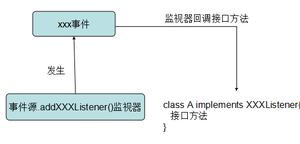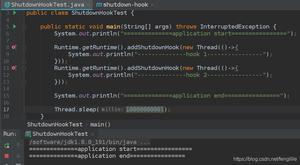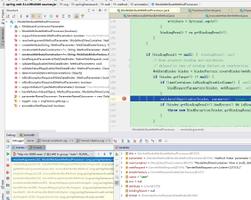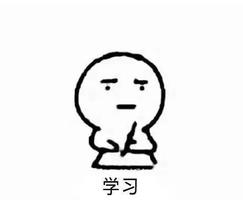Selenium Java WebDriver 使用
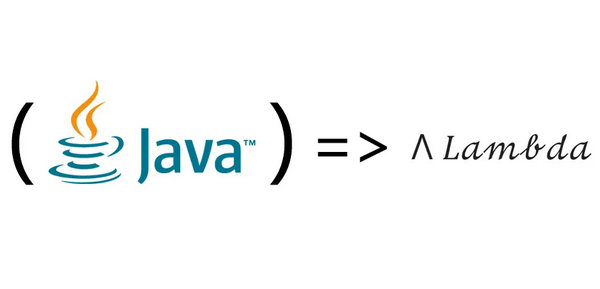
一. Firefox安装Selenium插件
在FireFox的菜单中的附加组件中搜索Selenium IDE
然后安装
二. 使用Selenium IDE录制脚本/导出脚本
点击图中标志打开Selenium IDE
红色按钮按下表示正在录制,这时候只用将界面切换到Firefox,网址中输入www.baidu.com,然后再搜索框中输入文字,点击搜索,所有的控件的访问都会被记录下来,然后切换回seleniumIDE就可以看到已经录制完毕
然后在图中红色选中的区域可以调整重新执行的速度,蓝色选中区中有start运行脚本,就可以重复执行之前坐的动作
然后可以点击 文件->save test case 或者文件->export test case(如果有一组,就可以save/export test suite)
三. 访问http://www.ncfxy.com使用学号登录系统,进入系统后可以看到该用户的邮箱
四. 编写Selenium Java WebDriver程序,测试info.csv表格中的学号和邮箱的对应关系是否正确
全部代码可见Github:https://github.com/clownice/SeleniumTest
主要代码如下
(使用Chrome.driver)
1 public void test() throws InterruptedException, IOException { 2 //Set Path of Chrome Driver
3 String chDriver = new File(new File(".").getCanonicalPath() + "\\" +"driver/chromedriver.exe").getCanonicalPath();
4 System.out.println(chDriver);
5 System.setProperty("webdriver.chrome.driver", chDriver);
6 //Set Path of Chrome.exe
7 System.setProperty("webdriver.chrome.bin", "C:\\Program Files (x86)\\Google\\Chrome\\Application\\chrome.exe");
8 driver = new ChromeDriver();
9
10 //*******************************Open IE*************************************/
11 /* String ieDriver = new File(new File(".").getCanonicalPath() + "\\" +"driver/IEDriverServer.exe").getCanonicalPath();
12 System.out.println(ieDriver);
13 System.setProperty("webdriver.ie.driver", ieDriver);
14
15 DesiredCapabilities ieCapabilities = DesiredCapabilities.internetExplorer();
16 ieCapabilities.setCapability(InternetExplorerDriver.INTRODUCE_FLAKINESS_BY_IGNORING_SECURITY_DOMAINS, true);
17 driver = new InternetExplorerDriver(ieCapabilities);
18 */
19 //*******************************Open IE*************************************/
20
21 //******************************Open Firefox************************************/
22 //driver = new FirefoxDriver();
23 //******************************Open Firefox************************************/
24
25
26 //Set waiting time to avoid find null element before install it
27 driver.manage().timeouts().implicitlyWait(30, TimeUnit.SECONDS);
28 //The Url we will
29 baseUrl = "http://www.ncfxy.com/index.html";
30 String emailtemp = null;
31 String sidtemp = null;
32 String pwd = null;
33 //Use javacsv to process csv file, the reader r will read the file
34 CsvReader r = new CsvReader("G:\\学习\\大三\\web开发\\SelieumLab\\info.csv",',',Charset.forName("GBK"));
35 //Read the head
36 r.readHeaders();
37
38 //**********************************************************************************************//
39 //Each loop, it will get id from csv file and use substring to get the password, store the email//
40 //Then find element from web broser, then compare the email is equal to the one in the csv file //
41 //**********************************************************************************************//
42
43 while (r.readRecord()) {
44
45 sidtemp = r.get("id");
46 if(sidtemp.equals(""))
47 break;
48 pwd = sidtemp.substring(sidtemp.length() - 6);
49 emailtemp = r.get("email");
50 driver.get(baseUrl);
51 Thread.sleep(500);
52 driver.findElement(By.id("name")).sendKeys(sidtemp);
53 driver.findElement(By.id("pwd")).sendKeys(pwd);
54 driver.findElement(By.id("submit")).click();
55 String email = driver.findElement(By.xpath(".//*[@id='table-main']/tr[1]/td[2]")).getText();
56 System.out.println(sidtemp);
57
58 assertEquals(email,emailtemp);
59 }
60 r.close();
61
62 }
63
以上是 Selenium Java WebDriver 使用 的全部内容, 来源链接: utcz.com/z/390756.html