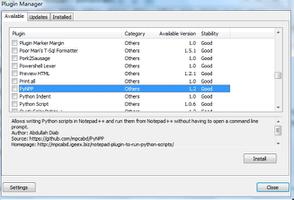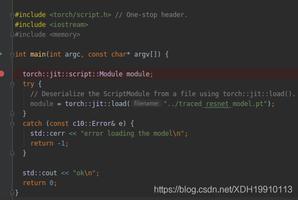PHP_环境配置_python脚本_2017

Apache配置
需要安装:VC2015
httpd-2.4.16-win32-VC14.zip VC14就是2015的环境。
又比如:php-5.6.12-Win32-VC11-x86 VC11就是2012的环境。
如果没有安装对应的环境,在配置php + apache时,提示内容会很奇怪。
可能会提示"提示NET HELPMSG 3547"在
语句填写正确的情况下,VC环境也是造成其原因之一,切记。
将Apache解压到C:\www\Apache24\,进入C:\www\Apache24\bin
httpd.exe -k install -n "Apache24"rem httpd.exe -k uninstall -n "Apache24"
遇到错误:
查看apache错误日志:目录下的apache/logs/error.log
查看window系统日志:我的电脑——》右键管理——》系统工具——》事件查看器——》应用程序日志
在命令行中使用netstat -ano就可以很清楚的看到本地80口占用程序的PID 记下PID
然后打开任务管理器 在 进程 里查找到PID所对应的进程
修改C:\www\Apache24\httpd.conf里面的目录路径,将C: \Apache24更改为C:\www\Apache24
PHP配置
将php-5.6.12-Win32-VC11-x86.zip解压到目录,然后在httpd.conf中进行配置:
# php5 supportLoadModule php5_module "C: /php/php5apache2_4.dll"
AddHandler application/x-httpd-php .php
AddType application/x-httpd-php .html .htm
# configure thepath to php.ini
PHPIniDir " C:/php"
将上述行为写成一个脚本可以方便下次配置,并且省去总是改目录的问题。
MYSQL配置
[mysqld]# These are commonly set, remove the # and set as required.
#mysql的根目录
basedir = "E:/BaiduBack/BaiduBack/PHPENV/mysql"
#mysql的根目录
datadir = "E:/data"
# 默认端口
port = 3306
# server_id = .....
sql_mode=NO_ENGINE_SUBSTITUTION,STRICT_TRANS_TABLES
# 服务端的编码方式
character-set-server = utf8
[client]
#客户端编码方式,最好和服务端保存一致
loose-default-character-set = utf8
注意:MySQL的管理员用户名为root,密码默认为空。
MySQL修改root密码的多种方法
方法1: 用SET PASSWORD命令
mysql -u rootmysql> SET PASSWORD FOR \'root\'@\'localhost\' = PASSWORD(\'newpass\');
方法2:用mysqladmin
mysqladmin -u root password "newpass"如果root已经设置过密码,采用如下方法
mysqladmin -u root password oldpass "newpass"
方法3: 用UPDATE直接编辑user表
mysql -u rootmysql> use mysql;
mysql> UPDATE user SET Password = PASSWORD(\'newpass\') WHERE user = \'root\';
mysql> FLUSH PRIVILEGES;
在丢失root密码的时候,可以这样
mysqld_safe --skip-grant-tables&
mysql -u root mysql
mysql> UPDATE user SET password=PASSWORD("new password") WHERE user=\'root\';
mysql> FLUSH PRIVILEGES;
如何在本地配置两个站点:
让Apache在启动时能加载虚拟主机模块。
打开Apache安装目录下conf/httpd.conf文件,找到下面两行文字,把最前面的 # 号去掉,然后保存。
#LoadModule vhost_alias_module modules/mod_vhost_alias.so#Include conf/extra/httpd-vhosts.conf
接着找到同一文件中的DocumentRoot和Directory,改为站点目录的上一级目录
例如站点放在 D:/Appserv/www/1 和 D:/Appserv/www/2,则改为以下形式
DocumentRoot"D:/Appserv/www"<Directory"D:/Appserv/www">
配置完成后即可打开Apache安装目录下/conf/extra/httpd-vhosts.conf文件,在最后添加如下:
DocumentRoot是文件放置路径,ServerName是网站域名:
<VirtualHost*:80>DocumentRoot"D:/Appserv/www/1"
ServerName www.xxx.com
</VirtualHost>
<VirtualHost*:80>
DocumentRoot"D:/Appserv/www/2"
ServerName www.xxx2.com
</VirtualHost>
PHP_环境配置_python脚本
import osclass Moments:
def __init__(self):
print("Hello Moments");
pass
def configApache24(self, pathname="Apache24"):
if os.path.exists(pathname):
print("Find path %s" % pathname)
else:
return false;
f5 = open(os.path.abspath(".").replace("\\","/") + "/php/php.ini-production", "r").readlines()
f6 = open(os.path.abspath(".").replace("\\","/") + "/php/php.ini", "w")
for line in f5:
if \'\'\'extension_dir = "ext"\'\'\' in line:
line = """extension_dir = "ext"\n"""
elif """;extension=php_mysql.dll""" in line:
line = """extension=php_mysql.dll\n"""
elif """;extension=php_mysqli.dll""" in line:
line = """extension=php_mysqli.dll\n"""
elif """;extension=php_pdo_mysql.dll""" in line:
line = """extension=php_pdo_mysql.dll\n"""
else:
line = line
f6.write(line)
f6.close()
f3 = open(os.path.abspath(".").replace("\\","/") + "/mysql/my-default.ini", "r").readlines()
f4 = open(os.path.abspath(".").replace("\\","/") + "/mysql/my.ini", "w")
for line in f3:
if "basedir" in line:
line = "basedir = %s\n" % (os.path.abspath(".").replace("\\","/") + "/mysql")
elif "datadir" in line:
line = "datadir = %s\n" % (os.path.abspath(".").replace("\\","/") + "/mysql/data")
elif "port" in line:
line = "port = 3306\n"
else:
line = line
f4.write(line)
f4.write("""# 服务端的编码方式
character-set-server = utf8
[client]
#客户端编码方式,最好和服务端保存一致
loose-default-character-set = utf8""")
f4.close()
s = os.path.abspath(".").replace("\\","/") + "/mysql/bin/mysqld.exe --remove mysql"
os.system(s)
s = os.path.abspath(".").replace("\\","/") + "/mysql/bin/mysqld.exe --install mysql"
os.system(s)
os.system("net stop mysql & net start mysql & pause")
if os.path.exists(pathname + "/conf/httpd.conf.bak"):
os.remove(pathname + "/conf/httpd.conf")
#os.rename(pathname + "/conf/httpd.conf.bak", pathname + "/conf/httpd.conf")
else:
os.rename(pathname + "/conf/httpd.conf", pathname + "/conf/httpd.conf.bak")
f = open(pathname + "/conf/httpd.conf.bak", "r").readlines()
f2 = open(pathname + "/conf/httpd_new.conf", "w")
#改变appache路径
for line in f:
if \'c:/Apache24\' in line:
#line = "#"+line+"\n"+"ServerRoot "+os.path.abspath(".").replace("\\","/")+"/"+pathname
line = line.replace("c:/Apache24", os.path.abspath(".").replace("\\","/")+"/"+pathname)
#多个站点设置上级目录(这里直接写成根目录)
line = line.replace("Apache24/htdocs", "")
elif \'<IfModule unixd_module>\' in line:
s_temp = """# php5 support
LoadModule php5_module "%s/php/php5apache2_4.dll"
AddHandler application/x-httpd-php .php
AddType application/x-httpd-php .html .htm
# configure thepath to php.ini
PHPIniDir "%s/php"
""" % (os.path.abspath(".").replace("\\","/"), os.path.abspath(".").replace("\\","/"))
if os.path.exists(os.path.abspath(".").replace("\\","/")+"/php/php5apache2_4.dll"):
line = s_temp + line;
else:
print("###ERROR:Can not find "+os.path.abspath(".").replace("\\","/")+"/php/php5apache2_4.dll")
#这里是多个站点设置
elif \'mod_vhost_alias.so\' in line:
line = line.replace("#","")
#这里是多个站点设置
elif \'httpd-vhosts.conf\' in line:
line = line.replace("#","")
else:
line = line
f2.write(line);
f2.close()
#将apache24添加到服务
s = os.path.abspath(".").replace("\\","/")+"/"+pathname+\'/bin/httpd.exe -k uninstall -n "Apache24"\'
os.system(s)
s = os.path.abspath(".").replace("\\","/")+"/"+pathname+\'/bin/httpd.exe -k install -n "Apache24"\'
os.system(s)
print (s)
os.rename(pathname + "/conf/httpd_new.conf", pathname + "/conf/httpd.conf")
f = open(pathname + "/conf/extra/httpd-vhosts.conf", "a")
f.write("""
<VirtualHost *:80>
DocumentRoot "%swww_1_com"
ServerName www.1.com
</VirtualHost>
<VirtualHost *:80>
DocumentRoot "%swww_2_com"
ServerName www.2.com
</VirtualHost>
""" % (os.path.abspath(".").replace("\\","/"), os.path.abspath(".").replace("\\","/")))
os.mkdir("%swww_1_com" % os.path.abspath("."))
os.mkdir("%swww_2_com" % os.path.abspath("."))
os.system("net stop apache24 & net start apache24 & pause")
if __name__ == "__main__":
mo = Moments();
mo.configApache24("Apache24");
print "请修改hosts 127.0.0.1 www.1.com"
print "请修改hosts 127.0.0.1 www.2.com"
os.system("net stop apache24 & net start apache24 & pause")
以上是 PHP_环境配置_python脚本_2017 的全部内容, 来源链接: utcz.com/z/389184.html