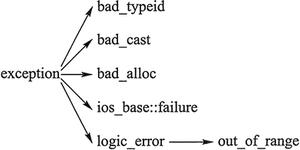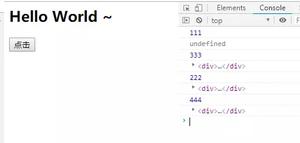python getopt的用法

python中 getopt 模块,
该模块是专门用来处理命令行参数的
函数getopt(args, shortopts, longopts = [])
参数args一般是sys.argv[1:]
shortopts 短格式 (-)
longopts 长格式(--)
try:
options,args = getopt.getopt(sys.argv[1:],"hp:i:",["help","ip=","port="])
except getopt.GetoptError:
sys.exit()
for name,value in options:
if name in ("-h","--help"):
usage()
if name in ("-i","--ip"):
print 'ip is----',value
if name in ("-p","--port")
print 'port is----',value
python test.py -i 127.0.0.1 -p 80 55 66
“hp:i:”
短格式 --- h 后面没有冒号:表示后面不带参数,p:和 i:后面有冒号表示后面需要参数
["help","ip=","port="]
长格式 --- help后面没有等号=,表示后面不带参数,其他三个有=,表示后面需要参数
返回值 options 是个包含元祖的列表,每个元祖是分析出来的格式信息,比如 [('-i','127.0.0.1'),('-p','80')] ;
args 是个列表,包含那些没有‘-’或‘--’的参数,比如:['55','66']
注意:定义命令行参数时,要先定义带'-'选项的参数,再定义没有‘-’的参数
再说说linux下getopt用法
#include <unistd.h>
int getopt(int argc,char * const argv[ ],const char * optstring);
a:b:cd::e",这就是一个选项字符串。对应到命令行就是-a ,-b ,-c ,-d, -e 。冒号又是什么呢? 冒号表示参数,一个冒号表示这个选项后面必须带参数(没有带参数会报错哦),但是这个参数可以和选项连在一起写,也可以用空格隔开,比如-a123 和-a 123(中间有空格) 都表示123是-a的参数;两个冒号表示参数可选,即可以有参数,也可以没有参数,但要注意有参数时,参数与选项之间不能有空格(有空格会报错的哦),这一点和一个冒号时是有区别的。
#include <unistd.h>
#include <stdio.h>
int main(int argc, char * argv[])
{
int ch;
printf("\n\n");
printf("optind:%d,opterr:%d\n",optind,opterr);
printf("--------------------------\n");
while ((ch = getopt(argc, argv, "ab:c:de::")) != -1)
{
printf("optind: %d\n", optind);
switch (ch)
{
case 'a':
printf("HAVE option: -a\n\n");
break;
case 'b':
printf("HAVE option: -b\n");
printf("The argument of -b is %s\n\n", optarg);
break;
case 'c':
printf("HAVE option: -c\n");
printf("The argument of -c is %s\n\n", optarg);
break;
case 'd':
printf("HAVE option: -d\n");
break;
case 'e':
printf("HAVE option: -e\n");
printf("The argument of -e is %s\n\n", optarg);
break;
case '?':
printf("Unknown option: %c\n",(char)optopt);
break;
}
}
}
./a.out -a -b 123
以上是 python getopt的用法 的全部内容, 来源链接: utcz.com/z/387711.html