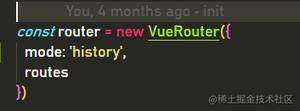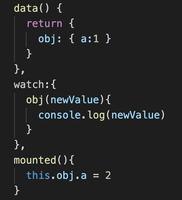React官網零基礎學習筆記(4)-瀏覽器工具

原文如下:
Developer Tools
The React Devtools extension for Chrome and Firefox lets you inspect a React component tree with your browser’s developer tools.
The React DevTools let you check the props and the state of your React components.
After installing React DevTools, you can right-click on any element on the page, click “Inspect” to open the developer tools, and the React tab will appear as the last tab to the right.
However, note there are a few extra steps to get it working with CodePen:
- Log in or register and confirm your email (required to prevent spam).
- Click the “Fork” button.
- Click “Change View” and then choose “Debug mode”.
- In the new tab that opens, the devtools should now have a React tab.
以上是 React官網零基礎學習筆記(4)-瀏覽器工具 的全部内容, 来源链接: utcz.com/z/383978.html