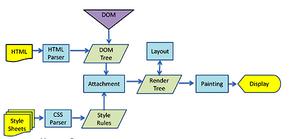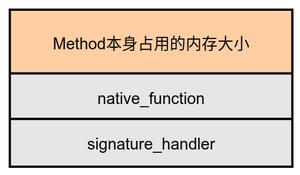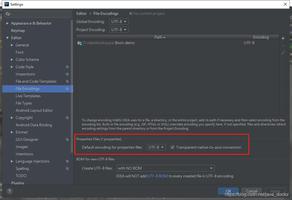react native定位时请求开启位置权限

react native 在使用 Geolocation 定位获取经纬度的时候w,如果用户不开启位置信息,不打开gps,则会报错,所以一开始应该判断用户有没有开启位置信息,如果没有的话请求用户打开位置信息
我在android react-native-android-location-services-dialog-box这个组件
React Native Android Location Services Dialog Box
https://github.com/webyonet/react-native-android-location-services-dialog-box
配置:
1.yarn add react-native-android-location-services-dialog-box
2.react-native link react-native-android-location-services-dialog-box
3.android/settings.gradle
include ':react-native-android-location-services-dialog-box'project(':react-native-android-location-services-dialog-box').projectDir = new File(rootProject.projectDir, '../node_modules/react-native-android-location-services-dialog-box/android')
4.android/app/build.gradle
dependencies { ...
compile project(':react-native-android-location-services-dialog-box')
}
项目中使用
import LocationServicesDialogBox from "react-native-android-location-services-dialog-box"如果要获取经纬度的话还需要引入Geolocation
import Geolocation from 'Geolocation' componentDidMount() { this.getLocation()
}
getLocation(){ LocationServicesDialogBox.checkLocationServicesIsEnabled({
message: "<h2>开启位置服务</h2>开启位置服务,获取精准定位<br/><a href='#'>了解更多</a>",
ok: "去开启",
cancel: "取消",
enableHighAccuracy: true,
showDialog: true,
openLocationServices: true,
preventOutSideTouch: false,
preventBackClick: false,
providerListener: true
}).then(function(success) {
Geolocation.getCurrentPosition((location) => {
let coordinate = [location.coords.longitude,location.coords.latitude]
this.props.saveLocation(coordinate);
this.setState({
currentLocation:coordinate
})
});
}.bind(this)
).catch((error) => {
console.log(error.message);
});
DeviceEventEmitter.addListener('locationProviderStatusChange', function(status) {
console.log(status);
});
}
componentWillUnmount() { LocationServicesDialogBox.stopListener();
}
以上是 react native定位时请求开启位置权限 的全部内容, 来源链接: utcz.com/z/383594.html