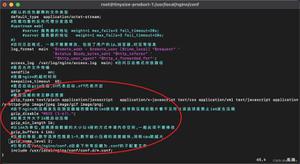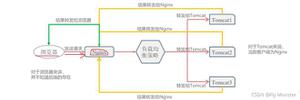解决react-native软键盘弹出挡住输入框的问题


这是效果:
代码:
import React, {Component} from 'react';
import { View, Text, Button, StyleSheet, TextInput, ScrollView, KeyboardAvoidingView, Dimensions } from 'react-native';
import { StackActions, NavigationActions, withNavigation } from 'react-navigation';
const {width, height} = Dimensions.get('window');
class ChangePassword extends Component {
static navigationOptions = {
headerStyle: {
elevation: 0, //去除安卓手机header的样式
},
};
constructor(props) {
super(props);
this.state = {
isTrue: false,
text: '',
text1: '',
};
}
onChangeText = (text1) => {
this.setState({
text1
},()=> {
if (this.state.text1.length >= 8) {
this.setState({
isTrue: true
})
} else if (this.state.text1.length < 8) {
this.setState({
isTrue: false
})
}
})
}
render() {
return (
<ScrollView style={styles.container}>
<KeyboardAvoidingView behavior="position" keyboardVerticalOffset = {120} >
<Text style={styles.title}>修改密码</Text>
<Text style={styles.totst}>密码为8-16位,须包含数字、字母2中元素</Text>
<TextInput
style={styles.textinput}
placeholder="请输入初始密码"
placeholderTextColor = "#cccccc"
maxLength = {16}
value={this.state.value}
secureTextEntry = {true}
onChangeText={(text) => this.setState({text})}
/>
<Text style={styles.Line}></Text>
<TextInput
style={styles.textinput}
placeholder="请输入新密码"
placeholderTextColor = "#cccccc"
maxLength = {16}
secureTextEntry = {true}
onChangeText={this.onChangeText}
/>
<Text style={styles.Line}></Text>
{
this.state.isTrue == true ? <Text style={styles.errorconfirm} onPress={() => {
alert('你点击了确认,该跳转了!~')
// this.props.navigation.navigate('ChangePassword')
}}>确认</Text> : <Text style={styles.confirm}>确认</Text>
}
</KeyboardAvoidingView>
</ScrollView>
);
}
}
const styles = StyleSheet.create({
container: {
height: height,
padding: 16,
},
title: {
color: '#4a4a4a',
fontSize: 23,
fontFamily: 'PingFangSC-Semibold',
},
totst: {
color: '#999999',
fontFamily: 'PingFang-SC-Medium',
fontSize: 13,
marginTop: 16,
},
Line: {
height: 1,
backgroundColor: '#d8d8d8',
},
textinput: {
marginTop: 50,
color: '#4a4a4a',
fontSize: 18,
},
errorconfirm: {
marginTop: 44,
height: 44,
lineHeight: 44,
textAlign: 'center',
fontSize: 16,
color: '#ffffff',
backgroundColor: '#25A3FF',
borderRadius: 4,
},
confirm: {
marginTop: 44,
height: 44,
lineHeight: 44,
textAlign: 'center',
fontSize: 16,
color: '#ffffff',
backgroundColor: '#cccccc',
borderRadius: 4,
}
})
export default withNavigation(ChangePassword);
有无用的代码,可自行删除,我不会弄gif的图 ,要不就配一个图了。
总结
以上所述是小编给大家介绍的解决react-native软键盘弹出挡住输入框的问题,希望对大家有所帮助,如果大家有任何疑问请给我留言,小编会及时回复大家的。在此也非常感谢大家对网站的支持!
如果你觉得本文对你有帮助,欢迎转载,烦请注明出处,谢谢!
以上是 解决react-native软键盘弹出挡住输入框的问题 的全部内容, 来源链接: utcz.com/p/242019.html