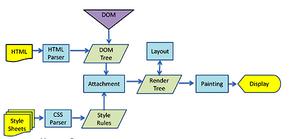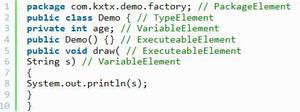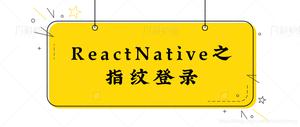给iOS开发者的React Native入门使用教程

目录
- 一. 原生iOS项目集成React Native
- 二. 原生跳转RN页面
- 三. 显示豆瓣热门电影列表
- 四. 改为导航
一. 原生iOS项目集成React Native
创建一个新的文件夹,如RNProject,然后新建一个/ios的子文件夹,将已有的iOS项目全部文件复制进去。
在RNProject根目录创建package.json文件,内容如下:
{ "name": "RNProject",
"version": "1.0.0",
"private": true,
"scripts": {
"start": "yarn react-native start"
}
}
- 打开终端,cd到项目根目录,执行以下命令集成React Native模块:
$ yarn add react-native- 等待上一步完成后,注意红框内的提示,表示需要依赖指定版本的react。我们以下命令集成react,注意版本号需要严格按照提示的要求:
$ yarn add [email protected]此时所有集成的依赖都在node_modules/目录下,做git版本控制时,不应该上传此文件夹的所有文件,而是让其他协作者也执 行以上命令来添加依赖。因此应该将node_modules/目录记录到.gitignore文件中。
- 通过cocoaPods将React Native集成到iOS项目中。默认你已经熟悉并安装了cocoaPods。在终端中,cd到/ios目录下,初始化cocoaPods:
$ pod init打开Podfile文件,编辑为如下内容:
# The target name is most likely the name of your project.target 'RNProject' do
# Your 'node_modules' directory is probably in the root of your project,
# but if not, adjust the `:path` accordingly
pod 'React', :path => '../node_modules/react-native', :subspecs => [
'Core',
'CxxBridge', # Include this for RN >= 0.47
'DevSupport', # Include this to enable In-App Devmenu if RN >= 0.43
'RCTText',
'RCTImage',
'RCTNetwork',
'RCTWebSocket', # Needed for debugging
'RCTAnimation', # Needed for FlatList and animations running on native UI thread
# Add any other subspecs you want to use in your project
]
# Explicitly include Yoga if you are using RN >= 0.42.0
pod 'yoga', :path => '../node_modules/react-native/ReactCommon/yoga'
# Third party deps podspec link
pod 'DoubleConversion', :podspec => '../node_modules/react-native/third-party-podspecs/DoubleConversion.podspec'
pod 'glog', :podspec => '../node_modules/react-native/third-party-podspecs/glog.podspec'
pod 'Folly', :podspec => '../node_modules/react-native/third-party-podspecs/Folly.podspec'
end
注意target ‘RNProject’ do中为iOS项目的名称,而不是根目录名称,只是这里我的根目录和iOS项目名称均为RNProject。
保存Podfile后,执行以下命令开始安装:
$ pod install至此,就已经成功在已有iOS项目中集成了RN,项目文件结构如下:
二. 原生跳转RN页面
- 苹果会阻止访问不安全的HTTP链接。我们需要在iOS项目的Info.plist的中添加:
<key>NSAppTransportSecurity</key><dict>
<key>NSExceptionDomains</key>
<dict>
<key>localhost</key>
<dict>
<key>NSTemporaryExceptionAllowsInsecureHTTPLoads</key>
<true/>
</dict>
</dict>
</dict>
- 在根目录下创建index.js文件,作为React Native在iOS上的入口文件。并输入以下内容:
import React from 'react';import {AppRegistry, StyleSheet, Text, View} from 'react-native';
class Hello extends React.Component {
render() {
var {name} = this.props
return (
<View style={{flex: 1,justifyContent: 'center',alignItems: 'center'}}>
<Text>Hello {name}!</Text>
</View>
);
}
}
AppRegistry.registerComponent('Hello', () => Hello);
- 在Xcode中,创建一个ViewController,并输入以下内容:
#import "ViewController.h"#import <React/RCTRootView.h>
@implementation ViewController
- (void)viewDidLoad {
[super viewDidLoad];
UIButton *button = [[UIButton alloc] initWithFrame:CGRectMake(0, 0, 200, 50)];
button.center = self.view.center;
[button setTitle:@"跳转RN" forState:0];
[button setTitleColor:[UIColor greenColor] forState:0];
[button addTarget:self action:@selector(clickButton:) forControlEvents:UIControlEventTouchUpInside];
[self.view addSubview:button];
}
- (void)clickButton:(UIButton*)button{
NSURL *jsCodeLocation = [NSURL URLWithString:@"http://localhost:8081/index.bundle?platform=ios"];
RCTRootView *rootView =
[[RCTRootView alloc] initWithBundleURL: jsCodeLocation
moduleName: @"Hello"
initialProperties: @{@"name":@"React Native"}
launchOptions: nil];
UIViewController *vc = [[UIViewController alloc] init];
vc.view = rootView;
[self presentViewController:vc animated:YES completion:nil];
}
@end
- 在根目录使用以下命令启动RN Packager
npm start- 在Xcode中运行项目,运行后点击“跳转RN”后,既会跳转到RN实现的显示Hello React Native!的页面:
三. 显示豆瓣热门电影列表
每个页面应该对应独立的一个js文件,并且为了防止项目大了以后保持文件结构的清晰,我们为热门电影列表创建如下目录及文件:./src/page/HotMovie.js,在HotMovie.js中输入以下内容:
import React, {Component} from 'react';import {StyleSheet, Image, Text, View, FlatList} from 'react-native';
var REQUEST_URL = "https://movie.douban.com/j/search_subjects?type=movie&tag=%E7%83%AD%E9%97%A8&sort=recommend&page_limit=20&page_start=0"
export default class HotMovie extends Component<Props> {
constructor(props){
super(props);
this.state = {
movies:null,
}
this.fetchData = this.fetchData.bind(this)
}
componentDidMount(){
this.fetchData()
}
fetchData(){
fetch(REQUEST_URL)
.then((response) => response.json())
.then((responseJson) => {
this.setState({
movies:responseJson.subjects
});
})
}
render() {
if (!this.state.movies) {
return this.renderLoadingView();
}
return (
<FlatList
data={this.state.movies}
renderItem={this.renderMovie}
style={styles.list}
keyExtractor={item => item.id}
/>
);
}
renderLoadingView(){
return (
<View style={styles.container}>
<Text>
正在加载...
</Text>
</View>
)
}
renderMovie({item}){
return(
<View style={styles.item}>
<Image source={{url:item.cover}} style={styles.thumbnail}/>
<View style={styles.itemRight}>
<Text>{item.title}</Text>
<Text>{item.rate}</Text>
</View>
</View>
)
}
}
const styles = StyleSheet.create({
container: {
flex:1,
flexDirection:'row',
alignItems:'center',
justifyContent: 'center',
alignItems: 'center',
},
item:{
marginTop:1,
flexDirection:'row',
alignItems:'center',
justifyContent: 'center',
height:100,
backgroundColor:'lightgray'
},
thumbnail:{
width:53,
height:81,
backgroundColor:'lightgray'
},
itemRight:{
flex:1,
height:100,
justifyContent: 'center',
alignItems:'center'
},
list: {
paddingTop: 50,
backgroundColor: "#F5FCFF"
}
});
2、将index.js修改为如下:
import React from 'react';import {AppRegistry, StyleSheet, Text, View} from 'react-native';
import HotMovie from './src/page/HotMovie';
AppRegistry.registerComponent('HotMovie', () => HotMovie);
3、原生将按钮点击事件改为:
- (void)clickButton:(UIButton*)button{ NSURL *jsCodeLocation = [NSURL URLWithString:@"http://localhost:8081/index.bundle?platform=ios"];
RCTRootView *rootView =
[[RCTRootView alloc] initWithBundleURL: jsCodeLocation
moduleName: @"HotMovie"
initialProperties: nil
launchOptions: nil];
UIViewController *vc = [[UIViewController alloc] init];
vc.view = rootView;
[self presentViewController:vc animated:YES completion:nil];
}
3、运行后的效果如图:
四. 改为导航
待续…
以上是 给iOS开发者的React Native入门使用教程 的全部内容, 来源链接: utcz.com/z/382815.html