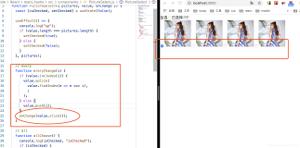redux和react-redux在react中的使用

App.js:
import React, { Component } from 'react';import PropTypes from 'prop-types'
import { createStore } from 'redux'
import { Provider } from 'react-redux'
import Header from './Header'
const themeReducer = (state, action) => {
if (!state) return {
themeColor: 'red'
}
switch (action.type) {
case 'CHANGE_COLOR':
return { ...state, themeColor: action.themeColor }
default:
return state
}
}
const store = createStore(themeReducer)
class App extends Component {
render() {
return (
<Provider store={store}>
<Header />
</Provider>
);
}
}
export default App;
Header.js:
import React, { Component } from 'react';import PropTypes from 'prop-types'
import { connect } from 'react-redux'
import ThemeSwitch from './ThemeSwitch'
class Header extends Component {
static propTypes = {
themeColor: PropTypes.string
}
render () {
return (
<div>
<h1 style={{ color: this.props.themeColor }}>xutongbao</h1>
<ThemeSwitch/>
</div>
)
}
}
const mapStateToProps = (state) => {
return {
themeColor: state.themeColor
}
}
Header = connect(mapStateToProps, null)(Header)
export default Header
ThemeSwitch.js:
import React, { Component } from 'react';import PropTypes from 'prop-types'
import { connect } from 'react-redux'
class ThemeSwitch extends Component {
static contextTypes = {
store: PropTypes.object
}
handleSwitchColor (color) {
if (this.props.onSwitchColor) {
this.props.onSwitchColor(color)
}
}
render () {
return (
<div>
<button onClick={this.handleSwitchColor.bind(this, 'red')}>Red</button>
<button onClick={this.handleSwitchColor.bind(this, 'blue')}>Blue</button>
</div>
)
}
}
const mapDispatchToProps = (dispatch) => {
return {
onSwitchColor: (color) => {
dispatch({ type: 'CHANGE_COLOR', themeColor: color })
}
}
}
ThemeSwitch = connect(null, mapDispatchToProps)(ThemeSwitch)
export default ThemeSwitch
以上是 redux和react-redux在react中的使用 的全部内容, 来源链接: utcz.com/z/381349.html