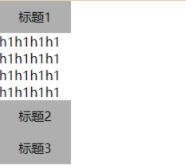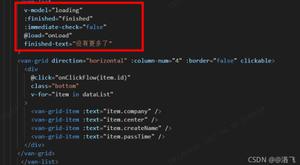vue案列

<!DOCTYPE html><html>
<head>
<meta charset="utf-8">
<title></title>
</head>
<body>
<div id="div2" v-bind:style="mystyle">
<section>
<h1>{{title}}</h1>
<table>
<tr>
<th>id</th>
<th>姓名</th>
<th>性别</th>
</tr>
<tr v-for="person in persons">
<td>{{person.id}}</td>
<td>{{person.name}}</td>
<td>{{person.sex}}</td>
<td>
<a href="#" @click="remove(person.id)">删除</a>
</td>
</tr>
</table>
</section>
<button @click="changeStyle"> 变色</button>
<div><input v-model.number="person.id" ></div>
<div><input v-model.number="person.name" ></div>
<div><input v-model.number="person.age"></div>
<button @click="submit">提交</button>
</div>
<script src="css/vues.js"></script>
<script>
var vm=new Vue({
el:"#div2",
data:{
title:'渲染数据',
persons:[{
name:'张三',
sex:'男',
id:18
},
{
name:'李四',
sex:'男',
id:22
},
{
name:'李四',
sex:'男',
id:22
},
{
name:'王五',
sex:'女',
id:38
},
],
mystyle:"color:red",
person:{id:0,name:"",sex:0}
},
methods:{
changeStyle:function(){
var colors=["green","red","yellow"];
var randColor=colors[Math.floor(Math.random()*colors.length)];
this.mystyle="color:"+randColor;
},
submit:function(){
this.persons.push({
id:this.person.id,
name:this.person.name,
sex:this.person.sex,
});
console.log(this.persons);
},
remove:function(id){
this.persons=this.persons.filter((b) => b.id != id);
}
},
watch:{
id:function(n,o){
console.log(`修改后n:${n} 修改 o:${o}`)
}
},
computed:{
revMsg:function(){
return this.msg.split("").reverse().join("");
}
}
});
</script>
</body>
</html>
运行效果:
以上是 vue案列 的全部内容, 来源链接: utcz.com/z/380261.html