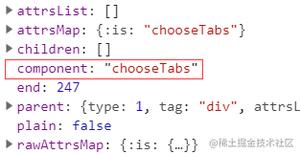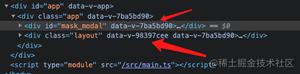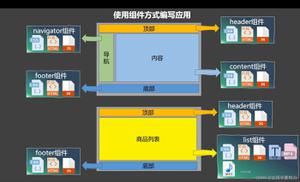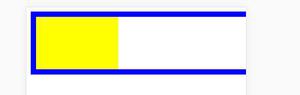【前端vue开发】vue开发输入姓名,电话,公司表单提交组件

<template><div >
<div>
<span>您的姓名:</span>
<input v-model="username" type="text" placeholder="请输入您的姓名" >
</div>
<div>
<span >手机号码:</span>
<input v-model="phone" type="number" maxlength="11" placeholder="请输入您的手机号码">
</div>
<div>
<span>所在保险公司:</span>
<select v-model="selectedCompany" v-show="this.selectedCompany !== ''" >
<option value="-1">请选择</option>
<option value="">自定义输入</option>
<option v-for="option in companyOptions" v-bind:value="option.id">
{{ option.value }}
</option>
</select>
<input v-model="selectedCustomCompany" v-show="this.selectedCompany === ''" type="text" maxlength="12" placeholder="请输入公司名称">
</div>
</div>
</template>
<script>
import Vue from 'vue'
import vcookie from 'vue-cookie'
import axios from 'axios'
import { companies } from '../data/companies'
Vue.use(vcookie)
export default {
name: 'PartiInfo',
data: function () {
return {
companyOptions: companies
}
},
computed: {
username: {
get: function () {
return this.$store.state.username
},
set: function (newValue) {
this.$store.commit('updateUsername', newValue)
}
},
phone: {
get: function () {
return this.$store.state.phone
},
set: function (newValue) {
this.$store.commit('updatePhone', newValue)
}
},
selectedCompany: {
get: function () {
return this.$store.state.company
},
set: function (newValue) {
this.$store.commit('updateCompanyName', '')
for (var i = 0; i < this.companyOptions.length; i++) {
if (this.companyOptions[i].id === newValue) {
this.$store.commit('updateCompanyName', this.companyOptions[i].value)
}
}
this.$store.commit('updateCompany', newValue)
}
},
selectedCustomCompany: {
get: function () {
return this.$store.state.companyName
},
set: function (newValue) {
this.$store.commit('updateCompanyName', newValue)
}
}
},
mounted: function () {
var vm = this
var uuid = this.$cookie.get('api_uuid')
var token = this.$cookie.get('api_token')
axios.defaults.headers.common['api_token'] = token
// 'eff7756789804c179e9efb0cbb48ecca'
axios.get(vm.apiUrl + '/api/v1/activity/user/uuid/' + uuid)
.then(function (response) {
// 初始化自定义保险公司
var notExist = true
for (var i = 0; i < vm.companyOptions.length; i++) {
if (vm.companyOptions[i].id === response.data.response.companyCode || vm.companyOptions[i].value === response.data.response.companyName) {
notExist = false
}
}
if (notExist) {
vm.companyOptions.push({id: response.data.response.companyCode, value: response.data.response.companyName})
}
// 初始化数据
vm.$store.commit('updateUsername', response.data.response.realName)
vm.$store.commit('updatePhone', response.data.response.mobile)
if (response.data.response.companyCode && response.data.response.companyCode !== '') {
vm.$store.commit('updateCompany', response.data.response.companyCode)
}
if (response.data.response.companyName && response.data.response.companyName !== '') {
vm.$store.commit('updateCompanyName', response.data.response.companyName)
}
}).catch(function (error) {
console.log('Error! Could not reach the API. ' + error)
})
}
}
</script>
以上是 【前端vue开发】vue开发输入姓名,电话,公司表单提交组件 的全部内容, 来源链接: utcz.com/z/379324.html