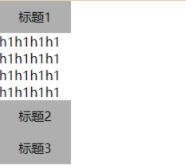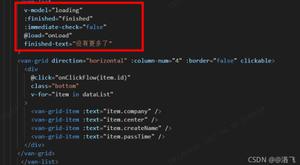vue复选功能实现

首先需要用到input里的 checkbox属性选择框vue实现购物车简单的功能-----单选全选总价计算、批量删除等:
以下附上全部的代码
<!DOCTYPE html><html lang="en">
<head>
<meta charset="UTF-8">
<link href="https://cdn.bootcss.com/twitter-bootstrap/3.3.1/css/bootstrap.min.css" rel="stylesheet">
<script src="./vue.js"></script>
<title>Title</title>
</head>
<script>
window.onload = function () {
new Vue({
el: "#app",
data: {
//商品数据
goods: [
{id: 1, name: \'【详情页领券!到手价2099元起】Xiaomi/小米小米8年度旗舰全面屏骁\', price: 2299.00, num: 1},
{id: 2, name: \'【4+64G低至1299】Xiaomi/小米 小米8 青春版全面屏智能拍照游戏手机\', price: 1299.00, num: 1},
{id: 3, name: \'【爆款钜惠】Xiaomi/小米 6X智能AI双摄拍照学生老人青春手机小米8官方\', price: 1299.00, num: 1},
{id: 4, name: \'领券128G低至2429起/送手环现货Xiaomi/小米 小米8 手机正品官方旗舰\', price: 2159.00, num: 1},
{id: 5, name: \'【直降150领券再减50】Huawei/华为 畅享 8e 青春版 4G高清全面屏大屏全\', price: 649.00, num: 1},
{id: 6, name: \'Huawei/华为 nova 4 自拍极点全面屏超广角三摄正品智能易烊千玺代言手\', price: 3099.00, num: 1},
{id: 7, name: \'【12期分期/顺丰速发/送壕礼】Huawei/华为 Mate 20 Pro中移动手机\', price: 5399.00, num: 1},
{id: 8, name: \'直降700当天发Huawei/华为 Mate 20 Pro保时捷手机降价mate20proX\', price: 3488.00, num: 1},
{id: 9, name: \'Huawei/华为 P20 Pro全网通128g徕卡三摄全面屏6G运存手机正品64g\', price: 2698.00, num: 1},
{id: 10, name: \'Huawei/华为 Mate 20 Pro翡冷翠璨星蓝mate20proUD手机馥蕾红现货\', price: 5488.00, num: 1},
{id: 11, name: \'【6期免息 赠一年碎屏险 】OPPO R17全面屏拍照手机AI智能屏幕指纹\', price: 2799.00, num: 1}
],
//控制全选
allChecked: true,
//存放被选择的数据
allSelectedGoods: []
},
methods: {
//删除购物车元素
//删除是一定也要记得从allSelectGoods数组中删除对应的id
del(k) {
if (!confirm("确认删除吗")) {
window.event.returnValue = false;
}
else {
//如果该条信息已被选中
if(this.allSelectedGoods.indexOf(this.goods[k].id)!==-1){
var index = this.allSelectedGoods.indexOf(this.goods[k].id);
this.allSelectedGoods.splice(index,1);
}
this.goods.splice(k, 1);
console.log(this.allSelectedGoods)
}
},
//增减数量
changeNum(k, num, type) {
//如果是减少,要判断>1,最少是1
if (type === -1) {
if (this.goods[k].num > 1) {
this.goods[k].num = this.goods[k].num + type;
}
}
else {
this.goods[k].num = this.goods[k].num + type;
}
},
//点击全选按钮
selectAll() {
//event.currentTarget.checked表示点击完后该选择框的状态
if (!event.currentTarget.checked) {
this.allSelectedGoods = [];
} else {
this.allSelectedGoods = [];//先置空,然后再重新添加,不然数组里会有重复!因为有可能点击全选之前已经选择了几个单选按钮。也就是数组里已经添加过了对应的id。
this.goods.forEach((v, k) => {
this.allSelectedGoods.push(v.id)
})
}
console.log(this.allSelectedGoods)
},
//点击单选按钮
selectSingle(k) {
if (event.currentTarget.checked) {
this.allSelectedGoods.push(this.goods[k].id)
} else {
for (var i = 0; i < this.allSelectedGoods.length; i++) {
if (this.goods[k].id === this.allSelectedGoods[i]) {
this.allSelectedGoods.splice(i, 1);
this.allChecked = false;
break;
}
}
}
console.log(this.allSelectedGoods)
},
//批量删除
delSelect() {
if (confirm("确认删除" + this.allSelectedGoods.length + "条信息吗?")) {
for(var i=this.goods.length-1;i>=0;i--){
if (this.allSelectedGoods.indexOf(this.goods[i].id)!==-1) {
//从allSelectedGoods数组中也需要删除
var index = this.allSelectedGoods.indexOf(this.goods[i].id);
this.allSelectedGoods.splice(index,1);
//删除goods数组中的信息
/*var index = this.goods.indexOf(v.id);*/
this.goods.splice(i,1);
}
}
//这种写法是错误的,因为数组每次删除一条数据以后索引值会发生变化,所以用上述的倒叙删除,先删除索引大的数据
/* this.goods.forEach((v, k) => {
if (this.allSelectedGoods.indexOf(v.id)!==-1) {
//从allSelectedGoods数组中也需要删除
var index = this.allSelectedGoods.indexOf(this.goods[k].id);
this.allSelectedGoods.splice(index,1);
//删除goods数组中的信息
/!*var index = this.goods.indexOf(v.id);*!/
console.log(k);
this.goods.splice(k,1);
}
});*/
}
console.log(this.allSelectedGoods)
}
},
computed: {
//totalPrice计算总价
totalPrice() {
var totalprice = 0;
//未加入选择框时的计算总价
/*
//方法一
/!* for(var i=0;i<this.goods.length;i++){
totalprice += this.goods[i].num*this.goods[i].price
}*!/
//方法二
this.goods.forEach( (v,k)=>{
totalprice += v.num*v.price;
});*/
//加入选择框以后的计算总价
this.goods.forEach((v, k) => {
if (this.allSelectedGoods.indexOf(v.id) !== -1) {
totalprice += v.price * v.num;
}
});
return totalprice
},
}
})
}
</script>
<body>
<div class="container" id="app">
<div class="row">
<div class="panel panel-default">
<div class="panel-heading">
<div class="panel-title">购物车</div>
<div style="text-align: right">
<button type="button" class="btn btn-danger" @click="delSelect()">批量删除</button>
</div>
</div>
<div class="panel-body">
<table class="table table-hover">
<thead>
<tr>
<th><input type="checkbox" @click="selectAll()" :checked="goods.length===allSelectedGoods.length&&goods.length"></th>
<th>商品名称</th>
<th>商品单价</th>
<th>购买数量</th>
<th>小计</th>
<th>操作</th>
</tr>
</thead>
<tr v-for="(v,k) in goods" v-show="goods.length!==0">
<td><input type="checkbox" @click="selectSingle(k)"
:checked="allSelectedGoods.indexOf(v.id)>=0"></td>
<td>{{v.name}}</td>
<td>¥{{v.price}}</td>
<td>
<button type="button" style="width:25px;text-align: center" @click="changeNum(k,v.num,-1)">
-
</button>
<input type="text" v-model="v.num" style="width:25px;text-align: center">
<button type="button" style="width:25px;text-align: center" @click="changeNum(k,v.num,1)">
+
</button>
</td>
<td>{{v.num*v.price}}</td>
<td>
<button type="button" class="btn btn-danger btn-xs" @click="del(k)">删除</button>
</td>
</tr>
</table>
<span v-show="goods.length===0" style="text-align: center"><h1>购物车为空</h1></span>
</div>
<div class="panel-footer" style="text-align:right">
共计¥<span>{{totalPrice}}</span>元
</div>
</div>
</div>
</div>
</body>
</html>
以上是 vue复选功能实现 的全部内容, 来源链接: utcz.com/z/378928.html