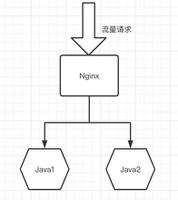VUE3--实现图片滑动验证功能(vite2+vue3.2)

滑动验证是多种登录验证方式中相对操作比较便捷的一种方式,本文基于vite2+vue3.2环境实现了滑动验证码,使用了script setup这种语法糖方式开发组件功能,这样使得Composition API使用更加便捷高效,得心应手。
概要
滑动验证是多种登录验证方式中相对操作比较便捷的一种方式,本文基于vite2+vue3.2环境实现了滑动验证码,使用了script setup这种语法糖方式开发组件功能,这样使得Composition API使用更加便捷高效,得心应手。
初始化项目
使用npm执行以下命令:
npm init vite@latest按照操作提示进行操作即可
配置vite.config.js
import { defineConfig } from \'vite\'import vue from \'@vitejs/plugin-vue\'
import path from \'path\'
// https://vitejs.dev/config/
export default defineConfig({
plugins: [vue()],
resolve: {
alias: {
\'@\': path.resolve(__dirname, \'./src\'),
\'public\': path.resolve(__dirname, \'./public\')
}
}
})
assets目录下新建images目录,导入600X400的背景图和图标雪碧图
滑动验证组件代码
template部分代码
<template> <div
class="sv-box"
:style="{width: w + \'px\'}"
onselectstart="return false">
<!-- 加载背景图片遮罩层 -->
<div :class="{\'bg-mask\': state.loadFlag}"></div>
<div
v-show="show"
class="sv-refresh"
@click="refresh">
</div>
<canvas
:width="w"
:height="h"
ref="canvas">
</canvas>
<canvas
:width="w"
:height="h"
ref="block"
class="canvas-block">
</canvas>
<!-- 滑动条容器 -->
<div
class="slider"
:class="{
\'active\': state.sliderActive,
\'success\': state.sliderSuccess,
\'fail\': state.sliderFail
}">
<div
class="slider--mask"
:style="{width: state.sliderMaskWidth}">
<!-- 滑动块 -->
<div
class="slider--inner"
:style="{left: state.sliderLeft}"
@mousedown="sliderDown"
@touchstart="touchStartEvt"
@touchmove="touchMoveEvt"
@touchend="touchEndEvt">
<div class="slider--icon"></div>
</div>
</div>
<span class="slider--text">{{ text }}</span>
</div>
</div>
</template>
script部分代码
<script setup>import bg1 from \'@/assets/images/bg1.png\'
import bg2 from \'@/assets/images/bg2.png\'
import bg3 from \'@/assets/images/bg3.png\'
import bg4 from \'@/assets/images/bg4.png\'
import bg5 from \'@/assets/images/bg5.png\'
import { ref, onMounted, reactive } from \'vue\'
const props = defineProps({
l: {
type: Number,
default: 42
},
r: {
type: Number,
default: 10
},
w: {
type: Number,
default: 310
},
h: {
type: Number,
default: 155
},
text: {
type: String,
default: \'向右侧滑动\'
},
accuracy: {
type: Number,
default: 5
},
show: {
type: Boolean,
default: true
},
bgList: {
type: Array,
default: () => [bg1, bg2, bg3, bg4, bg5]
}
})
const PI = Math.PI
const sum = (x, y) => {
return x + y
}
const square = (x) => {
return x * x
}
const state = reactive({
sliderActive: false,
sliderSuccess: false,
sliderFail: false,
canvasCtx: null,
blockCtx: null,
block: null,
blockX: undefined,
blockY: undefined,
L: props.l + props.r * 2 + 3,
img: undefined,
originX: undefined,
originY: undefined,
isMouseDown: false,
trail: [],
sliderLeft: \'0px\',
sliderMaskWidth: 0,
success: false,
loadFlag: false,
timestamp: null
})
const block = ref(null)
const canvas = ref(null)
const emit = defineEmits([\'refresh\', \'success\', \'fail\', \'again\', \'fulfilled\'])
const init = () => {
initDom()
initImg()
bindEvt()
}
const initDom = () => {
state.block = block.value
state.canvasCtx = canvas.value.getContext(\'2d\')
state.blockCtx = state.block.getContext(\'2d\')
}
const initImg = () => {
const img = createImg(() => {
state.loadFlag = false
drawBlock()
state.canvasCtx.drawImage(img, 0, 0, props.w, props.h)
state.blockCtx.drawImage(img, 0, 0, props.w, props.h)
const _y = state.blockY - props.r * 2 -1
const imageDate = state.blockCtx.getImageData(state.blockX, _y, state.L, state.L)
state.block.width = state.L
state.blockCtx.putImageData(imageDate, 0, _y)
})
state.img = img
}
const bindEvt = () => {
const moveEvt = (e) => {
if (!state.isMouseDown) return
const moveX = e.clientX - state.originX
const moveY = e.clientY - state.originY
if (moveX < 0 || moveX + 40 >= props.w) return
state.sliderLeft = moveX + \'px\'
const blockLeft = (props.w - 40 - 20) / (props.w - 40) * moveX
state.block.style.left = blockLeft + \'px\'
state.sliderActive = true // add active
state.sliderMaskWidth = moveX + \'px\'
state.trail.push(moveY)
}
const upEvt = (e) => {
if (!state.isMouseDown) return
state.isMouseDown = false
if (e.clientX === state.originX) return
state.sliderActive = false // remove active
state.timestamp = new Date() - state.timestamp
const {
isPass,
isRobot
} = verify()
if (isPass) {
if(props.accuracy === -1) {
state.sliderSuccess = true
state.success = true
emit(\'success\', state.timestamp)
return
}
if (isRobot) {
// succ
state.sliderSuccess = true
state.success = true
emit(\'success\', state.timestamp)
} else {
state.sliderFail = true
emit(\'again\')
}
} else {
state.sliderFail = true
emit(\'fail\')
setTimeout(() => {
reset()
}, 1000)
}
}
document.addEventListener(\'mousemove\', moveEvt)
document.addEventListener(\'mouseup\', upEvt)
}
const sliderDown = (e) => {
if (state.success) return
state.originX = e.clientX
state.originY = e.clientY
state.isMouseDown = true
state.timestamp = new Date()
}
const touchStartEvt = (e) => {
if (state.success) return
state.originX = e.changedTouches[0].pageX
state.originY = e.changedTouches[0].pageY
state.isMouseDown = true
state.timestamp = new Date()
}
const touchMoveEvt = (e) => {
if (!state.isMouseDown) return
const moveX = e.changedTouches[0].pageX - state.originX
const moveY = e.changedTouches[0].pageY - state.originY
if (moveX < 0 || moveX + 38 >= state.w) return
state.sliderLeft = moveX + \'px\'
let blockLeft = (props.w - 40 - 20) / (props.w - 40) * moveX
state.block.style.left = blockLeft + \'px\'
state.sliderActive = true
state.sliderMaskWidth = moveX + \'px\'
state.trail.push(moveY)
}
const touchEndEvt = (e) => {
if (!state.isMouseDown) return
state.isMouseDown = false
if (e.changedTouches[0].pageX === this.originX) return
state.sliderActive = false
state.timestamp = new Date() - state.timestamp
const {
isPass,
isRobot
} = verify()
if (isPass) {
if(props.accuracy === -1) {
state.sliderSuccess = true
state.success = true
emit(\'success\', state.timestamp)
return
}
if (isRobot) {
// succ
state.sliderSuccess = true
state.success = true
emit(\'success\', state.timestamp)
} else {
state.sliderFail = true
emit(\'again\')
}
} else {
state.sliderFail = true
emit(\'fail\')
setTimeout(() => {
reset()
}, 1000)
}
}
const reset = () => {
state.success = false
state.sliderFail = false
state.sliderSuccess = false
state.sliderFail = false
state.sliderLeft = 0
state.block.style.left = 0
state.sliderMaskWidth = 0
// canvas
const {
w,
h
} = props
state.canvasCtx.clearRect(0, 0, w, h)
state.blockCtx.clearRect(0, 0, w, h)
state.block.width = w
// generate img
state.img.src = getRandomBg()
emit(\'fulfilled\')
}
const refresh = () => {
reset()
emit(\'refresh\')
}
const drawBlock = () => {
state.blockX = getRandomNumberByRange(state.L + 10, props.w - (state.L + 10))
state.blockY = getRandomNumberByRange(props.r + 10, props.h - (state.L + 10))
draw(state.canvasCtx, state.blockX, state.blockY, \'fill\')
draw(state.blockCtx, state.blockX, state.blockY, \'clip\')
}
const draw = (ctx, x, y, type) => {
const { l, r } = props
ctx.beginPath()
ctx.moveTo(x, y)
ctx.arc(x + l / 2, y - r + 2, r, 0.72 * PI, 2.26 * PI)
ctx.lineTo(x + l, y)
ctx.arc(x + l + r - 2, y + l / 2, r, 1.21 * PI, 2.78 * PI)
ctx.lineTo(x + l, y + l)
ctx.lineTo(x, y + l)
ctx.arc(x + r - 2, y + l / 2, r + 0.4, 2.76 * PI, 1.24 * PI, true)
ctx.lineTo(x, y)
ctx.lineWidth = 2
ctx.fillStyle = \'rgba(255, 255, 255, 0.7)\'
ctx.strokeStyle = \'rgba(255, 255, 255, 0.7)\'
ctx.stroke()
ctx[type]()
ctx.globalCompositeOperation = \'destination-over\'
}
const createImg = (onload) => {
const img = document.createElement(\'img\')
img.crossOrigin = \'Anonymous\'
img.onload = onload
img.error = () => {
console.error(\'Background image failed to load\')
}
img.src = getRandomBg()
return img
}
const getRandomBg = () => {
const len = props.bgList.length
return props.bgList[getRandomNumberByRange(0, len)]
}
const getRandomNumberByRange = (start, end) => {
return Math.round(Math.random() * (end - start) + start)
}
const verify = () => {
const arr = state.trail // 拖拽时y轴的轨迹坐标
const average = arr.reduce(sum) / arr.length // 纵坐标的平均值
const deviations = arr.map(y => y - average) // 纵坐标与其平均值的插值数组
const stddev = Math.sqrt(deviations.map(square).reduce(sum) / arr.length) // 标准差
const left = parseInt(state.block.style.left)
const accuracy = props.accuracy <= 1 ? 1 : props.accuracy > 10 ? 10 : props.accuracy
return {
isPass: Math.abs(left - state.blockX) <= accuracy,
isRobot: average !== stddev
}
}
onMounted(() => {
init()
})
</script>
style部分代码
<style lang="scss" scoped>.sv-box {
position: relative;
.bg-mask {
position: absolute;
top: 0;
right: 0;
bottom: 0;
left: 0;
background: rgba(255, 255, 255, 0.9);
z-index: 999;
animation: loading 1.5s infinite;
}
@keyframes loading {
0% {
opacity: 0.7;
}
100% {
opacity: 1;
}
}
.canvas-block {
position: absolute;
left: 0;
top: 0;
}
.sv-refresh {
position: absolute;
right: 0;
top: 0;
width: 34px;
height: 34px;
cursor: pointer;
background: url("@/assets/images/icons-sprite.png");
background-position: 34px 35px;
z-index: 999;
}
.slider {
position: absolute;
text-align: center;
width: 100%;
height: 40px;
line-height: 40px;
margin-top: 15px;
color: #45494c;
border: 1px solid #e4e7eb;
background: #f7f9fa;
.slider--mask {
position: absolute;
left: -1px;
top: -1px;
height: 40px;
border: 1px solid transparent;
background: transparent;
.slider--inner {
position: absolute;
top: 0px;
left: 0px;
width: 40px;
height: 40px;
background: #fff;
cursor: pointer;
transition: background .2s linear;
.slider--icon {
position: absolute;
top: 15px;
left: 13px;
width: 14px;
height: 12px;
background: url("@/assets/images/icons-sprite.png");
background-position: 34px 445px;
}
&:hover {
background: #1991fa;
.slider--icon {
background-position: 34px 458px;
}
}
}
}
}
.active .slider--mask {
border: 1px solid #1991fa;
}
.active .slider--inner {
top: -1px !important;
border: 1px solid #1991fa;
background-color: #1991fa !important;
}
.success .slider--mask {
border: 1px solid #52ccba;
}
.success .slider--inner {
top: -1px !important;
border: 1px solid #52ccba;
background-color: #52ccba !important;
}
.success .slider--icon {
background-position: 0 0 !important;
}
.fail .slider--mask {
border: 1px solid #f57a7a;
background-color: #fce1e1;
}
.fail .slider--inner {
top: -1px !important;
border: 1px solid #f57a7a;
background-color: #f57a7a !important;
}
.active .slider--text,
.success .slider--text,
.fail .slider--text {
display: none;
}
}
</style>
效果图
以上是 VUE3--实现图片滑动验证功能(vite2+vue3.2) 的全部内容, 来源链接: utcz.com/z/378849.html