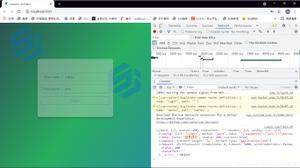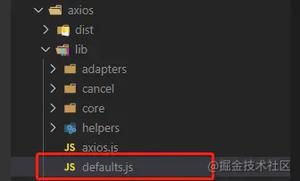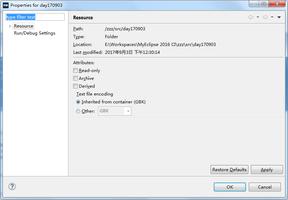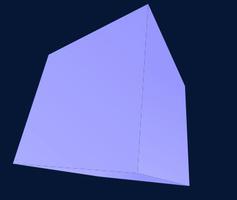vue使用axios

1.脚手架里安装axios,执行以下命令
npm install axios
安装成功后会发现在node_modules目录下出现axios文件夹
2.在要使用的vue组件中引用axios
import axios from “axios”
3.在js方法里面调用接口,如果是json文件,放到static目录下。url中写成"./static。。。"
axios({
method: ‘get’,
url: ‘./static/paint.json’
}).then(response=>{
//成功后执行的方法
console.log(response);
}).catch(function(error) {
//失败执行的方法
console.log(error);
});
4.注意:
在axios中使用this
a. then中的回调方法尽量使用箭头函数,这样可以方便使用this指向当前vue组件的实例。
b.如果不用箭头函数,则需在axios方法外面声明一个变量指向this,即 let that = this
以上是 vue使用axios 的全部内容, 来源链接: utcz.com/z/377180.html