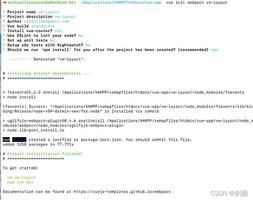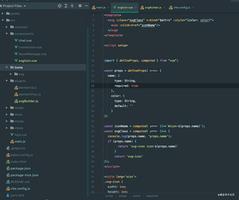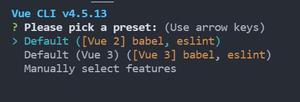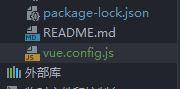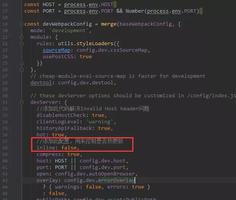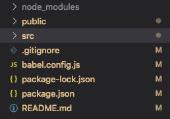vue cli 搭建 新项目

很多人一直在做公司项目,所以很多人都忘记了初期搭建新项目的步骤 !
今天我们就来会回忆下(初期小白更要仔细听呦! )!
先声明你的网速得必须快!!!!
一,首先你得确保你的有没有这些环境
1.node -v
2.npm -v
报错和没下载的赶紧先下载!
二,安装 vue-cli: npm install vue-cli –g
三,用vue-cli,初始化vue项目: vue init webpack huiyi(项目名)
接着就会有很多让你选择的如下 :
Target directory exists. Continue? (Y/n) y---------------------找到了huiyi这个目录是否要继续
Target directory exists. Continue? Yes
Project name (huiyi)---------------------项目的名称(默认是文件夹的名称不能有中文会报错
Project name huiyi
Project description (A Vue.js project)---------------------项目描述,可以自己写
Project description A Vue.js project
Author (自己起名)---------------------项目创建者
Author huiyi
Vue build (Use arrow keys)--------------------选择打包方式,有两种方式(runtime和standalone),使用默认即可
Vue build standalone
Install vue-router? (Y/n) y--------------------是否安装路由,一般都要安装
Install vue-router? Yes? Use ESLint to lint your code? (Y/n) n---------------------是否启用eslint检测规则,这里个人建议选no,因为经常会各种代码报错,新手还是不安装好
Use ESLint to lint your code? No
Setup unit tests with Karma + Mocha? (Y/n)--------------------是否安装单元测试
Setup unit tests with Karma + Mocha? Yes
Setup e2e tests with Nightwatch? (Y/n) y)--------------------是否安装e2e测试 ? Setup e2e tests with Nightwatch? Yes
四,然后cd到你的项目名字 安装环境 npm install
六, 启动 npm run dev
七,去本地看项目 http://localhost:8080
以上是 vue cli 搭建 新项目 的全部内容, 来源链接: utcz.com/z/376086.html