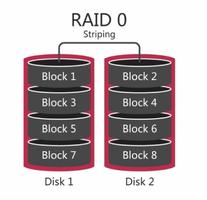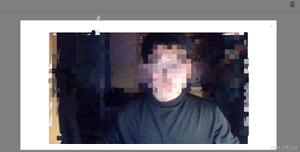vue | 基于vue的城市选择器和搜索城市对应的小区

城市选择器应该是比较常用的一个组件,用户可以去选择自己的城市,选择城市后返回,又根据自己选择的城市搜索小区。
功能展示
这是选择结果
这是选择城市
这是搜索小区
这是搜索小区接口,key为城市名字,id是城市的id
假如切换城市
搜索接口也会相应变化,id=0997 就是指定的搜索城市id
技术栈
vue2.0+vue-router+webpack+vuex+less+better-scroll+axios
webpack
resolve: { extensions: [\'.js\', \'.vue\', \'.json\'],
alias: {
\'vue$\': \'vue/dist/vue.esm.js\',
\'src\': resolve(\'src\'),
\'common\' : resolve(\'src/common\'),
\'components\': resolve(\'src/components\'),
\'base\': resolve(\'src/base\'),
"api":resolve(\'src/api\')
}
},
用less需要引入less和less-loader,但是不需要在webpack操作,webpack已经操作好了
技术栈介绍
所有城市是本地维护的,在city.js中
1、axios封装
import {ajaxUrl} from "./config"import axios from \'axios\'
export function getSearchData(key,id){
var obj = {
op:"search",
key,
id
}
return axios.get(ajaxUrl.searcUrl,{
params: obj
}).then((res)=>{
return Promise.resolve(res.data);
}).catch((err)=>{
return Promise.resolve(err);
})
}
2、axios调用,因为目前没有接口,所以只是模拟演示接口,但不影响逻辑
import {getSearchData} from "api/search"_getDiscList(key,id){
this.searchList=["八方城","西溪北苑北区","西溪北苑西区","西溪北苑东区","万科城","恒大城","西溪科技园","未来科技城","智慧城","春天家园","茶张新苑","双水磨小区","小区1","小区2","小区3","小区4","小区5","小区6","小区7"];
getSearchData(key,id).then((res)=>{
},(err)=>{})
},
3、vuex状态管理,vuex我就不介绍了,具体可以去看官网
4、主要介绍一下state中变量的含义
import {initial} from "common/js/config"const state = {
selectCity:initial.city,
selectCommunity:initial.community,
hasSelCityID:-1
}
export default state
5、config.js
export const initial = { city:"杭州",
community:"八方城"
}
selectCity是选择的城市
selectCommunity是选择的小区
hasSelCityID是选择城市的id,根据此id选择对应小区
6、better-scroll
better-scroll 是之前封装好的一个页面滚动组件
7、vue-router
8、页面滑动对应title也变化原理
首先需要记住变量scrollY,这是记录页面滚动到哪个title
data(){ return{
city:[],
scrollY: -1,
currentIndex:0,
diff:-1,
}
},
初始化的时候初始化这三个变量,probetype=3是better-scroll可支持touchmove事件的参数
created(){ this.touch = {};
this.listenScroll = true;
this.listenHeight = [];
this.probetype = 3;
},
时刻计算高度,并检测页面滚动到哪个位置
watch:{ city(){
setTimeout(()=>{
this._calculateHeight()
},20)
},
scrollY(newY){
// 滚动到中间部分
const listenHeight = this.listenHeight;
// 滚动到头部以上
if (newY>=-25) {
this.currentIndex = 0;
return;
}
for(let i=0;i<listenHeight.length-1;i++){
let height1 = listenHeight[i];
let height2 = listenHeight[i+1];
// 如果没在下限,且在height1和height2之间
if (-newY>=height1 && -newY<=height2) {
this.currentIndex = i;
this.diff = height2 + newY;
return;
}
}
},
diff(newVal){
let fixedTop = (newVal>0 && newVal<TITLE_HEIGHT)?newVal-TITLE_HEIGHT:0;
if (this.fixedTop === fixedTop) {
return
}
this.fixedTop = fixedTop;
this.$refs.fixed.style.transform = `translate3d(0,${fixedTop}px,0)`
}
}
_calculateHeight(){ this.listenHeight = [];
const list = this.$refs.listGroup;
let height = 0;
this.listenHeight.push(height);
for(let i =0;i<list.length;i++){
let item = list[i];
height +=item.clientHeight;
this.listenHeight.push(height);
}
},
滚动指定位置
_scrollTo(index){ if (!index && index!=0) {
return
}
// 点击右边字母跳到指定位置并高亮
this.scrollY = -this.listenHeight[index]-1;
this.$refs.cityList.scrollToElement(this.$refs.listGroup[index],0);
},
改变标题
fixedTitle(){ if (this.scrollY>0) {
return ""
}
return this.city[this.currentIndex]?this.city[this.currentIndex].initial:""
}
点击字右边索引跳转指定位置
onShortcutTouchStart(e){ let anchorIndex = getData(e.target,\'index\');
console.log(anchorIndex);
let firstTouch = e.touches[0];
this.touch.y1 = firstTouch.pageY;
this.touch.anchorIndex = anchorIndex;
// this.$refs.singerlist.scrollToElement(this.$refs.listGroup[anchorIndex],0);
this._scrollTo(anchorIndex)
},
9、搜索组件
搜索输入框是一个组件,组件负责监听input的model变化,只要变化就派发事件,引用该组件的组件,只需要监听派发的事件即可
created(){ this.$watch(\'query\',(newQuery)=>{
this.$emit(\'query\',newQuery)
})
}
11、城市搜索,支持首字母(不区分大小写)搜索
首先给城市加首字母
_addFirstLetter(citylist){ for(var i=0;i<citylist.length;i++){
for(var j=0;j<citylist[i].list.length;j++){
citylist[i].list[j][\'firstLetter\'] = citylist[i].initial;
}
}
this._formatCityList(citylist);
},
序列化数组
// 序列化数组_formatCityList(arr){
var letterArr = {};
for (var i = 0; i < arr.length; i++) {
if (!(arr[i][\'initial\'] in letterArr)) {
letterArr[arr[i][\'initial\']] = [];
for(var j=0;j<arr[i].list.length;j++){
letterArr[arr[i][\'initial\']].push(arr[i].list[j]);
}
}else{
for(var j=0;j<arr[i].list.length;j++){
letterArr[arr[i][\'initial\']].push(arr[i].list[j]);
}
}
}
this.letterList = letterArr;
},
搜索
正则 var reg = new RegExp(newVal == \'\' ? \'xxyy\' :newVal, \'ig\'); ig是不区分大小写
// 搜索_search(newVal){
var reg = new RegExp(newVal == \'\' ? \'xxyy\' :newVal, \'ig\');
var _arr = [];
for(var i in this.letterList){
for(var j = 0; j < this.letterList[i].length; j++){
if(
reg.test(this.letterList[i][j][
\'name\'
]) ||
reg.test(this.letterList[i][j][
\'firstLetter\'
])
){
_arr.push(this.letterList[i][j]);
}
}
}
this.searchList = _arr;
},
因为引入的搜索框组件,所以只需要监听input内容改变后派发的事件即可
this._search(newVal);this.queryCity = newVal;
data 搜索结果会放在searchList里面,只需要v-for即可,但是需要边缘处理,没有搜索结果,有一个UI上的一个展示
data(){ return{
city:[],
letterList:[],
searchList: [], //搜索结果
queryCity:"",
placeholder:"输入城市名称"
}
},
10、每次点击搜索城市后触发mutation,修改state
selectItem(item){ this.afterSelect(item)
},
selectSearchItem(item){
this.afterSelect(item)
},
// 选择之后的操作
afterSelect(item){
this.$router.back();
this.setCity(item.name);
this.setCityId(item.zip);
},
...mapMutations({
setCity:"SET_CITY",
setCityId:"SET_CITYID"
})
推荐使用vuex钩子,具体如何使用可去看官网
import {mapMutations} from "vuex"import {mapGetters} from "vuex"
业务功能模板
1、select.vue
<template lang="html"><!-- <transition name="slide"> -->
<div>
<div @click="city" class="city clearfix">
<i>所在城市</i>
<em></em>
<span>{{selCity}}</span>
</div>
<div @click="community" class="community clearfix">
<i>小区名称</i>
<em></em>
<span>{{selCommunity}}</span>
</div>
</div>
<!-- </transition> -->
</template>
2、city.vue
<transition name="slide"><div class="xin-widget-citys animated">
<SearchBox class="search" @query="query" :placeholder="placeholder"></SearchBox>
<div class="currentCity" v-if="queryCity===\'\'">
<ul>
<h2>当前定位城市</h2>
<li>杭州</li>
</ul>
</div>
<Scroll :data="searchList" class="searchlist" v-if="queryCity !== \'\'" :class="{\'bg\':searchList.length === 0}">
<div>
<ul v-if="searchList.length!==0">
<li class="bdb" v-for="item in searchList" @click="selectSearchItem(item)">{{item.name}}</li>
</ul>
<img v-else src="../../common/img/404.png" class="nomatch"/>
</div>
</Scroll>
<CityList class="city" v-if="queryCity===\'\'" @selectItem="selectItem"></CityList>
</div>
</transition>
3、search.vue
<transition name="slide"><div class="xin-widget-citys animated">
<SearchBox class="search" @query="query" :placeholder="placeholder"></SearchBox>
<Scroll :data="searchList" class="searchlist" v-if="queryCity !== \'\'" :class="{\'bg\':searchList.length === 0}">
<div>
<ul v-if="searchList.length!==0">
<li v-for="item in searchList" @click="selectSearchItem(item)">{{item}}</li>
</ul>
<img v-else src="../../common/img/404.png" class="nomatch"/>
</div>
</Scroll>
</div>
</transition>
基础组件模板
1、city-list.vue
<Scroll class="citylist" :data="city" ref="cityList" :listenScroll="listenScroll" @scroll="scroll" :probetype="probetype"><div>
<div v-for="(item,index) in city" class="allCity" ref="listGroup">
<h2>{{item.initial}}</h2>
<ul>
<li v-for="city in item.list" @click="selectItem(city)">
{{city.name}}
</li>
</ul>
</div>
</div>
<div class="list-shortcut" @touchstart="onShortcutTouchStart">
<ul>
<li class="starCity"></li>
<li v-for="(item,index) in city" class="item" :data-index="index">
{{item.initial}}
</li>
</ul>
</div>
<div class="list-fixed" v-show="fixedTitle" ref="fixed">
<h1 class="fixed-title">{{fixedTitle}}</h1>
</div>
</Scroll>
2、search-box.vue
<template><div class="search-box">
<i class="icon-search"></i>
<input ref="query" class="box" :placeholder="placeholder" v-model="query"/>
</div>
</template>
总结
以上就是城市选择器的大概介绍,源码我已经放在了我的github上了,有需要可去下载,如果有帮助,麻烦给个star,鼓励我继续努力,谢谢!
代码地址:https://github.com/dirkhe1051931999/writeBlog
以上是 vue | 基于vue的城市选择器和搜索城市对应的小区 的全部内容, 来源链接: utcz.com/z/375979.html