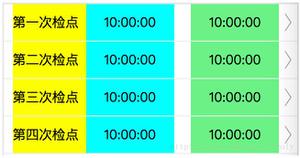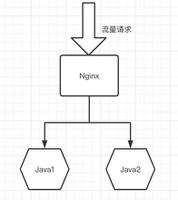vue集成krpano实现在里面加文字

显示文字
<hotspot name="spot4" style="your_hotspotstyle" ath="-29.334" atv="-8.413" tooltip="tooltip 1"/><hotspot name="spot5" style="your_hotspotstyle" ath="-29.334" atv="-21.445" tooltip="tooltip 2"/>
<style name="your_hotspotstyle"
url="%SWFPATH%/skin/vtourskin_hotspot.png"
scale="0.5" edge="top" oy="0"
distorted="false"
onloaded="add_all_the_time_tooltip();" />
<action name="add_all_the_time_tooltip">
txtadd(tooltipname, 'tooltip_', get(name));
addplugin(get(tooltipname)); txtadd(plugin[get(tooltipname)].parent, 'hotspot[',get(name),']');
set(plugin[get(tooltipname)].url,'%SWFPATH%/plugins/textfield.swf');
set(plugin[get(tooltipname)].align,top); set(plugin[get(tooltipname)].edge,bottom);
set(plugin[get(tooltipname)].x,0); set(plugin[get(tooltipname)].y,0);
set(plugin[get(tooltipname)].width,200); set(plugin[get(tooltipname)].autoheight,true);
set(plugin[get(tooltipname)].background,false); set(plugin[get(tooltipname)].border,false);
set(plugin[get(tooltipname)].css,'text-align:center; color:#FFFFFF; font-family:Arial; font-weight:bold; font-size:16px;');
set(plugin[get(tooltipname)].textshadow,1); set(plugin[get(tooltipname)].textshadowrange,6.0); set(plugin[get(tooltipname)].textshadowangle,90);
copy(plugin[get(tooltipname)].html,hotspot[get(name)].tooltip);
set(plugin[get(tooltipname)].enabled,false);
</action>
记住要加到</scene> <scene>标签下面 这个是显示文字的
url="%SWFPATH%/skin/vtourskin_hotspot.png" 这个是显示图片一般情况都会有前缀不用管有这个照片就可以
如果你要显示热点带动态效果的
<hotspot name="spot1" style="skin_hotspotstyle1" visible="true" ath="-29.334" atv="-4.413" text="111" linkedscene="skin_hotspotstyle1" />
<style name="skin_hotspotstyle1"url="%SWFPATH%/hot/1.png"
crop="0|0|128|128"
framewidth="128"
frameheight="128"
frame="0"
lastframe="24"
scale="0.5"
οnclick="skin_hotspotstyle_click();"
onloaded="hotspot_animate();showtxt_name(get(name),get(text),get(ath),get(atv));"
/>
<!-- 1.198版本热点点击事件 --><action name="skin_hotspotstyle_click">
if(linkedscene,
if(linkedscene_lookat,
txtsplit(linkedscene_lookat, ',', hs_lookat_h, hs_lookat_v, hs_lookat_fov);
);
set(enabled, false);
skin_hidetooltips();
tween(depth|alpha|oy|rx, 4000|0.0|-50|-60, 0.5, default,
skin_loadscene(get(linkedscene), get(skin_settings.loadscene_blend));
if(hs_lookat_h !== null,
skin_lookat(get(hs_lookat_h), get(hs_lookat_v), get(hs_lookat_fov));
delete(hs_lookat_h, hs_lookat_v, hs_lookat_fov);
);
skin_updatescroll();
);
);
</action>
<!-- 热点样式 属性 --><action name="hotspot_animate">
inc(frame,1,get(lastframe),0);
mul(ypos,frame,frameheight);
txtadd(crop,'0|',get(ypos),'|',get(framewidth),'|',get(frameheight));
delayedcall(0.02, if(loaded, hotspot_animate()) );
</action>
<!-- showtxt_name(get(name),get(text),get(ath),get(atv)); --><action name="showtxt_name">
if(view.fovmax == 170,
delayedcall(4.5,
txtadd(hotname,'hotsoptname_',%1);
addhotspot(get(hotname));
set(hotspot[get(hotname)].html,%2);
set(hotspot[get(hotname)].ath,%3);
set(hotspot[get(hotname)].atv,%4);
set(hotspot[get(hotname)].onclick,get(onclick));
hotspot[get(hotname)].loadstyle(hotspotname);
);
,
txtadd(hotname,'hotsoptname_',%1);
addhotspot(get(hotname));
set(hotspot[get(hotname)].html,%2);
set(hotspot[get(hotname)].ath,%3);
set(hotspot[get(hotname)].atv,%4);
set(hotspot[get(hotname)].onclick,get(onclick));
hotspot[get(hotname)].loadstyle(hotspotname);
);
</action>
最后就完成了哈哈哈哈
以上是 vue集成krpano实现在里面加文字 的全部内容, 来源链接: utcz.com/z/375875.html