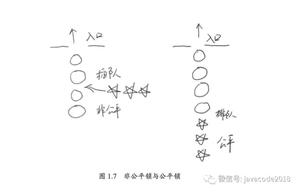如何在 Tkinter 中更新按钮小部件?
我们可以通过多种方式更新 Tkinter 中的 Button 小部件,例如,我们可以更改其大小、更改其背景颜色或移除其边框等。在下面的示例中,我们将创建三个 Button 小部件和每个按钮,单击后,将调用不同的函数来更新其功能。
示例
# Import the required library输出结果from tkinter import *
from tkinter import ttk
# Create an instance of tkinter frame
win = Tk()
# Define geometry of the window
win.geometry("700x300")
# Function to Increase the Size of the Button
def Button_Size():
button1.configure(font=('Calibri 20 bold'))
# Function to change the background color
def Button_Color():
button2.configure(bg='green')
# Function to Remove Border
def Button_Border():
button3.configure(borderwidth=0)
# First Button
button1=Button(win, text="Increase the Button Size",
command=Button_Size)
button1.pack(pady=20)
# Second Button
button2=Button(win, text="Change the Background Color",
command=Button_Color)
button2.pack(pady=20)
# Third Button
button3 = Button(win, text="Remove the Border",
command=Button_Border)
button3.pack(pady=20)
win.mainloop()
执行后,它将首先显示以下窗口 -
当您单击“增加按钮大小”时,它将产生以下输出 -
单击“更改背景颜色”后,它将产生以下输出 -
如果单击“删除边框”,它将产生以下输出 -
以上是 如何在 Tkinter 中更新按钮小部件? 的全部内容, 来源链接: utcz.com/z/363322.html