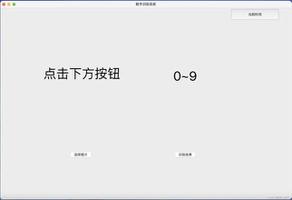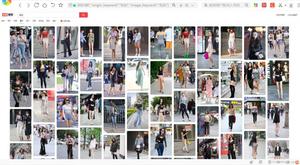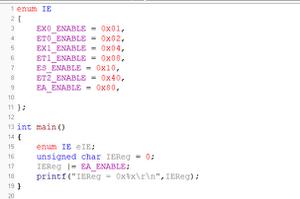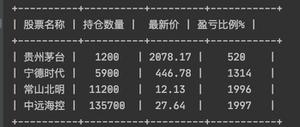Python Pandas - 从数据框中选择行的子集
要选择行的子集,请使用条件并获取数据。
假设以下是我们在 Microsoft Excel 中打开的 CSV 文件的内容 -
首先,将 CSV 文件中的数据加载到 Pandas DataFrame 中 -
dataFrame = pd.read_csv("C:\\Users\\amit_\\Desktop\\SalesData.csv")假设我们想要“Units”超过 100 的 Car 记录,即行的子集。为此,请使用 -
dataFrame[dataFrame["Units"] > 100]
现在,假设我们想要“Reg_Price”小于 100 的 Car 记录,即行的子集。为此,请使用 -
dataFrame[dataFrame["Reg_Price"] < 3000]
示例
以下是代码 -
import pandas as pd输出结果#将 CSV 文件中的数据加载到 Pandas DataFrame 中
dataFrame = pd.read_csv("C:\\Users\\amit_\\Desktop\\SalesData.csv")
print("\nReading the CSV file...\n",dataFrame)
#显示两列
res2 = dataFrame[['Reg_Price','Units']];
print("\nDisplaying two columns : \n",res2)
#选择行的子集
print("\nSelect cars with Units more than 100: \n",dataFrame[dataFrame["Units"] > 100])
#选择行的子集
print("\nSelect cars with Reg_Price less than 3000: \n",dataFrame[dataFrame["Reg_Price"] < 3000])
这将产生以下输出 -
Reading the CSV file...Car Reg_Price Units
0 BMW 2500 100
1 Lexus 3500 80
2 Audi 2500 120
3 Jaguar 2000 70
4 Mustang 2500 110
Displaying only one column Car :
Reg_Price Units
0 2500 100
1 3500 80
2 2500 120
3 2000 70
4 2500 110
Name: Car, dtype: object
Select cars with Units more than 100:
Car Reg_Price Units
2 Audi 2500 120
4 Mustang 2500 110
Select cars with Reg_Price less than 3000:
Car Reg_Price Units
0 BMW 2500 100
2 Audi 2500 120
3 Jaguar 2000 70
4 Mustang 2500 110
以上是 Python Pandas - 从数据框中选择行的子集 的全部内容, 来源链接: utcz.com/z/363174.html