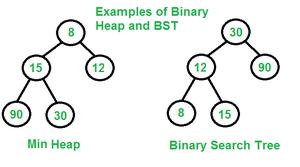JS实现京东首页之页面顶部、Logo和搜索框功能
昨天我们主要讲了京东首页的基本布局,今天我们主要来逐步实现京东首页的页面顶部、Logo&搜索框。首先我们来看下我们今天将要实现的效果:
下面页面布局详细分析:
1、页面头部分三个部分依次实现:五角星图、收藏京东、右边文字部分(用列表实现);
其中当鼠标停放在手机京东上,手机背景图发生变化,变成红色带jd的图案;当鼠标悬停在客服服务上,出现下拉列表。
2、Logo&搜索框分四个部分实现:左边京东Logo、中间搜索框(上部:快速搜索;下部:热门搜索)、右部我的京东&去购物车(步骤类似我的京东,省略)
分析图:
具体实现代码如下:
jd_index.html
<!doctype html>
<html>
<head>
<title>Insert your title</title>
<meta charset="utf-8">
<link rel="stylesheet" href="jd_index.css">
</head>
<body>
<!-- 1、网页头部 -->
<header id="top">
<!-- 1、五角星(左) -->
<img class="lf" src="Images/star.jpg">
<!-- 2、收藏京东(左) -->
<a href="#" class="lf">收藏京东</a>
<!-- 3、文字列表(右) -->
<ul class="rt">
<li>
您好,欢迎来到京东
<a href="#">[登录]</a>
<a href="#">[免费注册]</a>
</li>
<li>
<b></b> <!-- 边框 -->
<a href="#">我的订单</a>
</li>
<li class="vip">
<b></b> <!-- 边框 -->
<a href="#">会员俱乐部</a>
</li>
<li class="dakehu">
<b></b> <!-- 边框 -->
<a href="#">企业频道</a>
</li>
<li class="app_jd">
<b></b> <!-- 边框 -->
<a href="#">手机京东</a>
</li>
<li class="service">
<b></b> <!-- 边框 -->
<a href="#">客户服务</a>
<!-- 弹出菜单 -->
<ul id="service_items">
<li>
<a href="#">帮助中心</a>
</li>
<li>
<a href="#">帮助中心</a>
</li>
<li>
<a href="#">帮助中心</a>
</li>
<li>
<a href="#">帮助中心</a>
</li>
<li>
<a href="#">帮助中心</a>
</li>
</ul>
</li>
<li>
<b></b> <!-- 边框 -->
<a href="#">网站导航</a>
</li>
</ul>
</header>
<!-- 2、LOGO 和 搜索框 -->
<div id="top_main">
<!-- 1、LOGO -->
<a href="#" class="lf">
<img src="Images/logo-201305.png">
</a>
<!-- 2、搜索框和搜索按钮 -->
<div id="search_box">
<!-- 1、搜索框和按钮 -->
<div class="search">
<input class="txtSearch">
<button>搜索</button>
</div>
<!-- 2、热门搜索 -->
<div class="hot_words">
<span>热门搜索:</span>
<a href="#">家纺11月大促</a>
<a href="#">彩虹电热毯</a>
<a href="#">博洋家纺</a>
<a href="#">霞珍</a>
<a href="#">家纺11月大促</a>
<a href="#">彩虹电热毯</a>
<a href="#">博洋家纺</a>
<a href="#">霞珍</a>
<a href="#">家纺11月大促</a>
<a href="#">彩虹电热毯</a>
<a href="#">博洋家纺</a>
<a href="#">霞珍</a>
<a href="#">家纺11月大促</a>
<a href="#">彩虹电热毯</a>
<a href="#">博洋家纺</a>
<a href="#">霞珍</a>
<a href="#">家纺11月大促</a>
<a href="#">彩虹电热毯</a>
<a href="#">博洋家纺</a>
<a href="#">霞珍</a>
<a href="#">家纺11月大促</a>
<a href="#">彩虹电热毯</a>
<a href="#">博洋家纺</a>
<a href="#">霞珍</a>
</div>
</div>
<!-- 3、我的京东 -->
<div id="my_jd">
我的京东
<b></b><!-- 向下箭头 -->
</div>
<!-- 4、去购物车结算 -->
<!-- 5、追加空子元素,撑起top_main -->
<div class="clear"></div>
</div>
<!-- 3、主导航-->
<nav id="nav">主导航</nav>
<!-- 4、banner广告部分-->
<div id="banner">banner广告部分</div>
<!-- 5、页面主体-->
<section id="main">页面主体</section>
<!-- 6、页面底部-配送方式 -->
<footer id="foot_box">配送方式</footer>
<!-- 7、页面底部-备案号 -->
<footer id="footer">备案号</footer>
</body>
</html>
外部样式:
jd_index.css
/*测试属性*/
#nav,#banner,#main,#foot_box,#footer{
border:1px solid black;
}
/*通用*/
body{
font:12px "microsoft yahei",Arial,Helvetica,sans-serif;
color:#666;
margin:0;
}
ul,p,h1,h2,h3,h4,h5,h6,ol,dl,dd{
margin:0;
padding:0;
list-style:none;
}
img{vertical-align:bottom;}
a{
color:#666;
text-decoration:none;
}
a:hover{
color:#FF0700;
text-decoration:underline;
}
.lf{float:left;}
.rt{float:right;}
.clear{clear:both;}
/**布局元素样式**/
#top,#top_main,#nav,#banner,#main,#foot_box,#footer{
width:1211px;
margin:0 auto;
}
/*******1、页面顶部**********/
#top{
/*高度,行高,背景颜色,下边框*/
height:30px;
line-height:30px;
background-color:#f7f7f7;
border-bottom:1px solid #eee;
}
#top>img{
margin-top:10px;
margin-right:5px;
}
/*文字列表*/
#top>ul>li{
float:left;
margin-right:10px;
}
#top>ul b{
border-left:1px solid #ddd;
margin-right:10px;
}
/*会员俱乐部*/
li.vip a{
padding-left:34px;
background:url(Images/vip.jpg) no-repeat left center;
}
/*大客户*/
li.dakehu a{
padding-left:31px;
background:url(Images/dakehu.jpg) no-repeat left center;
}
/*手机京东*/
li.app_jd a{
/*左内边距,行内块,高度,行高,背景*/
padding-left:23px;
display:inline-block;
height:22px;
line-height:22px;
background:url(Images/iconlist_2.png) no-repeat -128px -360px;
}
li.app_jd a:hover{
background-position:-128px -399px;
}
/*客户服务*/
li.service>a{
/*左右内边距模拟宽度*/
padding:0 15px;
/*高度,行高*/
display:inline-block;
height:26px;
line-height:26px;
/*背景图像:水平偏右,垂直居中*/
background:url(Images/jt_down.jpg) no-repeat 95% center;
/*左右上边框:透明*/
border:1px solid transparent;
border-bottom:none;
}
/*客户服务-弹出菜单*/
li.service{
/*相对定位:配合#service_items 做绝对定位*/
position:relative;
}
#service_items{
/*宽度,边框,背景颜色,文本水平居中,定位*/
box-sizing:border-box;
width:80px;
border:1px solid #ddd;
border-top:none;
background-color:#fff;
text-align:center;
/*绝对定位*/
position:absolute;
top:28px;
left:11px;
/*默认隐藏*/
display:none;
}
/*当鼠标移入到li.service上时,找到其子级#service_items ,并且显示*/
li.service:hover #service_items{
display:block;
}
/*当鼠标移入到li.service上时,找到其直接子级a标记,设置样式*/
li.service:hover>a{
border-color:#ddd;
background-color:#fff;
background-image:url(Images/jt_up.jpg);
}
/**********2、LOGO 和 搜索框************/
#top_main{
padding:10px 0;
}
/*搜索框和搜索按钮和热门搜索*/
#search_box{
/*左浮动,宽度,左右外边距,min-height*/
float:left;
width:500px;
margin:0 80px 0 40px;
min-height:30px;
}
#search_box div.search{
/*高度,背景颜色*/
height:30px;
background-color:#e4393c;
/*边框*/
padding:3px;
}
#search_box input{
/*宽度,高度,取消边框*/
width:410px;
height:30px;
border:none;
box-sizing:border-box;
padding-left:10px;
}
#search_box button{
/*宽度,高度,取消边框,背景颜色*/
width:80px;
height:28px;
border:none;
background-color:#E4393C;
/*文字:大小,颜色,加粗*/
font-size:14px;
color:#fff;
font-weight:bold;
}
/*热门搜索*/
#search_box div.hot_words{
/*上外边距*/
margin-top:5px;
/*宽度,高度,溢出隐藏*/
width:500px;
height:16px;
overflow:hidden;
}
#search_box div.hot_words span{
color:#999;
}
#search_box div.hot_words a{
color:#999;
}
/*我的京东*/
#my_jd{
/*左浮动,边框,背景*/
float:left;
border:1px solid #EFEFEF;
background-color:#f7f7f7;
/*高度,左内边距,背景图像*/ /*20*17*/
padding-left:30px;
height:27px;
line-height:27px;
background-image:url(Images/iconlist_2.png);
background-repeat:no-repeat;
background-position:-116px -25px;
padding-right:5px;
}
#my_jd:hover{
background-color:#fff;
background-position:-116px -55px;
}
#my_jd b{
/*行内块,宽度,高度,边框 */
display:inline-block;
width:0px;
height:0px;
border:5px solid transparent;
border-top-color:#ccc;
/*相对定位:实现该元素的位置微调*/
position:relative;
top:3px;
}
以上所述是小编给大家介绍的JS实现京东首页之页面顶部、Logo和搜索框功能,希望对大家有所帮助,如果大家有任何疑问请给我留言,小编会及时回复大家的。在此也非常感谢大家对网站的支持!
以上是 JS实现京东首页之页面顶部、Logo和搜索框功能 的全部内容, 来源链接: utcz.com/z/358999.html