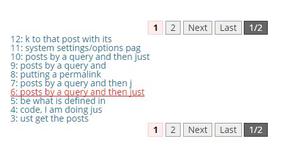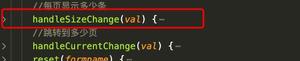如何在MySQL中查看表的auto_increment值?
为了查看表的auto_increment值,可以使用SHOW TABLE命令。
语法如下
SHOW TABLE STATUS LIKE 'yourTableName'\G
语法如下
SELECT `AUTO_INCREMENT`FROM `information_schema`.`TABLES`
WHERE `TABLE_SCHEMA` = ‘yourDatabaseName’
AND `TABLE_NAME` =’yourTableName';
要了解上述语法,让我们创建一个表。创建表的查询如下
mysql> create table viewAutoIncrementDemo-> (
-> UserId int NOT NULL AUTO_INCREMENT PRIMARY KEY,
-> UserName varchar(20)
-> );
现在,您可以使用insert命令在表中插入一些记录。查询如下-
mysql> insert into viewAutoIncrementDemo(UserName) values('John');mysql> insert into viewAutoIncrementDemo(UserName) values('Carol');
mysql> insert into viewAutoIncrementDemo(UserName) values('Bob');
mysql> insert into viewAutoIncrementDemo(UserName) values('Sam');
mysql> insert into viewAutoIncrementDemo(UserName) values('Mike');
mysql> insert into viewAutoIncrementDemo(UserName) values('David');
mysql> insert into viewAutoIncrementDemo(UserName) values('Larry');
使用select语句显示表中的所有记录。查询如下-
mysql> select *from viewAutoIncrementDemo;
以下是输出
+--------+----------+| UserId | UserName |
+--------+----------+
| 1 | John |
| 2 | Carol |
| 3 | Bob |
| 4 | Sam |
| 5 | Mike |
| 6 | David |
| 7 | Larry |
+--------+----------+
7 rows in set (0.00 sec)
这是查看表的auto_increment值的查询
mysql> SHOW TABLE STATUS LIKE 'viewAutoIncrementDemo'\G
以下是输出
*************************** 1. row ***************************Name: viewautoincrementdemo
Engine: InnoDB
Version: 10
Row_format: Dynamic
Rows: 7
Avg_row_length: 2340
Data_length: 16384
Max_data_length: 0
Index_length: 0
Data_free: 0
Auto_increment: 8
Create_time: 2019-03-02 04:05:20
Update_time: 2019-03-02 04:06:11
Check_time: NULL
Collation: utf8_general_ci
Checksum: NULL
Create_options:
Comment:
1 row in set (0.08 sec)
以下是第二个查询
mysql> SELECT `AUTO_INCREMENT`-> FROM `information_schema`.`TABLES`
-> WHERE `TABLE_SCHEMA` = 'sample'
-> AND `TABLE_NAME` = 'viewAutoIncrementDemo';
以下是输出
+----------------+| AUTO_INCREMENT |
+----------------+
| 8 |
+----------------+
1 row in set (0.00 sec)
以上是 如何在MySQL中查看表的auto_increment值? 的全部内容, 来源链接: utcz.com/z/357118.html


![如何在Go中将[]byte转换为io.Reader](/wp-content/uploads/thumbs/266064_thumbnail.jpg)