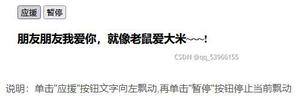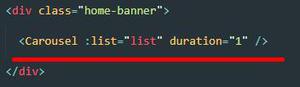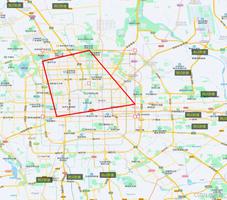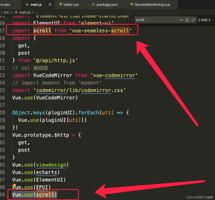jquery实现拖动效果
因为想实现相框的拖到,找了半天的原因愣是没有找到错误,所以,只能翻看源码了
如何实现拖动效果?
首先分析下拖动效果原理:
1.当鼠标在被拖动对象上按下鼠标(触发onmousedown事件,且鼠标在对象上方)
2.开始移动鼠标(触发onmousemove事件)
3.移动时更显对象的top和left值
4.鼠标放开停止拖动(触发onmouseup事件)
注意:拖动的对象必须是定位对象(即设置了position:absolute或 relative)。
也就是说拖动事件=onmousedown事件+onmousemove事件
整个过程就是处理这三个事件来模拟drag事件
现在看看我实现的源代码:
html代码:
<div class="drag">
<p class="title">标题(点击标题拖动)</p>
</div>
<div class="drag1">
<p class="title">标题</p>
点击我移动
</div>
jquery插件代码:
(function($){
$.fn.drag=function(options){
//默认配置
var defaults = {
handler:false,
opacity:0.5
};
// 覆盖默认配置
var opts = $.extend(defaults, options);
this.each(function(){
//初始标记变量
var isMove=false,
//handler如果没有设置任何值,则默认为移动对象本身,否则为所设置的handler值
handler=opts.handler?$(this).find(opts.handler):$(this),
_this=$(this), //移动的对象
dx,dy;
$(document)
//移动鼠标,改变对象位置
.mousemove(function(event){
// console.log(isMove);
if(isMove){
//获得鼠标移动后位置
var eX=event.pageX,eY=event.pageY;
//更新对象坐标
_this.css({'left':eX-dx,'top':eY-dy});
}
})
//当放开鼠标,停止拖动
.mouseup(function(){
isMove=false;
_this.fadeTo('fast', 1);
//console.log(isMove);
});
handler
//当按下鼠标,设置标记变量isMouseDown为true
.mousedown(function(event){
//判断最后触发事件的对象是否是handler
if($(event.target).is(handler)){
isMove=true;
$(this).css('cursor','move');
//console.log(isMove);
_this.fadeTo('fast', opts.opacity);
//鼠标相对于移动对象的坐标
dx=event.pageX-parseInt(_this.css("left"));
dy=event.pageY-parseInt(_this.css("top"));
}
});
});
};
})(jQuery);
调用方法:
$(function(){
//拖动标题
$(".drag").drag({
handler:$('.title'),//操作拖动的对象,此对象必须是移动对象的子元素
opacity:0.7 //设置拖动时透明度
});
//拖动主体对象
$(".drag1").drag({
opacity:0.7
});
});
以上是 jquery实现拖动效果 的全部内容, 来源链接: utcz.com/z/354123.html