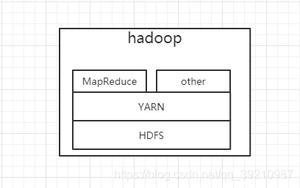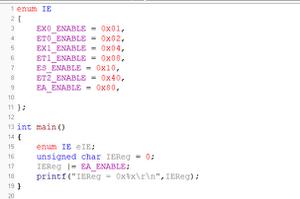Python Pandas - 如何以毫秒频率舍入 DateTimeIndex
要以毫秒频率舍入 DateTimeIndex,请使用该方法。对于毫秒频率,使用值为'ms'的freq参数。DateTimeIndex.round()
首先,导入所需的库 -
import pandas as pd
创建一个日期时间索引,周期为 5,频率为 s 即秒 -
datetimeindex = pd.date_range('2021-09-29 07:20:32.261811624', periods=5,tz='Australia/Adelaide', freq='28s')
以毫秒为频率对 DateTimeIndex 日期进行舍入操作。对于毫秒频率,我们使用了 'ms' -
print("\nPerforming round operation with milliseconds frequency...\n",datetimeindex.round(freq='ms'))
示例
以下是代码 -
import pandas as pd输出结果# DatetimeIndex with period 5 and frequency as s i.e. seconds
# timezone is Australia/Adelaide
datetimeindex = pd.date_range('2021-09-29 07:20:32.261811624', periods=5,
tz='Australia/Adelaide', freq='28s')
# display DateTimeIndex
print("DateTimeIndex...\n", datetimeindex)
# display DateTimeIndex frequency
print("DateTimeIndex frequency...\n", datetimeindex.freq)
# Round operation on DateTimeIndex date with milliseconds frequency
# For milliseconds frequency, we have used 'ms'
print("\nPerforming round operation with milliseconds frequency...\n",
datetimeindex.round(freq='ms'))
这将产生以下代码 -
DateTimeIndex...DatetimeIndex(['2021-09-29 07:20:32.261811624+09:30',
'2021-09-29 07:21:00.261811624+09:30',
'2021-09-29 07:21:28.261811624+09:30',
'2021-09-29 07:21:56.261811624+09:30',
'2021-09-29 07:22:24.261811624+09:30'],
dtype='datetime64[ns, Australia/Adelaide]', freq='28S')
DateTimeIndex frequency...
<28 * Seconds>
Performing round operation with milliseconds frequency...
DatetimeIndex(['2021-09-29 07:20:32.262000+09:30',
'2021-09-29 07:21:00.262000+09:30',
'2021-09-29 07:21:28.262000+09:30',
'2021-09-29 07:21:56.262000+09:30',
'2021-09-29 07:22:24.262000+09:30'],
dtype='datetime64[ns, Australia/Adelaide]', freq=None)
以上是 Python Pandas - 如何以毫秒频率舍入 DateTimeIndex 的全部内容, 来源链接: utcz.com/z/350384.html