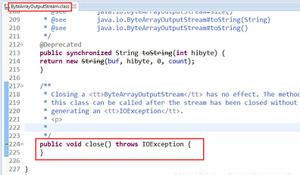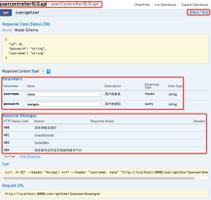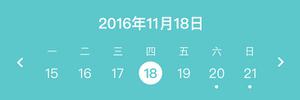使用 Numpy 打印今天、昨天和明天的日期
在这个程序中,我们将使用 numpy 库打印今天、昨天和明天的日期。
算法
Step 1: Import the numpy library.Step 2: find today's date using the datetime64() function.
Step 3: find yesterday's date by subtracting the output of timedelta64() function from the output of datetime64() function.
Step 4: Find yesterday's date by adding the output of timedelta64() function from the output of datetime64() function.
示例代码
import numpy as np输出结果todays_date = np.datetime64('today', 'D')
print("Today's Date: ", todays_date)
yesterdays_date = np.datetime64('today', 'D') - np.timedelta64(1, 'D')
print("Yesterday's Date: ", yesterdays_date)
tomorrows_date = np.datetime64('today', 'D') + np.timedelta64(1, 'D')
print("Tomorrow's Date: ", tomorrows_date)
Today's Date: 2021-02-16Yesterday's Date: 2021-02-15
Tomorrow's Date: 2021-02-17
解释
在 numpy 中,有一些数据类型支持日期时间功能。为该函数指定名称“datetime64”,因为名称“datetime”已被 Python 中的库使用。
datetime64() 函数中的“D”参数用于以“天”为单位获取日期。timedelta64() 函数用于表示时间差异,例如天、小时、分钟、秒。
以上是 使用 Numpy 打印今天、昨天和明天的日期 的全部内容, 来源链接: utcz.com/z/345824.html